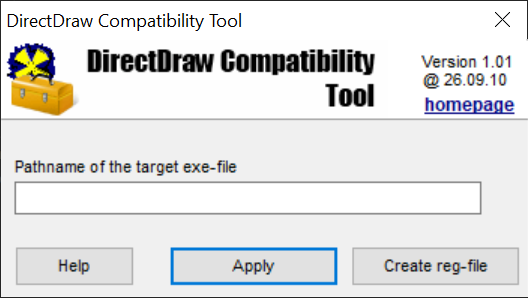Thanks to this compact utility, users are able to resolve color compatibility issues in various old PC games. They also can save the fix as a registry file.
DirectDraw Compatibility Tool
DirectDraw Compatibility Tool is a Windows program designed to fix color palettes in various older games like Fallout, Age of Empires and Worms Armageddon. It features a standard interface layout with all buttons accessible from the main window.
Purpose
Corruption commonly occurs because of incompatibility between graphical Window Aero interface and games intended to work DirectX 7 DirectDraw or an older version. Both Windows Vista and 7 have built-in compatibility tools for this purpose. But to activate the appropriate function there should be information about the file with extension in the corresponding part of the registry. With this utility, you can completely automate the process of compatibility rules creation.
Functions
The Apply button enables you to automatically specify the compatibility rule. Basically, when the pathname of the target EXE file contains the desired game, every button-press will be analyzed and the setting adjusted. If problems were caused by incompatibility on DirectDraw level they will stop immediately after this step.
However, it is possible there are some other problems which have to be solved with different tools. For example, there are viruses that target executable files. In order to remove them from your system, you may use Win32 Sality Remover.
Moreover, you have the option to export the compatibility rule as a Windows registry file. This item can be manually imported into the registry or distributed with the game installer.
Features
- free to download and use;
- compatible with modern Windows versions;
- allows you fix color compatibility issues in various old PC titles;
- you can save the generated rule as a registry file;
- does not require installation to use.