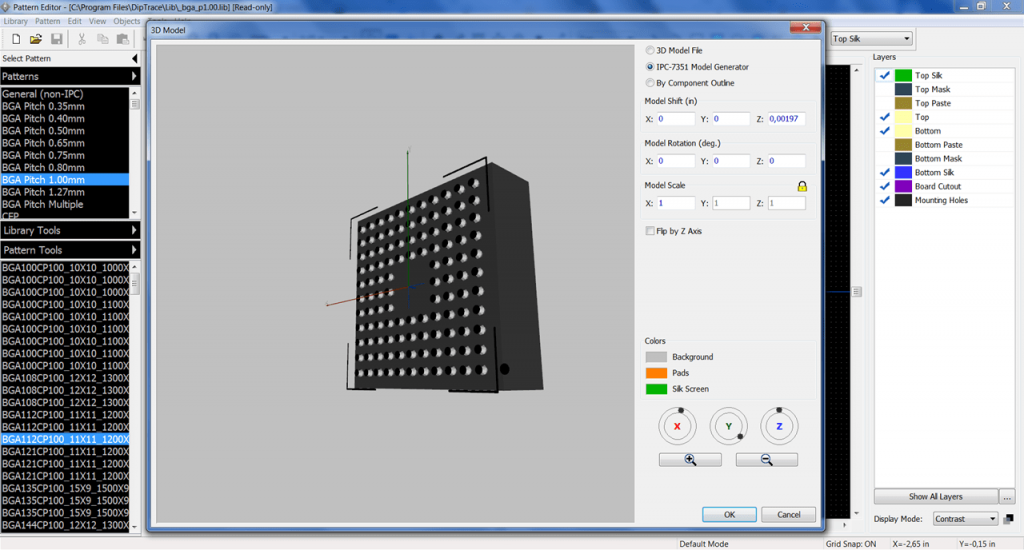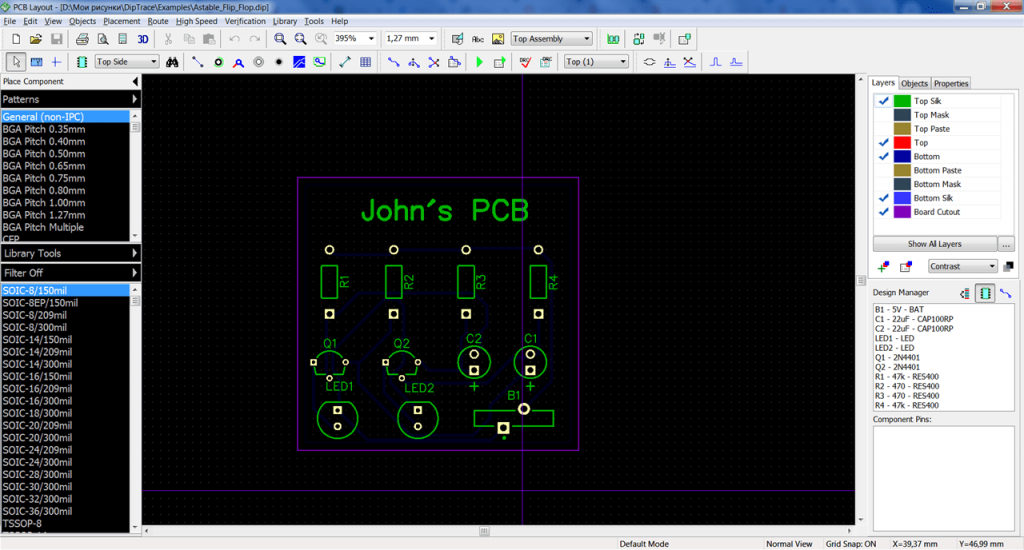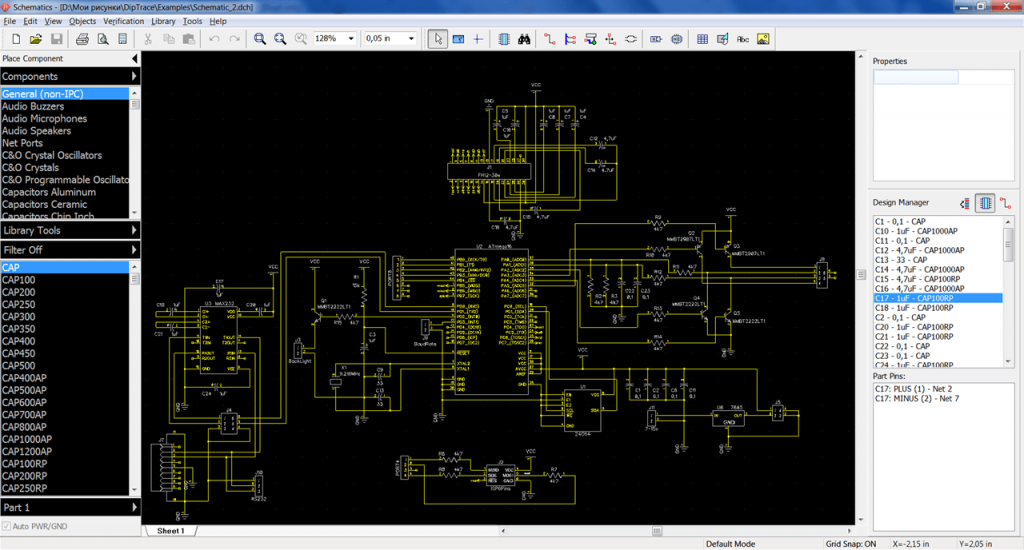This program allows users to create circuit diagrams for electronic devices and design printed circuit boards. The app supports the creation of 3D models.
DipTrace
DipTrace is a utility for Windows that offers you to create electronic circuits. This tool allows you to operate in a multi-level hierarchical mode. Additionally, it is possible to visualize logical connections between contacts. The software supports both manual and automatic routing functions. Please keep in mind that unlike Sprint Layout, this application is intended for professional use.
Creating Schematics
This desktop program works as a graphical editor. In order to create a schematic diagram or a PCB project, it is necessary to choose a component from a list and drag it onto the workspace. DipTrace includes an extensive module library with a variety of controllers, microphones, speakers, counters, etc.
There is an option to connect and group components. Additionally, this application supports converting a schematic into a PCB. It is possible to connect tools for manual or automatic routing. Users can verify the correctness of connections between blocks and synchronize signals for circuits and buses.
Models
This program includes tools for three-dimensional modeling of finished controllers and PCBs. Users can choose colors and adjust the scale. There is also an option to export models for use in other automated design systems.
Features
- functions as an editor for schematic diagrams and printed circuit boards;
- users can create three-dimensional models;
- there is a function for checking compliance with design rules;
- free to download and use;
- compatible with modern Windows versions.