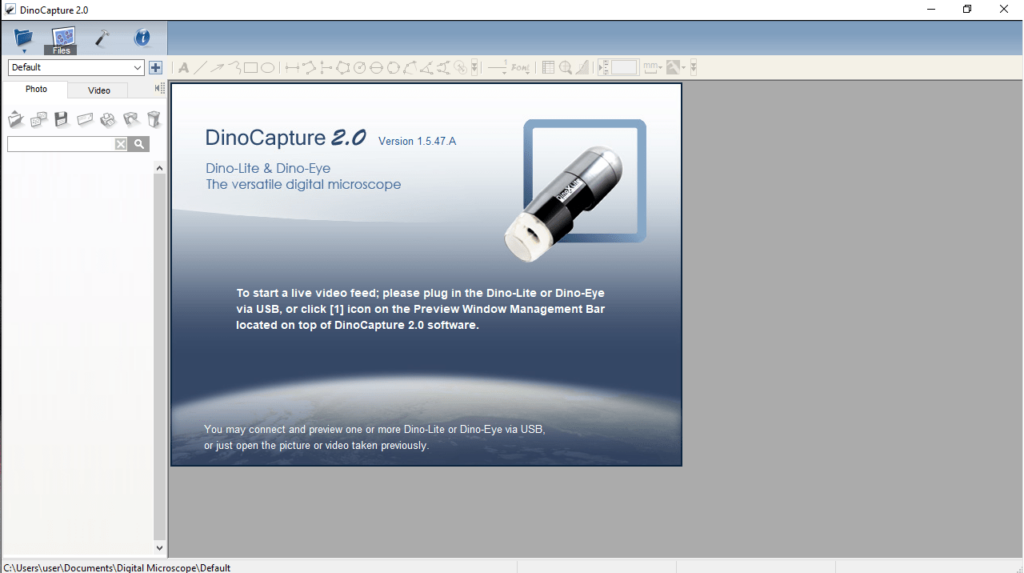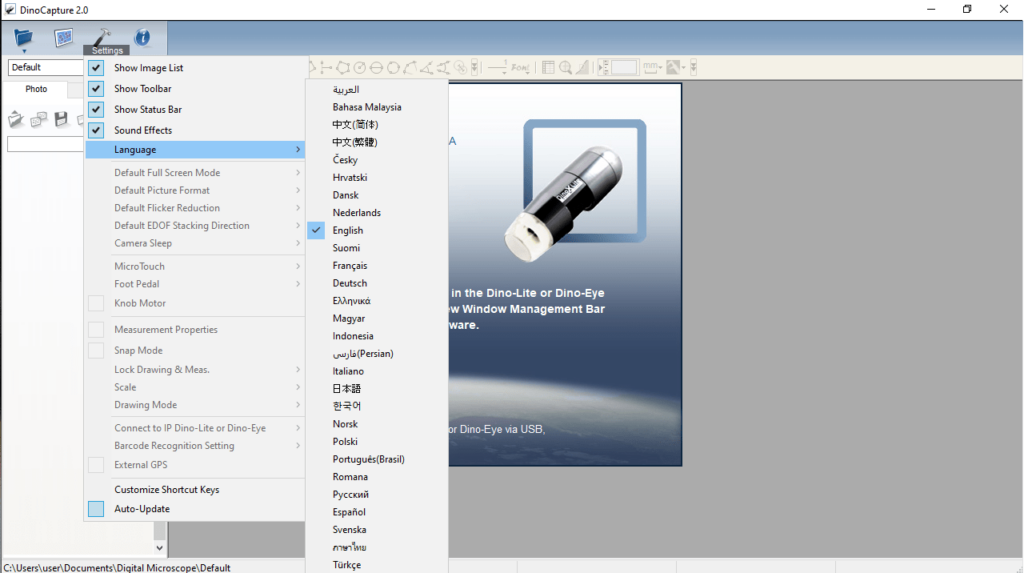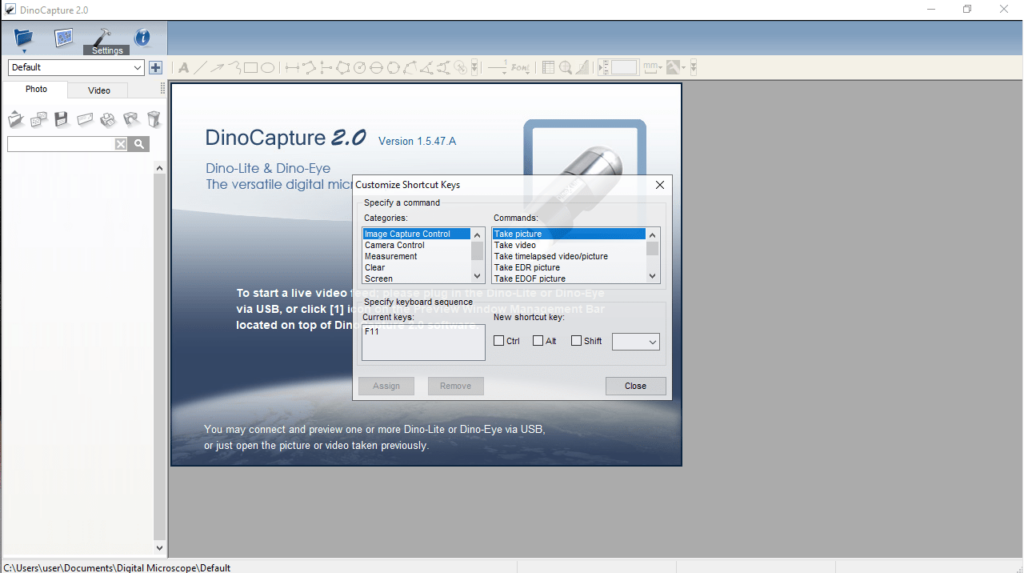This comprehensive application allows you to work with Dino microscopes. In addition, you can remotely access your hardware and capture digital images.
DinoCapture
DinoCapture is an intuitive program for Windows that gives users the ability to operate Dino-branded microscopes. The application serves as the interface between a researcher and the hardware, more specifically the Dino-Lite and Dino-Eye. Thus, it is possible to connect the device and zoom in on the issue that is the subject of analysis. If you own a digital microscope manufactured by Optika, you may try another tool called Optika Vision Lite.
Brief review
The software solution comes equipped with a standard GUI and simple controls, requiring only the basic knowledge to use its functions to full capacity. You have the ability to capture images or videos, depending on what you need.
The next step is to save the content in various available formats. Please note that you have the option to use any of the measurements included in your files to conduct more precise research. Moreover, there is email integration, which helps you to collaborate with a team of experts from other countries.
Additional notes
It is necessary to mention that the utility is capable of dealing with more than one microscope at once. This is a convenient feature, in case you want to analyze more than one element at a given time. You are able to control lights and even assign your connected hardware an IP address for remote access by your or your colleagues. In addition, you may utilize QR and barcode reading capabilities, as well as integrate GPS functionality.
Features
- free to download and use;
- compatible with modern Windows versions;
- gives you the ability to work with Dino microscopes;
- you can record videos and capture digital images;
- it is possible to remotely access your hardware.