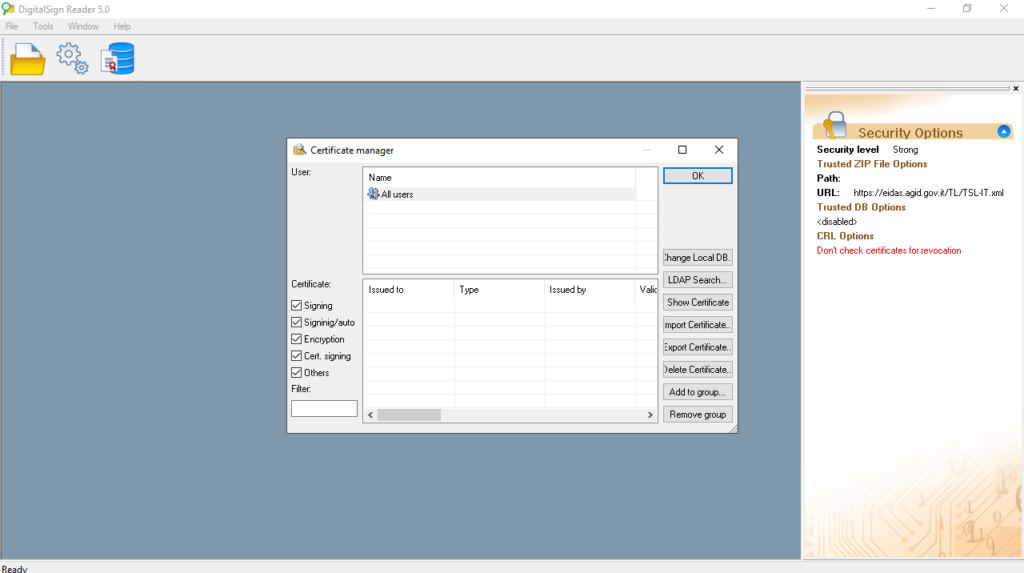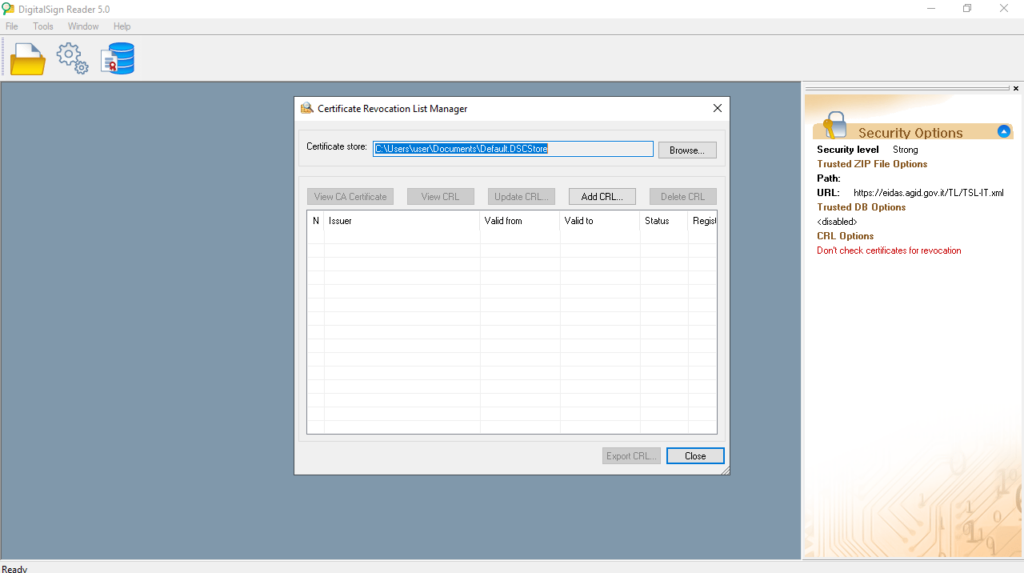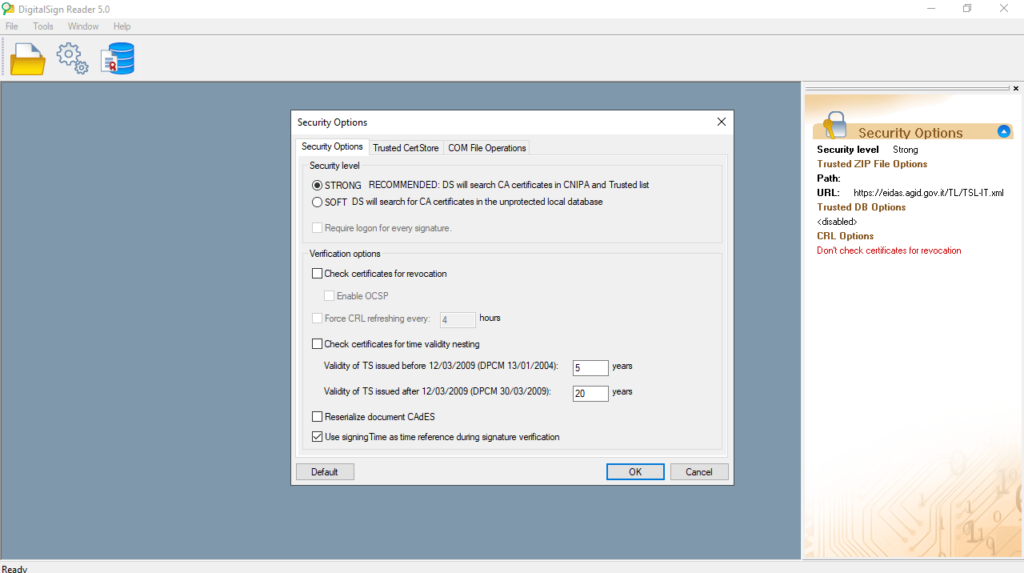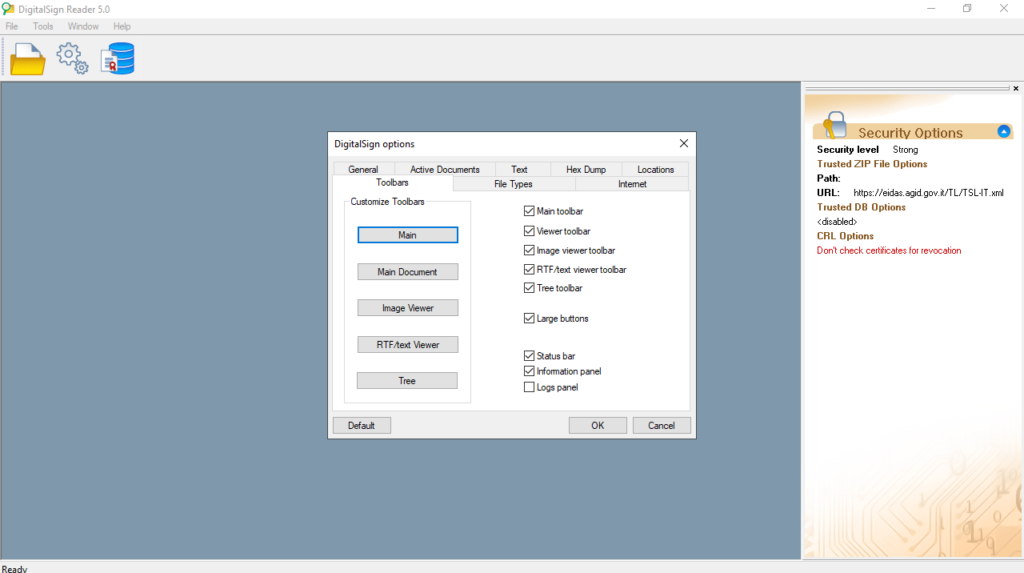With the help of this software solution, you can verify the validity of signatures in electronic files. You may also encrypt or decrypt document contents.
DigitalSign
DigitalSign is a special program for Windows that allows users to open, display, and verify digitally signed documents in p7m format. There are also functionalities for printing as well as exporting contents of electronic files. To sign PDFs, you may try a tool called PDF Signature Signer.
Verify signatures
The utility generates projects in a standard CAdES format from any type of digital document. You can open an existing item or create a new one with a single click. The contents are presented in a dedicated viewing window.
By clicking on the Sign button, you can add your own electronic signature and immediately see the verification results. There is support for handling multiple documents simultaneously. With each signature a signing time attribute can be associated.
Encryption and GUI
It is possible to encrypt contents inside PKCS#7 envelopes. This is done by means of a combination of symmetric and asymmetric cryptography. This technique enables you to produce documents that are only signed, only encrypted, or both.
The program comes with a sophisticated graphical interface, while being easy and intuitive at the same time. You may open several documents, access information about current hardware and software configuration, customize toolbars, and more.
Features
- free to download and use;
- compatible with modern Windows versions;
- gives you the means to open digitally signed files;
- you can display, print, and export document contents;
- it is possible to verify single or multiple signatures.