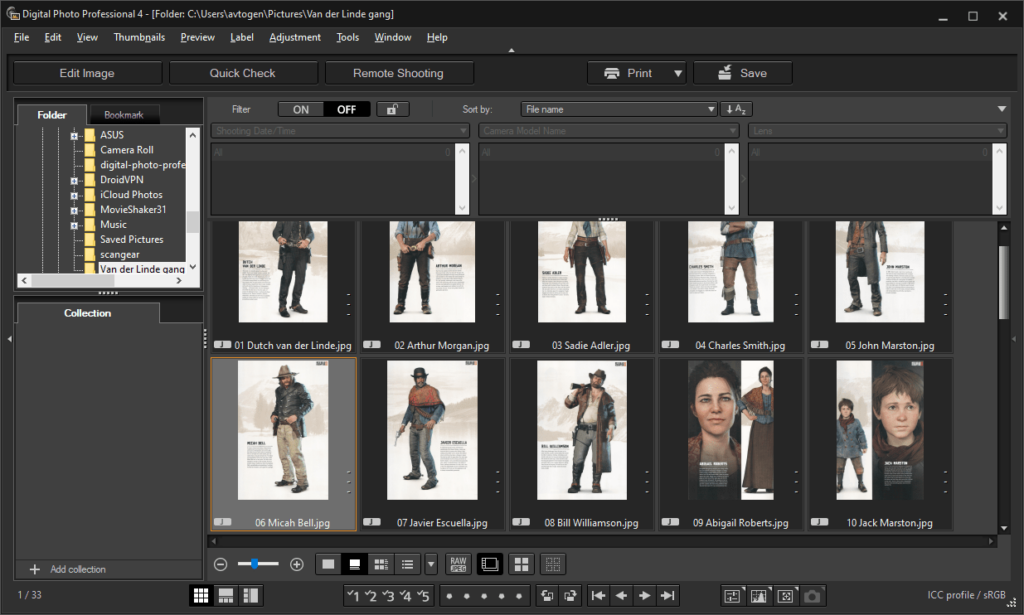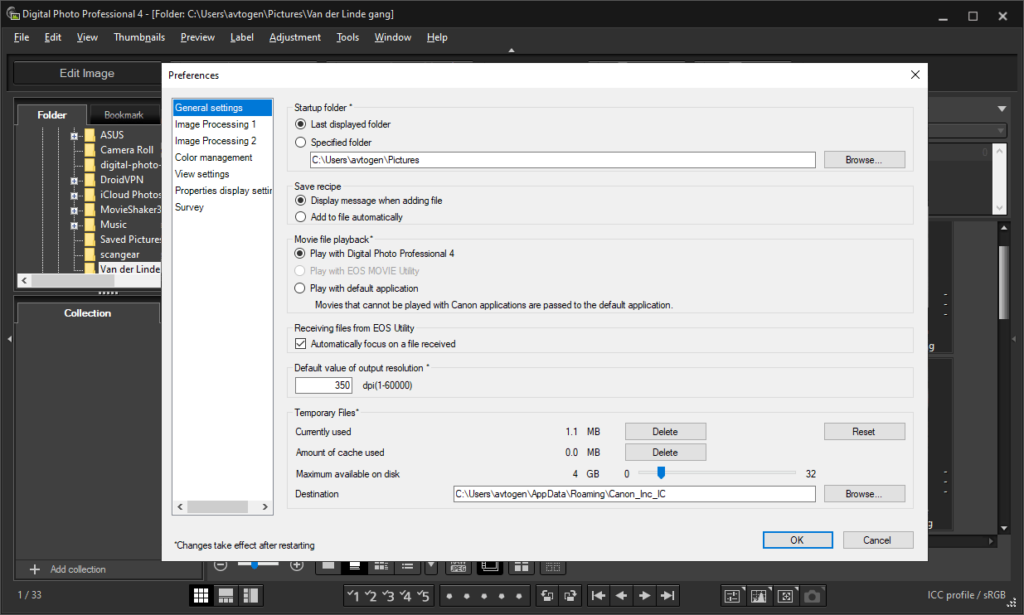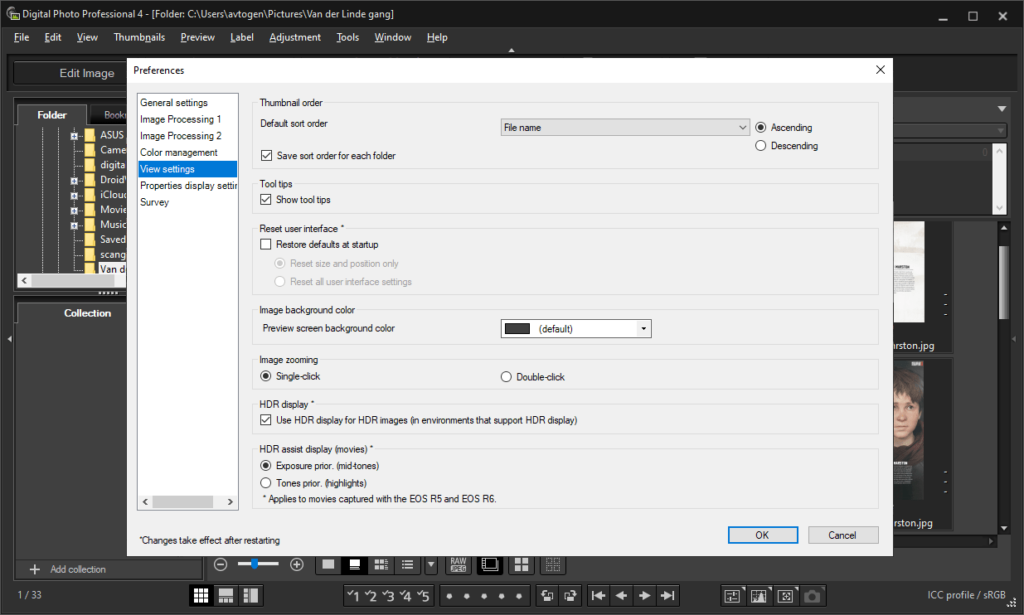This program allows users to view and edit images from Canon EOS and PowerShot digital cameras. There are instruments for creating animated slideshows.
Digital Photo Professional
Digital Photo Professional is a Windows utility developed by Canon. It contains a graphics editor for adjusting image contrast, brightness and white balance. Additionally, you can view photo metadata like the camera model, GPS location and timestamps.
Editing capabilities
Users are instructed to connect the Canon device to the computer for starting image processing. All photos located in the internal camera memory and SD card will be automatically displayed in the main window. There is support for the following file formats:
- RAW;
- JPEG;
- TIFF;
- HEIF.
It is possible to sort the images by creation date, size and other attributes. You can switch to the thumbnails view for easier navigation.
There are tools for adjusting the dynamic range, contrast, color temperature, brightness and other parameters. Additionally, users are able to crop, rotate and resize photos. An automatic enhancement option is available. It is recommended to download Ulead Photo Express or another similar program for more complex editing operations.
Video clips
This app lets you modify video files as well. There are instruments for slowing down or speeding up the playback, changing the frame size and configuring lighting parameters.
Users can access detailed information about any photo or video. Creation date, image resolution, filesize and other attributes are available in the corresponding tab.
Features
- free to download and use;
- allows you to quickly transfer photos from the Canon digital camera to the hard drive;
- contains a basic graphics editor for improving image quality;
- it is possible to adjust color temperature and white balance;
- compatible with all modern versions of Windows.