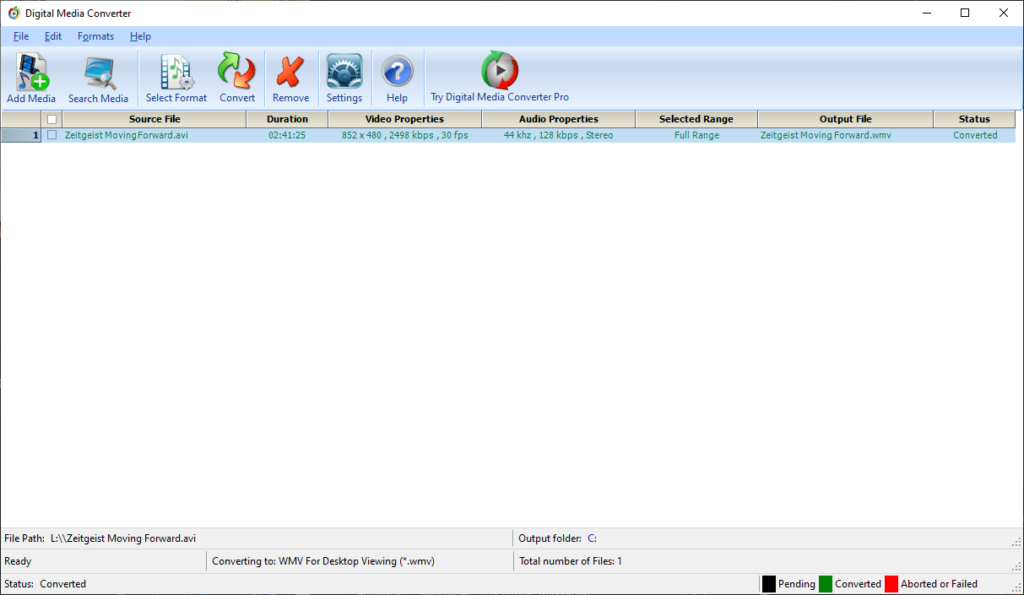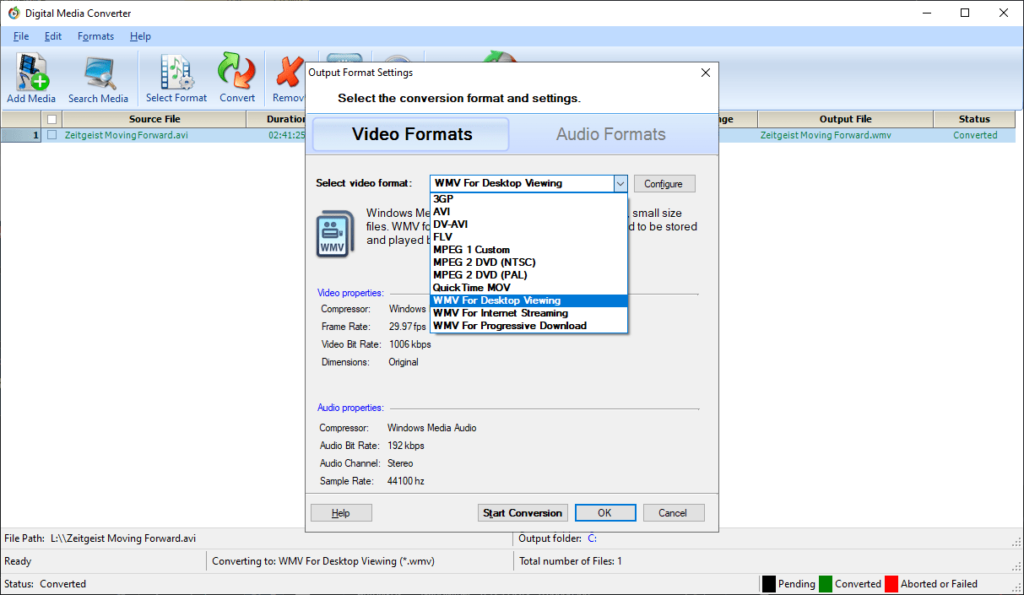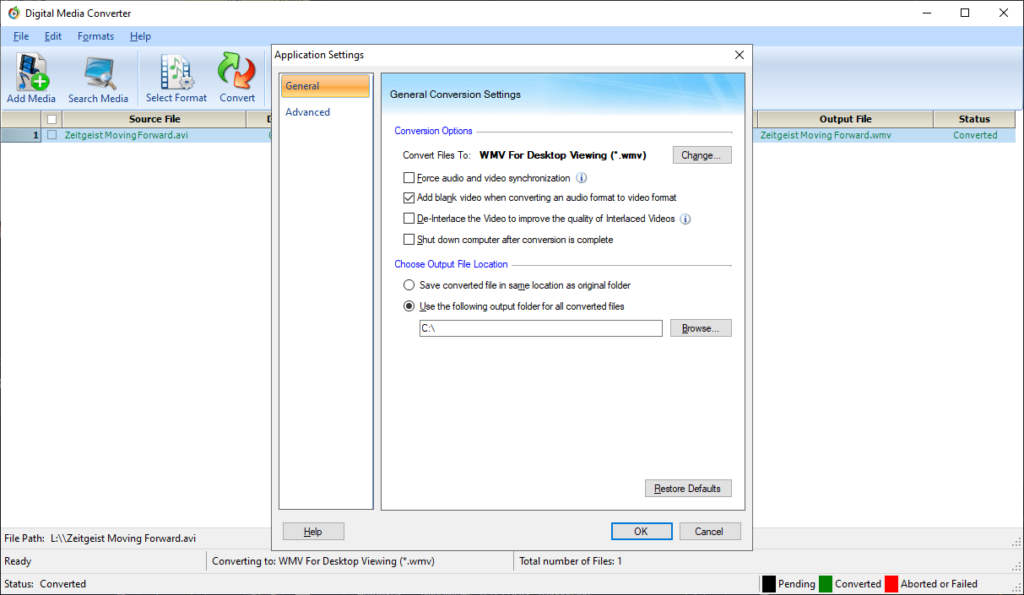This easy to use application allows you to convert media files to a wide variety of formats such as AVI, 3GP, MOV, FLV, MPEG, MP3, WAV and other containers.
Digital Media Converter
Digital Media Converter is a Windows utility for transforming video and audio files into various formats. It is possible to install additional codecs to expand the functionality.
How to use
The main interface is simple and straightforward. Users can add new files to the list by clicking the corresponding button or dragging and dropping the items into the window. Moreover, there is a search module for locating specific files on the hard drive and filtering them by type.
The next step is to select the output file format. Advanced video and audio parameters like the framerate, image resolution, aspect ratio, compression method and bitrate are adjustable.
After specifying the destination directory you can click the Convert button to begin the process. The progress bar at the bottom of the main window will indicate when the operation is complete.
Please note that this software does not have premade templates for mobile devices. Users can download ArcSoft MediaConverter to create media files for various smartphones and tablets.
Additional options
You are able to toggle forced audio and video synchronization in the settings menu. Adding a blank video stream when converting songs to video clips is possible. There are advanced deinterlace parameters for improving the image quality. The target folder can be customized as well.
Features
- free to download and use;
- intended for converting media files to various formats;
- there are advanced image quality parameters;
- tools for automatically synchronizing video and audio streams are available;
- compatible with all modern versions of Windows.