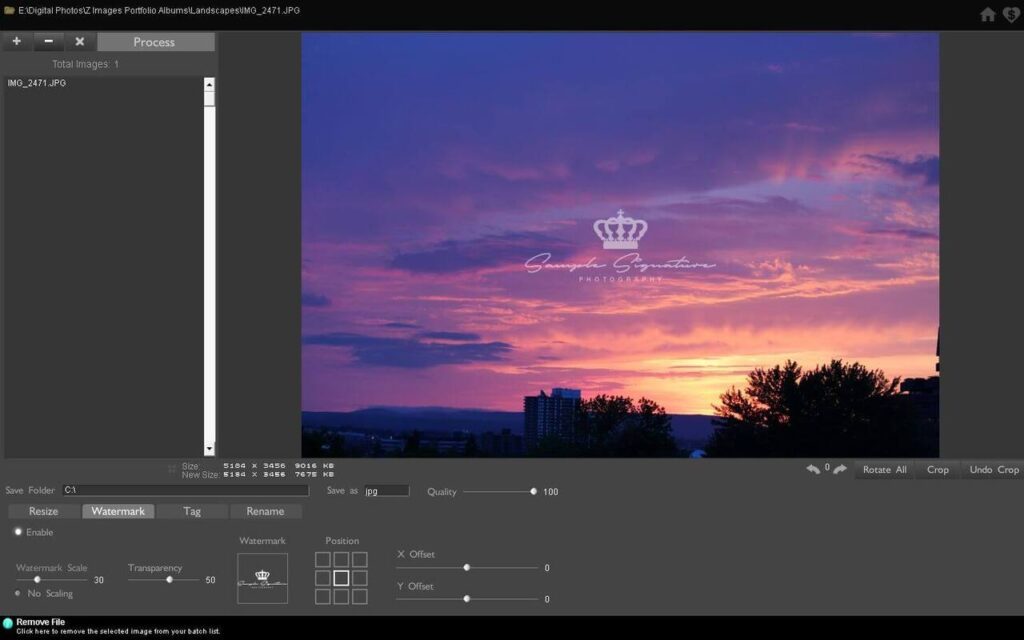Thanks to this intuitive application, users can customize batches of images at once. It is also possible to select the preferred output file extension.
Digital Image Tool
Digital Image Tool is a program for Windows that enables you to apply changes to several photos simultaneously. Thanks to this functionality, you can perform batch operations such as resizing, tagging, renaming, and adding watermarks.
Main capabilities
The utility has a sleek and modern graphical interface. Similar to Mihov Image Resizer, the process begins with creating a list of files for transformation. At this stage, you have the option to preview the added pictures or remove the selected items.
The next step involves tweaking various modifications, which are conveniently organized under a series of tabs. For instance, you can resize images by specifying a percentage or defining width and height values. It is also possible to imprint custom watermarks onto the photos.
Insert text and batch rename
As for other functions, you can insert text in the lower right corner of images. This helps you to specify the date, filename, photo credit, and copyright information. This feature offers transparency settings, allowing you to add information in subtle format.
Last but not least, you can rename numerous picture files using a variety of options. These include search and replace, adding suffixes or prefixes, and numbering. There is also support for substituting blank spaces with underscores. It is necessary to note that the program is no longer maintained.
Features
- free to download and use;
- compatible with modern Windows versions;
- enables you apply modifications to multiple images;
- you can insert watermarks, text, dates, and more;
- there is an option to batch resize pictures.