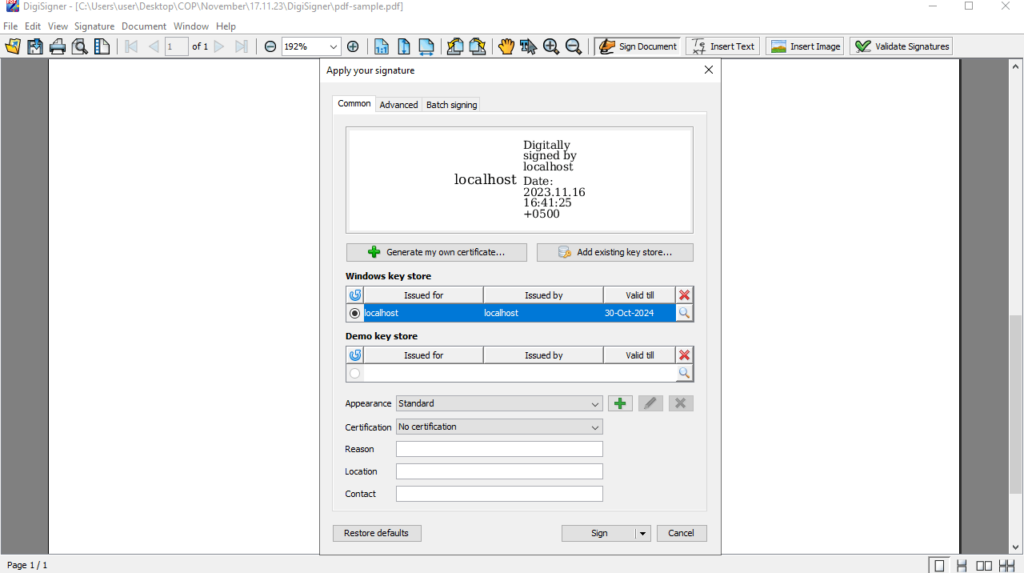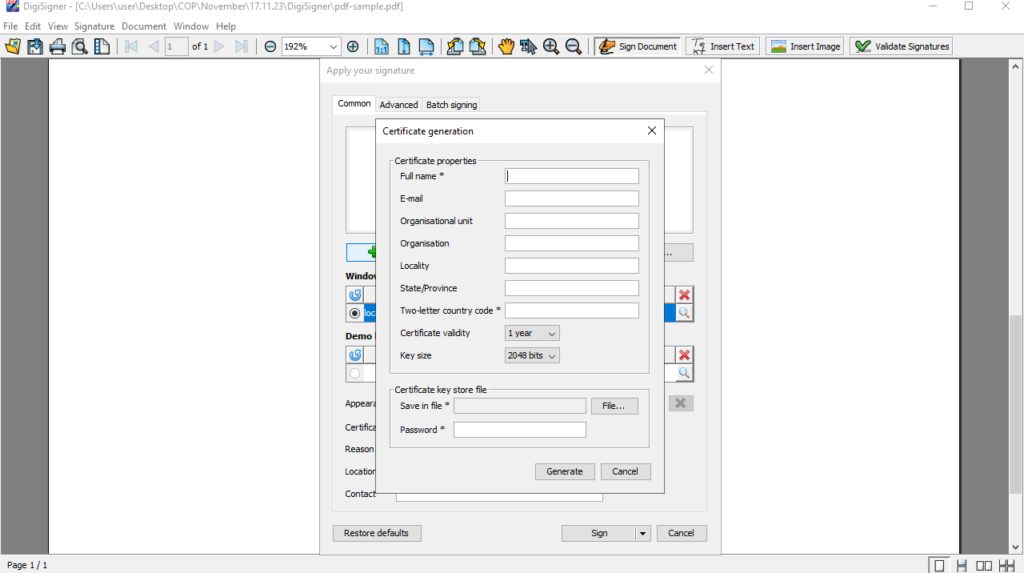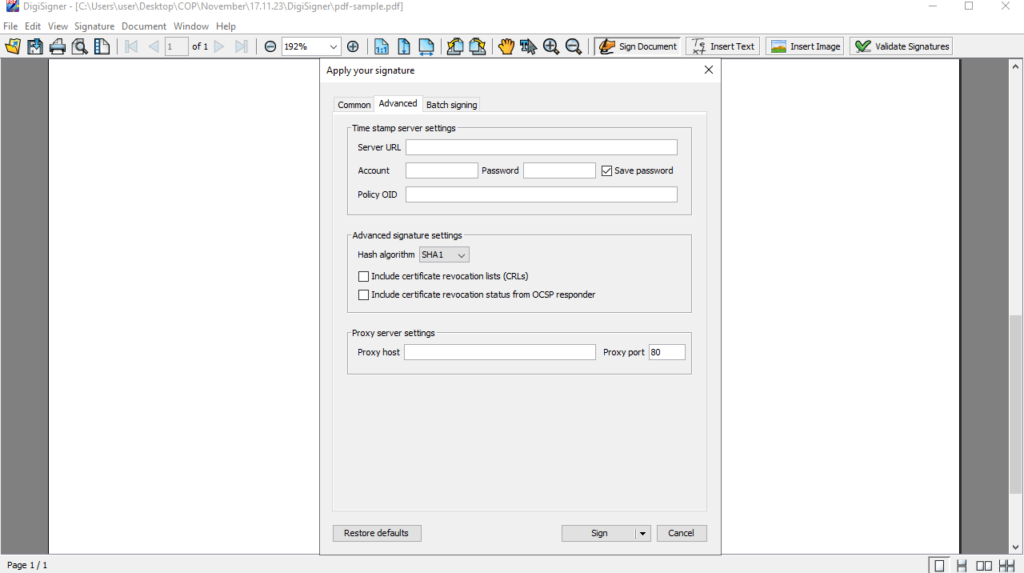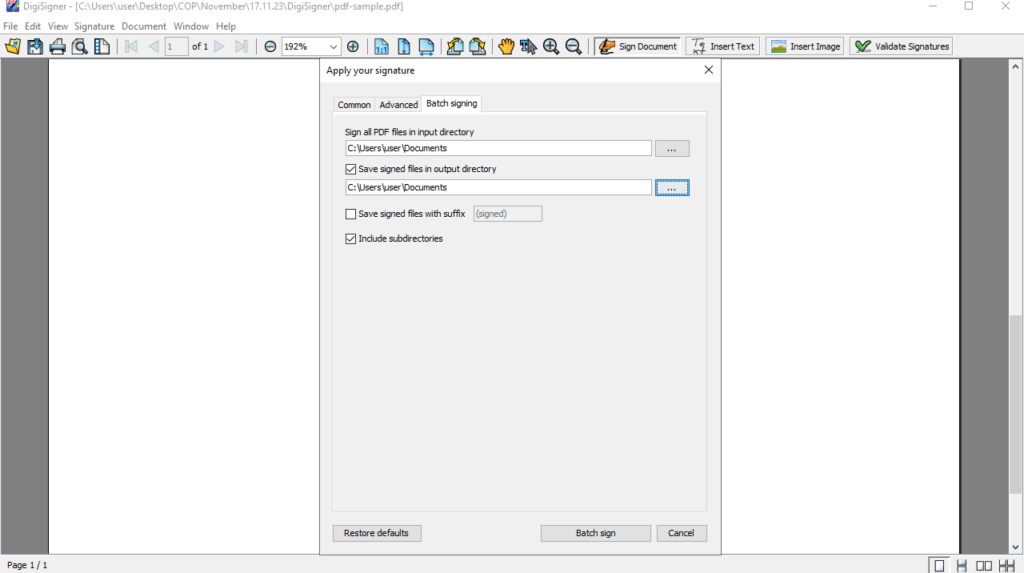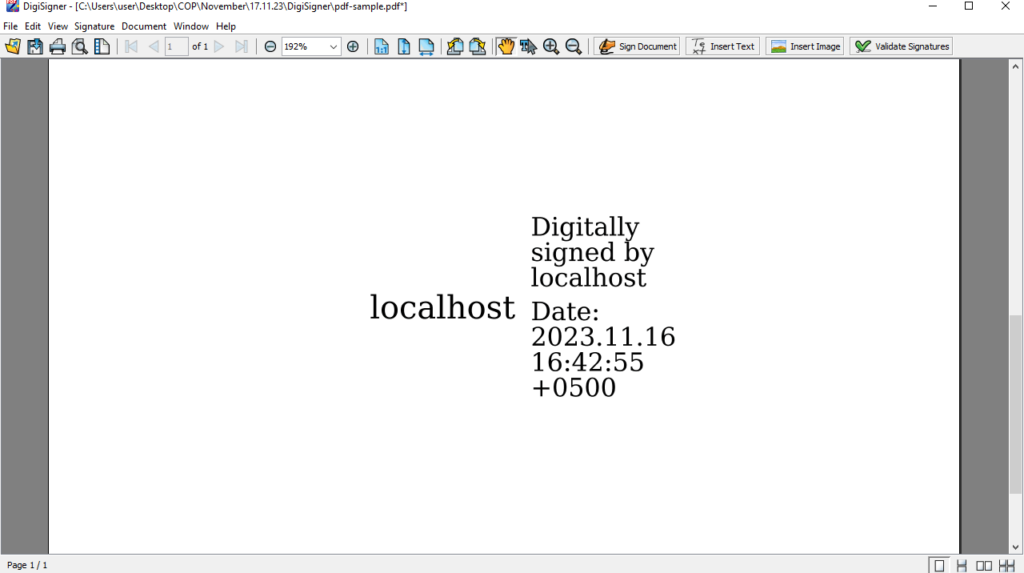Using this reliable utility, you can create and customize digital signatures for PDF files. You have the option to generate new security certificates.
DigiSigner
DigiSigner is a free program for Windows that allows you to open and review documents. You can also apply and verify digital signatures through X.509 custom certificates. In addition, it can function as a conventional PDF reader.
Setup and operation
Deploying the tool is a quick and straightforward process. The only consideration is that it suggests setting itself as the default PDF viewer and requires the installation of Java. The graphical interface is well organized. It is possible to open PDF documents from either files or URLs.
You can make digital signatures visible or invisible. There is an option to incorporate an existing key from file, smartcard, or USB drive. Alternatively, you may create a new one instantly by providing personal details, certificate validity, key size, hash algorithm, and password.
Customization and verification
What is more, you have the flexibility to personalize the appearance of signatures. This is done by embedding graphic files, adjusting text font, including a frame, logo, etc. There is support for signing multiple PDF documents in batch mode.
It is important to highlight that you can verify digital signatures. The utility is capable of uncovering any alterations, identifying the user, and determining the authenticity of the date and time. If you would like to simply sign documents, you may try another program called PDF Signature Signer.
Features
- free to download and use;
- compatible with modern Windows versions;
- enables you to create digital signatures for PDFs;
- there is an option to generate security certificates;
- you can process documents in batch mode.