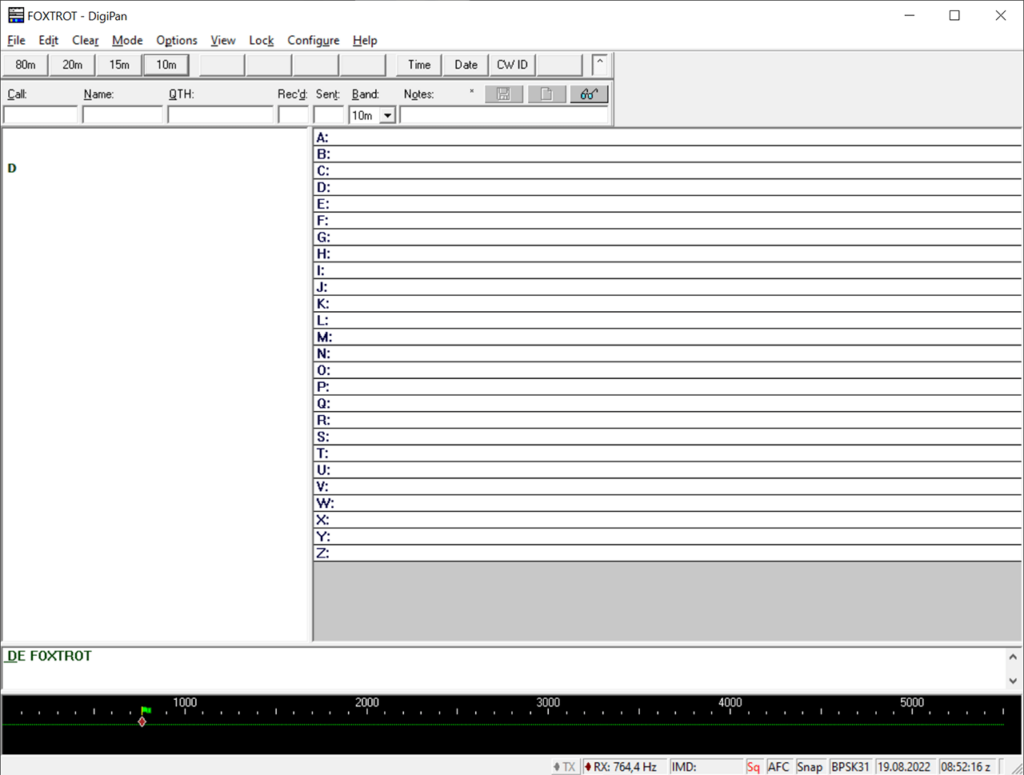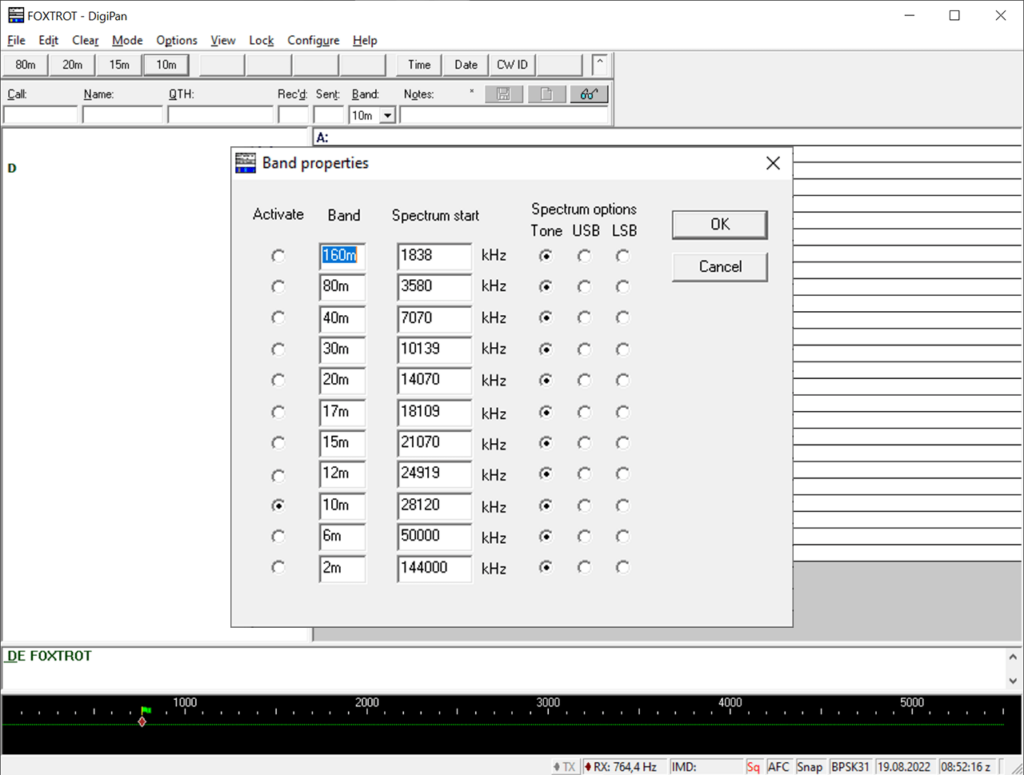This specialized software is designed for radio enthusiasts. It allows users to transmit and receive the PSK31 signals. Multiple channel reception is available.
DigiPan
DigiPan is a Windows program that lets you converse with other users of the radio network. It is possible to specify your callsign and name.
Working with the tool
This utility helps the members of the amateur radio community to speak with each other using the PSK31 and PSK63 modes. You can send the audio signals that can be interpreted as letters on the other end and vice versa.
Several configurable macro commands are available. They are utilized to quickly send a callsign, signoff or any other type of message.
It is worth noting that DigiPan can not receive public radio stations. You can download another program called DSDPlus to do this.
Equipment setup
It is necessary to configure the antennas before using the app. You are instructed to connect the transceiver audio output to the LINE IN jack on the computer. This will allow the radio signal to be received by the utility.
In some cases the transceiver is not powerful enough to produce a line in the Spectrum window. It is possible to switch the cable from the LINE IN to the MIC jack to boost the signal strength.
For transmitting users can connect the MIC input of the transceiver to the LINE OUT port on the PC. It is recommended to install a 40 db attenuator for signal clarity.
Features
- free to download and use;
- lets radio enthusiasts receive and transmit signals;
- there is support for macro commands;
- requires a hardware transceiver antenna;
- compatible with all modern versions of Windows.