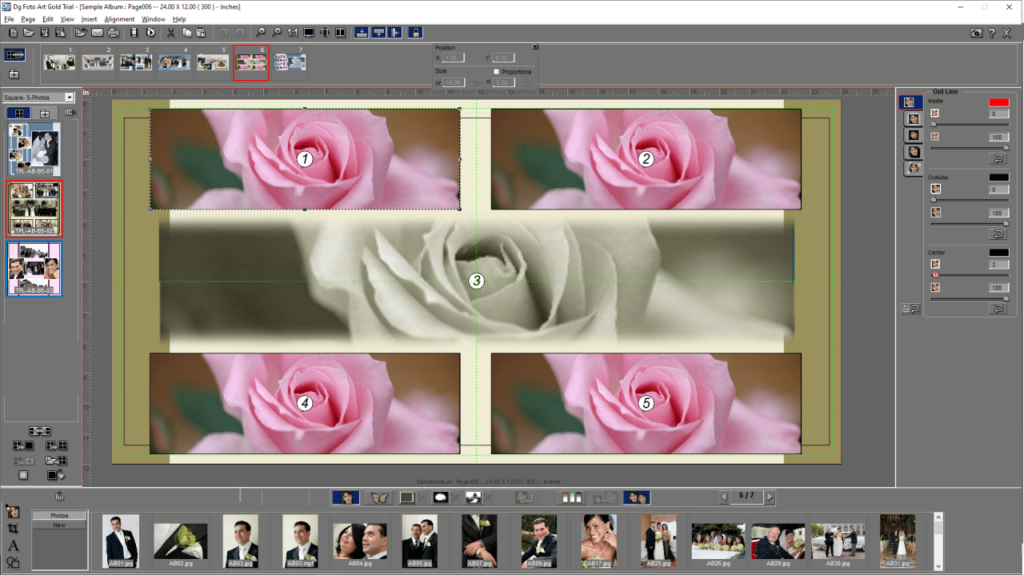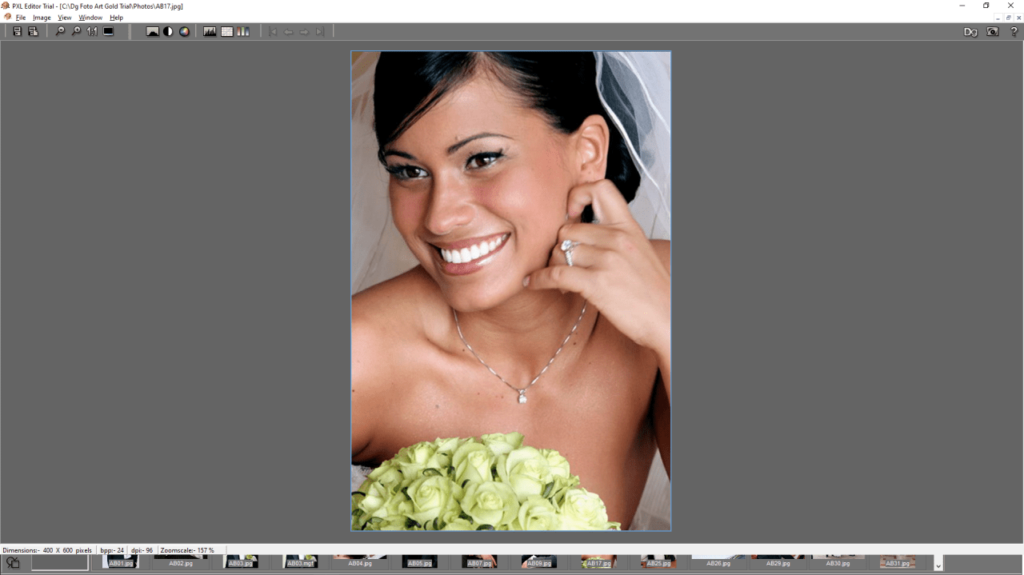This program helps you create beautiful digital photo albums. There are instruments for editing images and a variety of page templates included in the app.
Dg Foto Gold
Dg Foto Gold is a Windows utility for designing digital albums. A library of pictures and background textures is provided.
Main interface
To begin the work it is necessary to create a new project through the File menu. Album parameters such as size, page style, margins and borders can be adjusted. Additionally, users can specify the directory for the project files and the name of the album.
Importing pictures into the program is easy. All popular formats are supported. You are able to choose the folders with the necessary images and look through the thumbnails in the lower part of the main window. Photos can be cropped and rotated.
There is a basic graphics editor included with the tool. It allows users to automatically correct the color balance and contrast of the image. The changes can be previewed before saving. It is worth mentioning that his instrument has very limited functionality. To try a more powerful software for photo editing users can download Photoshop.
Included page templates can be applied automatically to the layout to quickly generate unique designs.
Exporting the results
Your project can be saved in several popular image formats. The album can be printed as well. Additionally, it is possible to create a slideshow using the finished pages with the addition of a soundtrack.
Please note that Dg Foto Gold is a paid software. The trial version has watermarks and will stop working 30 days after installation.
Features
- free to download and use;
- lets users create and modify digital photo albums;
- there is a simple graphics editor included;
- supports all popular image formats;
- compatible with all modern versions of Windows.