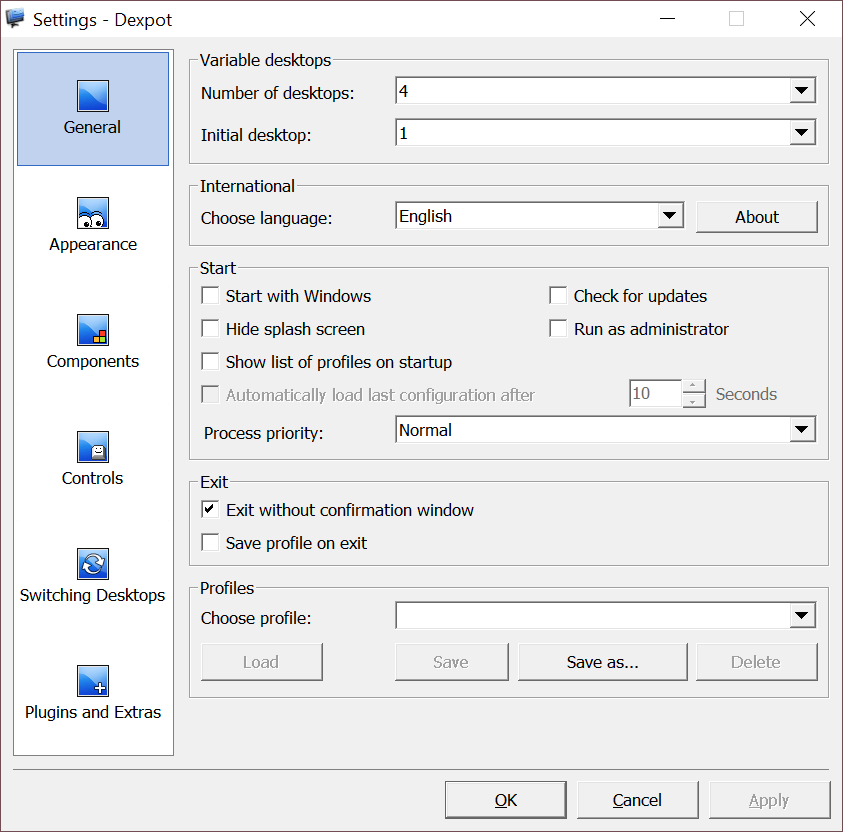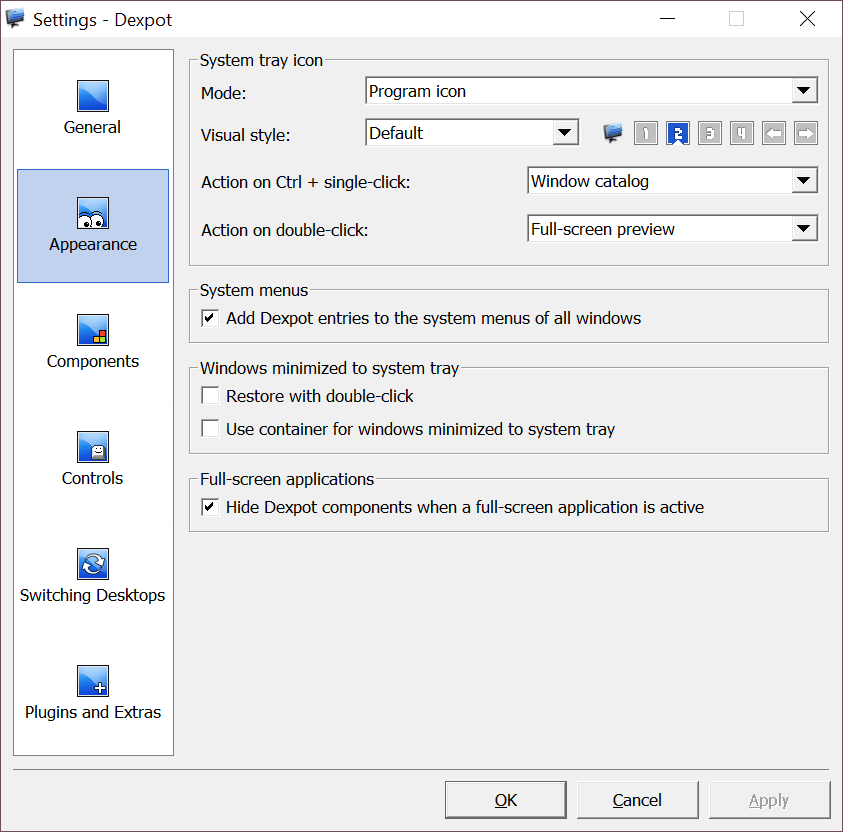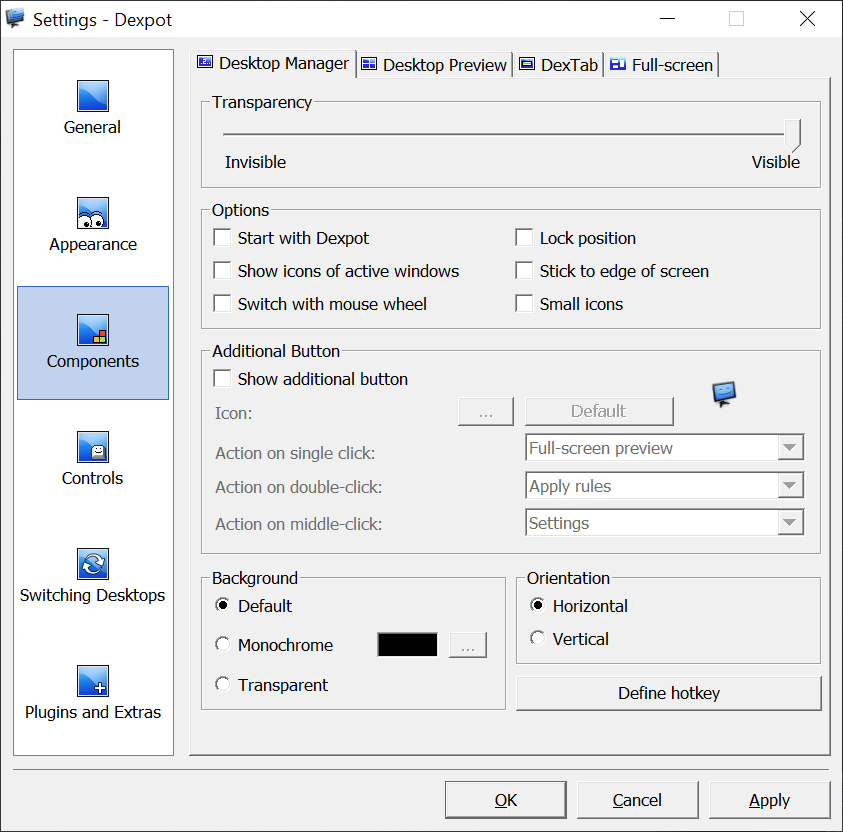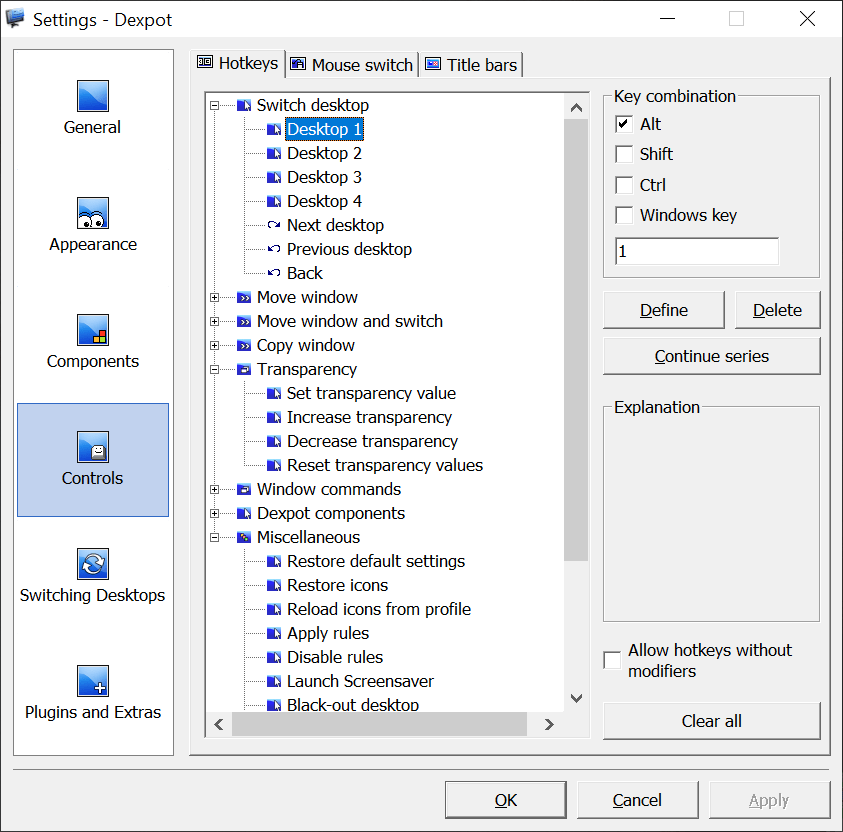Thanks to this compact utility, users are able to add and customize several virtual desktops. Moreover, they can switch between screens via keyboard shortcuts.
Dexpot
Dexpot is a lightweight Windows program that allows you to create and manage multiple virtual desktops. It is possible to bind app icons to a specific screen as well as select a background image. In addition, you are able to toggle the tool to launch at system startup.
Purpose
Having a crowded desktop can be quite irritating, especially if you want to use different applications at the same time. Dexpot is a compact software solution that gives you the ability to increase the area of your screen by creating several virtual desktops. The program does not require a large amount of hardware resources and is characterized by high performance.
Desktop customization
With this utility, you can add up to 20 different desktops that may have individual wallpapers, resolution and icons. Similar to Dual Monitor Tools, you have the ability to quickly switch between the screens with the help of hotkeys. You may also use these shortcuts to move and copy the windows, adjust opacity and launch a screensaver.
Some settings can be modified from the application’s interface. For instance, you have the option to specify the number of active desktops, assign priority and create profiles. Moreover, the transparency levels can be modified with the help of a slider, while the background may be set to a user-defined color.
Features
- free to download and use;
- compatible with modern Windows versions;
- allows you to create virtual desktops;
- it is possible to customize the appearance;
- supports keyboard shortcuts.