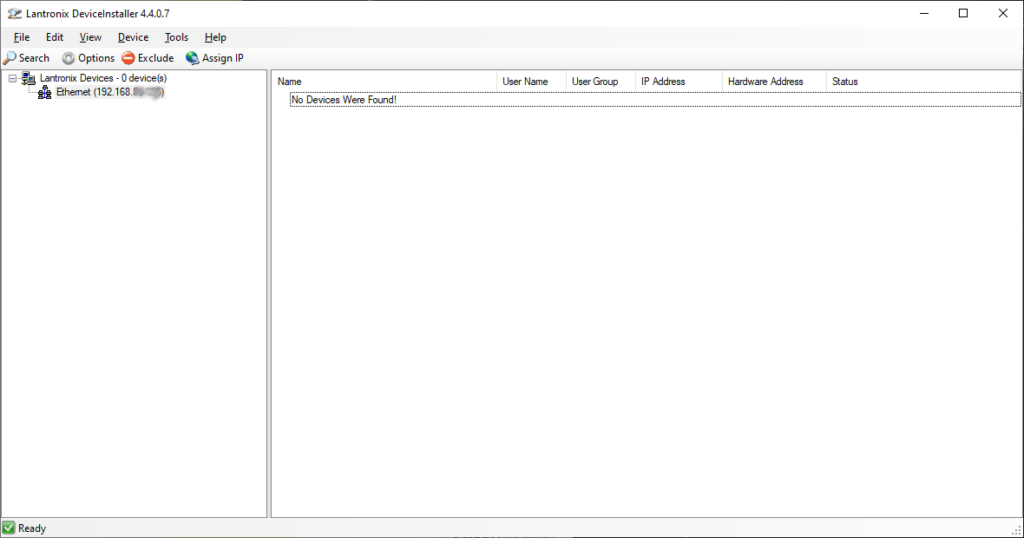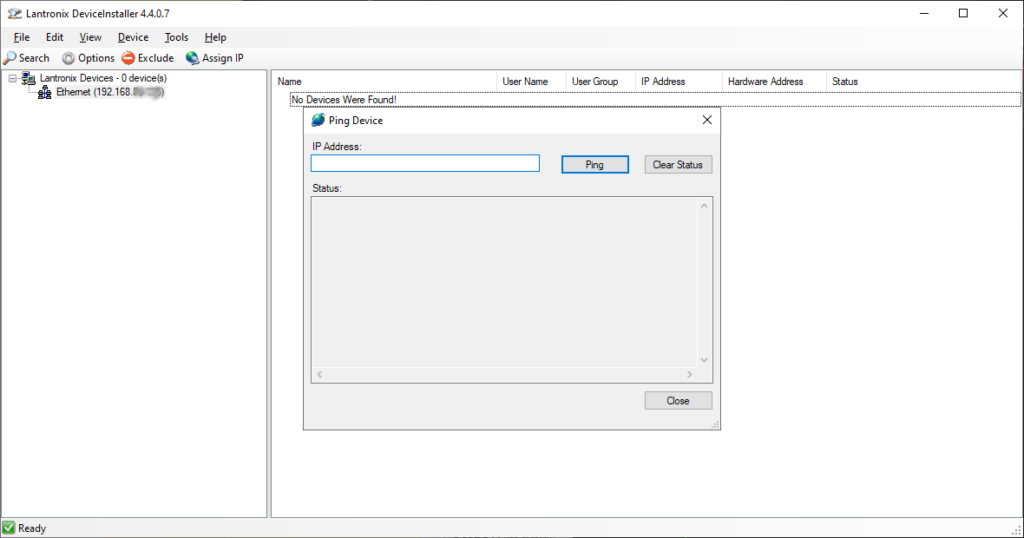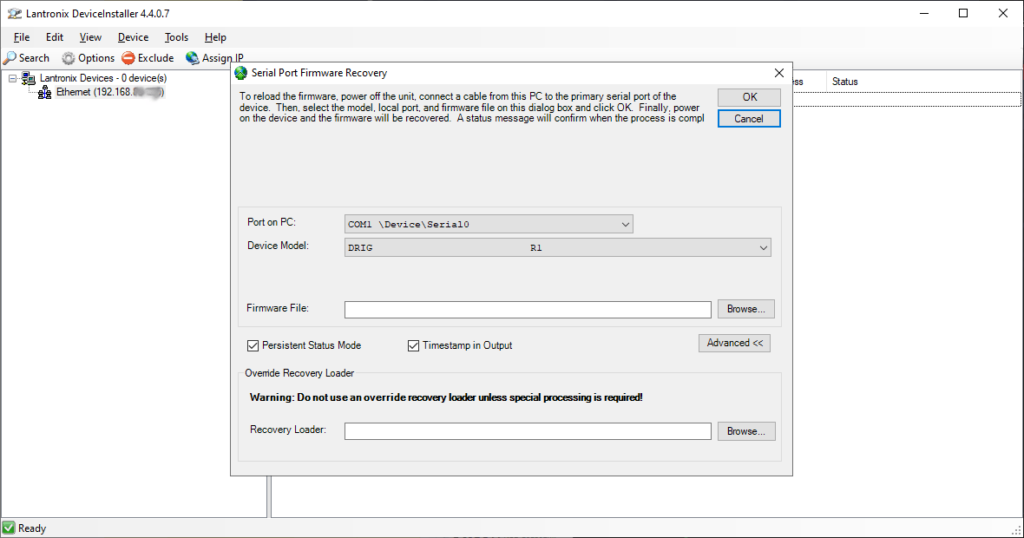This utility is intended for configuring network parameters of Lantronix servers and updating their firmware. It is possible to ping and trace remote devices.
DeviceInstaller
DeviceInstaller is a specialized Windows software that allows network administrators to configure Lantronix servers. There are instruments for establishing Telnet connections and importing custom web pages.
Brief description
This application lets you select the correct network interface on startup in case there are several adapters installed in the system. All connected Lantronix servers are displayed in the main window along with their IP addresses, user groups, hardware ID and status. You can manually add a new device by specifying its DNS name. Moreover, it is possible to assign custom IPs to servers.
Available tools
Line in Angry IP Scanner, users are able to ping any local or external address. Additionally, there is a list of all supported Lantronix servers and network appliances.
Instruments for recovering a firmware file from the device are included. You can select the port and server model from the drop-down menu. Advanced settings for overriding the recovery loader are provided. Please note that this process may cause hardware issues and instability.
The Options menu contains checkboxes for activating logging, enabling internal warnings and notifications. Users can configure automatic server restart intervals as well.
Features
- offers you tools for managing Lantronix servers;
- free to download and use;
- it is possible to assign custom IP addresses to devices;
- users can update the server firmware;
- compatible with all modern versions of Windows.