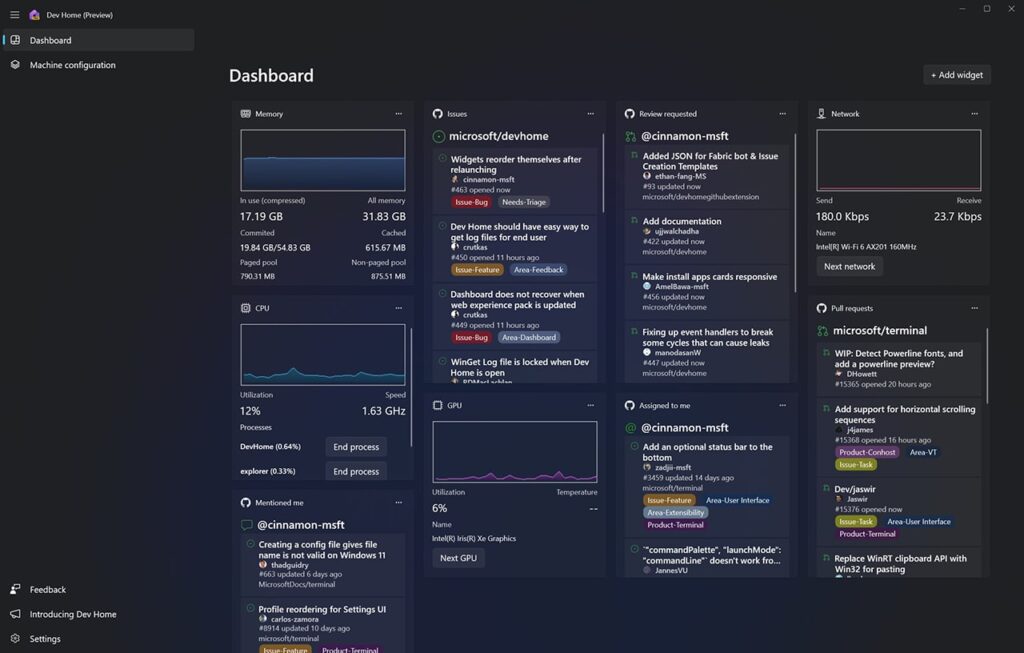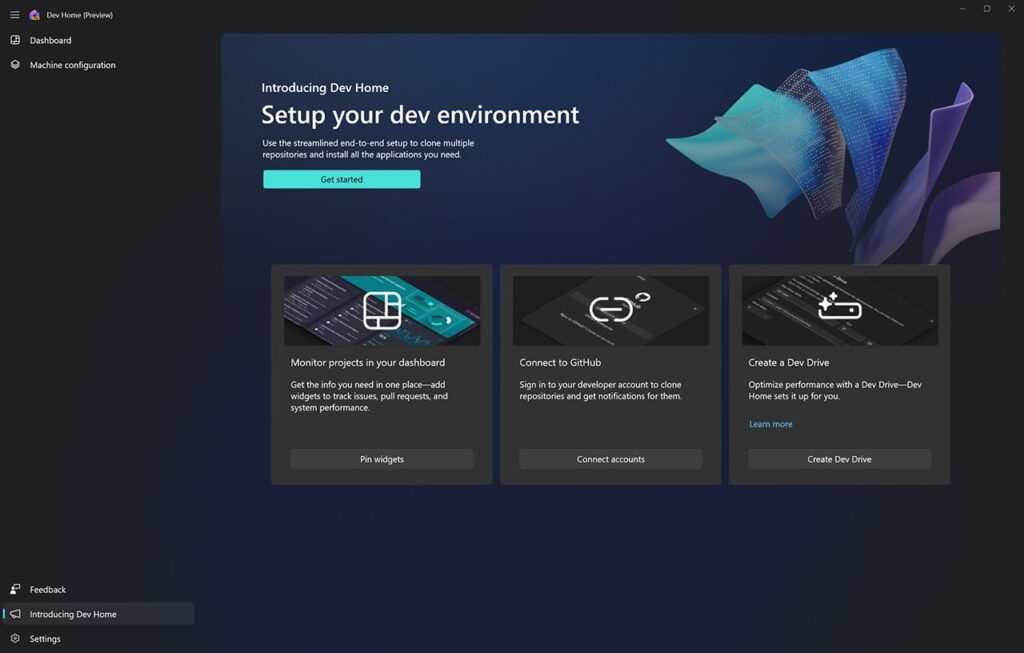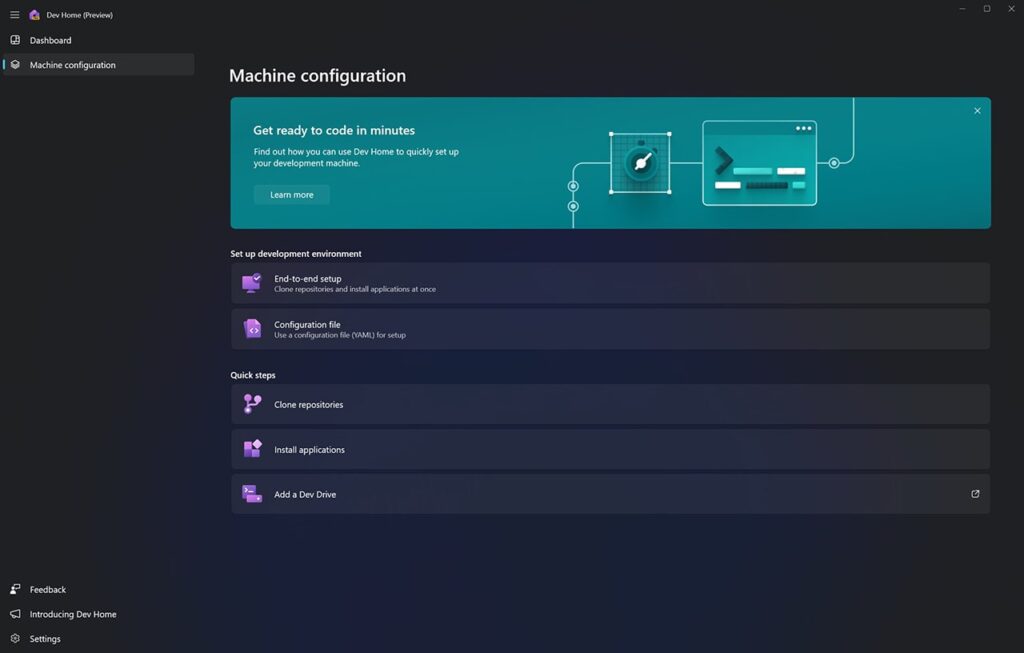With the help of this development tool users can manage personal projects, set up the environment, connect to various external accounts and perform other tasks.
Dev Home
Dev Home is a Windows utility oriented toward software developers. It provides a customizable dashboard with widgets for monitoring workflows and coding tasks. Additionally, there are instruments for installing and updating third party packages from a centralized location.
Main purpose
This program allows you to manage projects from local folders, GitHub repositories, Azure DevOps accounts and other sources. Supported development environments include Visual Studio, VS Code, PowerShell and Terminal.
Widgets
There is a wide variety of plugins for expanding basic functionality. For example, users can install system widgets for viewing real time information about the RAM, network, CPU, graphics card and disk utilization.
Extensions for accessing your GitHub repositories, issues, pull requests and notifications are available. Moreover, it is possible to list all open SSH connections using the Keychain widget.
Dev Home has a simple and intuitive interface that automatically adapts to the target device and screen size. Users are able to pin the app icon to the main toolbar for quick access.
Features
- allows you to organize and manage multiple software development projects;
- free to download and use;
- there are instruments for accessing custom GitHub repositories;
- it is possible to view real time information about the system and all hardware components;
- compatible with modern versions of Windows.