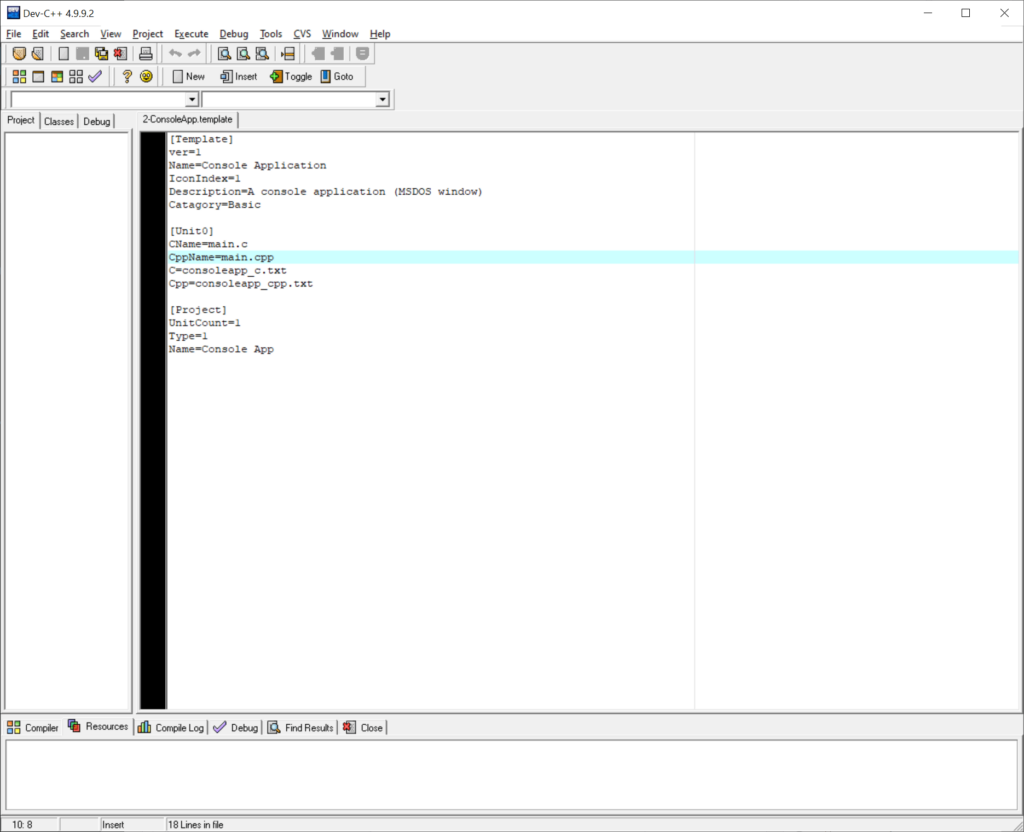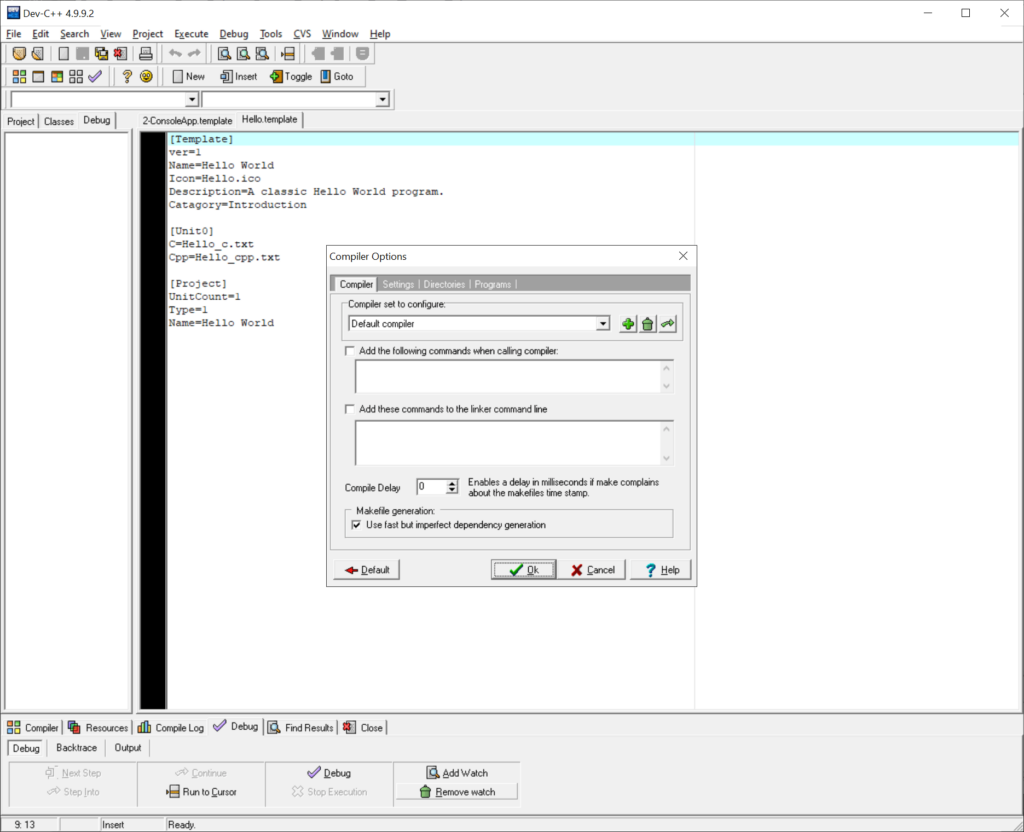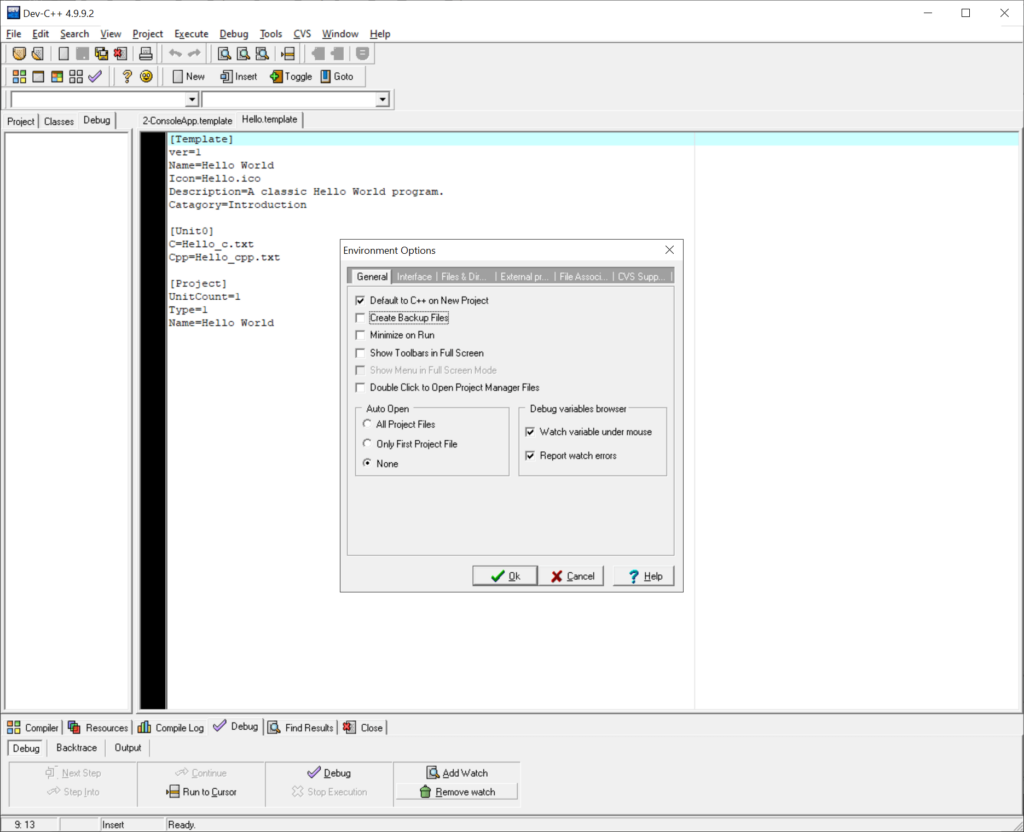This integrated development environment caters to C and C++ programmers. It offers users a powerful debugger to identify and fix potential coding errors.
Dev C++ 5
Dev C++ 5 is a Windows application for developing new software products on the PC. There is a code editor with syntax highlighting to streamline the coding process. Similar to Apache NetBeans 24, you can easily compile and debug resulting projects.
Development capabilities
This IDE is designed with simplicity in mind, making it suitable for beginners. The main workspace contains an editor panel where users can manually write custom code snippets. Tools to automatically highlight separate syntax elements are included, which is particularly helpful for improving codebase readability. Moreover, there is an integrated computer called MunGW.
You are able to import external libraries, embedding additional functionality into the project. Furthermore, instruments for adjusting the visual appearance of individual environment components are provided.
Debugging
After finishing the project users can analyze the resulting codebase, detecting and resolving potential issues. It is possible to execute commands step by step to quickly locate the source of problems. There are tools for variable inspection and breakpoint management as well.
Features
- free to download and use;
- empowers developers to create and edit new programs on the desktop;
- you can add external libraries to enhance default functionality;
- there is a powerful debugger to optimize the codebase;
- compatible with all modern versions of Windows.