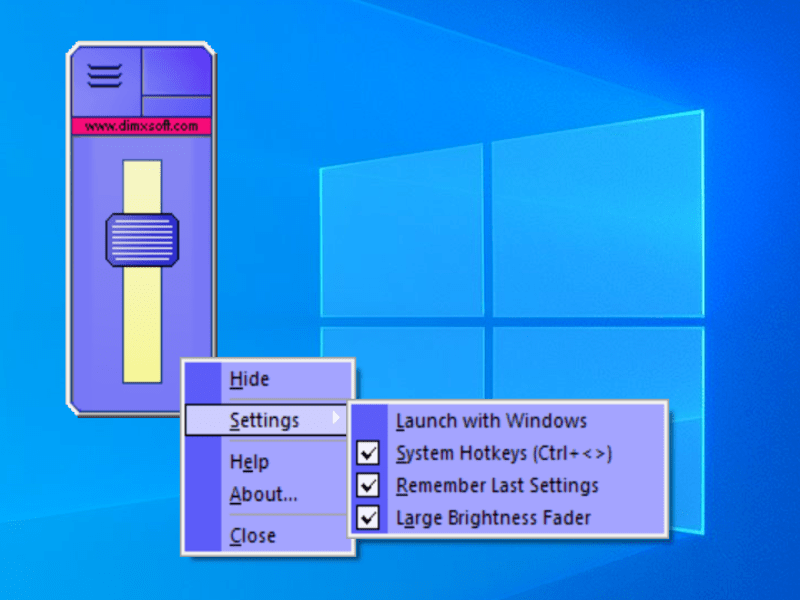With this utility, users are able to quickly adjust the brightness level of their computer monitor. Additionally, they can toggle the program to run at startup.
Desktop Lighter
Desktop Lighter is a useful Windows program that allows you to quickly adjust the brightness level of your screen by moving a slider, similar to dimming the lights in a room. If you would like to configure other monitor settings like position and size, you may try Display Tuner.
Quick deployment and simple interface
After a brief setup procedure, you can start the program and check out the small, vertical Desktop Lighter interface. It takes up little space on your desktop. Additionally, when it is not used you are able to leave it hidden in the system tray.
Functionality and hotkey support
You can click and drag the slider to adjust the brightness level or use the Up and Down arrow keys for the same purpose. Hotkeys are also available for modifying monitor brightness from any external working environment. They are listed in the right-click menu.
Preferred settings
The software creates an icon in the system tray area and you can minimize it there by clicking a button on the top right corner of the panel. Moreover, you have the option to toggle the application to automatically run at Windows launch and remember the last preconfigured settings. It is also worth mentioning that you may change the size of the brightness fader.
Features
- free to download and use;
- gives you the ability to change the monitor brightness;
- compatible with modern Windows versions;
- it is possible to choose between two sizes of the fader;
- has a simple and intuitive interface.