Thanks to this advanced CAD toolset, you have the ability to create complex 3D models. Additionally, you can generate bills of materials in various formats.
DesignSpark Mechanical
DesignSpark Mechanical is a powerful program for Windows for gesture-based modeling. However, you can use it even if you are not a CAD expert. The software allows you to create complex geometry from scratch. The developers embedded new technologies to make it easier to edit models, thus saving work time.
General notes
The application is best suited for those who are tired of traditional CAD tools. This is due to the fact that DesignerSpark Mechanical is a direct modeler, which means that it gives you the possibility to reshape your 3D models with a simple push or pull. You can save time, money and create error-free geometry from an intuitive visual environment.
One of the key features of this utility is the ability to generate bills of materials and get instant online quotes. All it takes to create a BOM is to click a few buttons and select the desired format. The next step is to request a quote as well as stock information via the RS online or Allied Electronics webpages.
Supported formats
If you are switching from another CAD software to DesignSpark Mechanical, you will benefit from its extensive compatibility. Basically, you can start your project exactly where you have left off. This feature also allows you to save your project in a variety of formats, including STL, SKP, OBJ, and AutoCAD DXF. It is also possible to get your model ready for 3D printing by exporting it directly to STL.
Features
- free to download and use;
- compatible with modern Windows versions;
- allows you to develop a variety of CAD projects;
- it is possible to prepare models for 3D printing;
- you can generate BOMs and get online quotes.

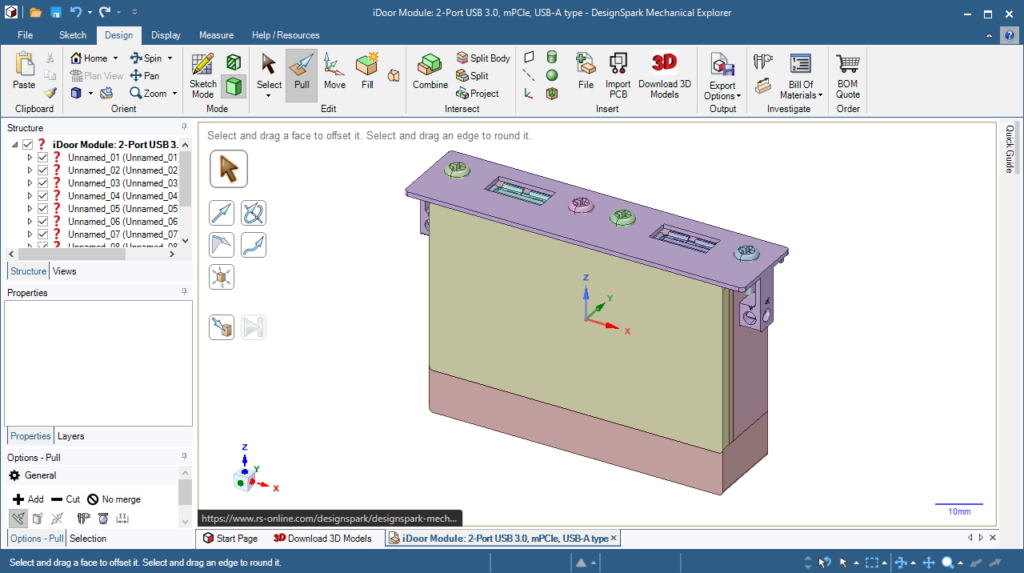
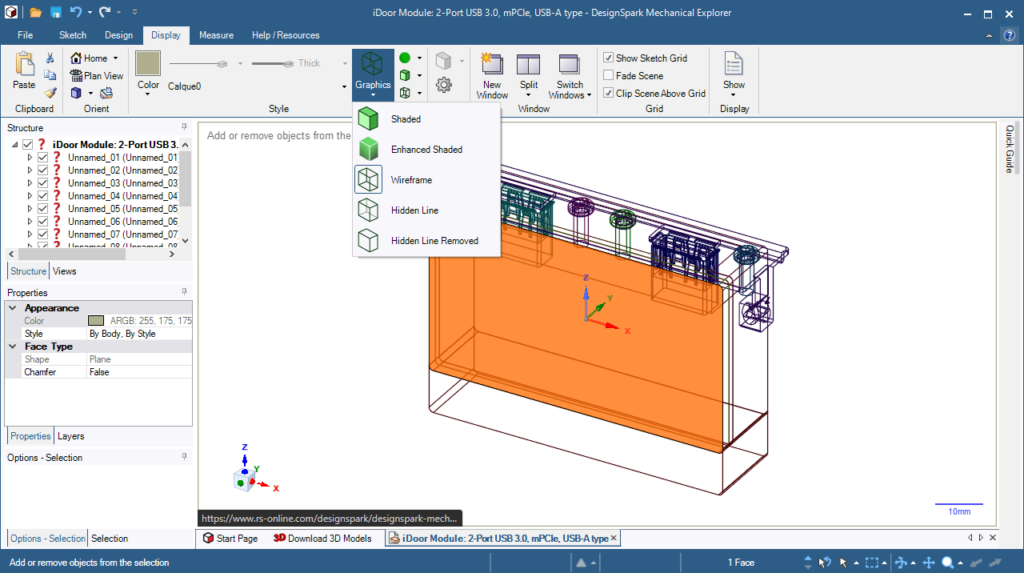
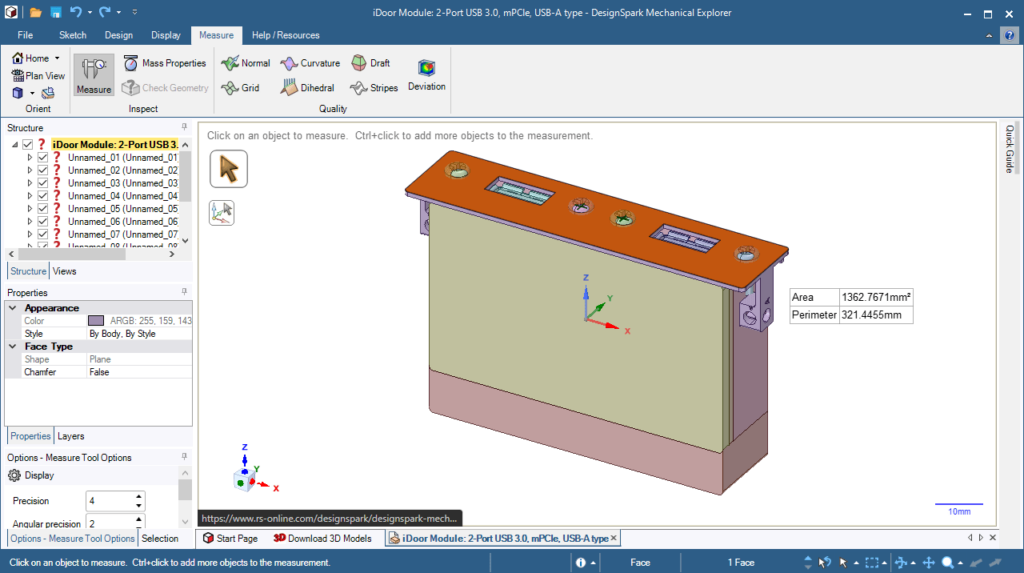
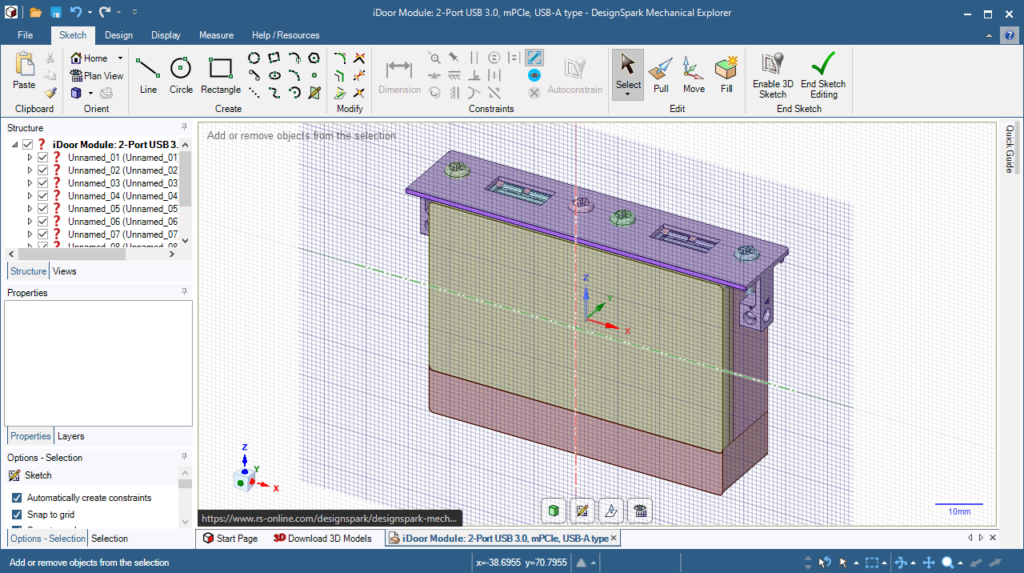
Brainless programmers wish death to 💀DesignSpark💀
the program is terrible 👎100%👎