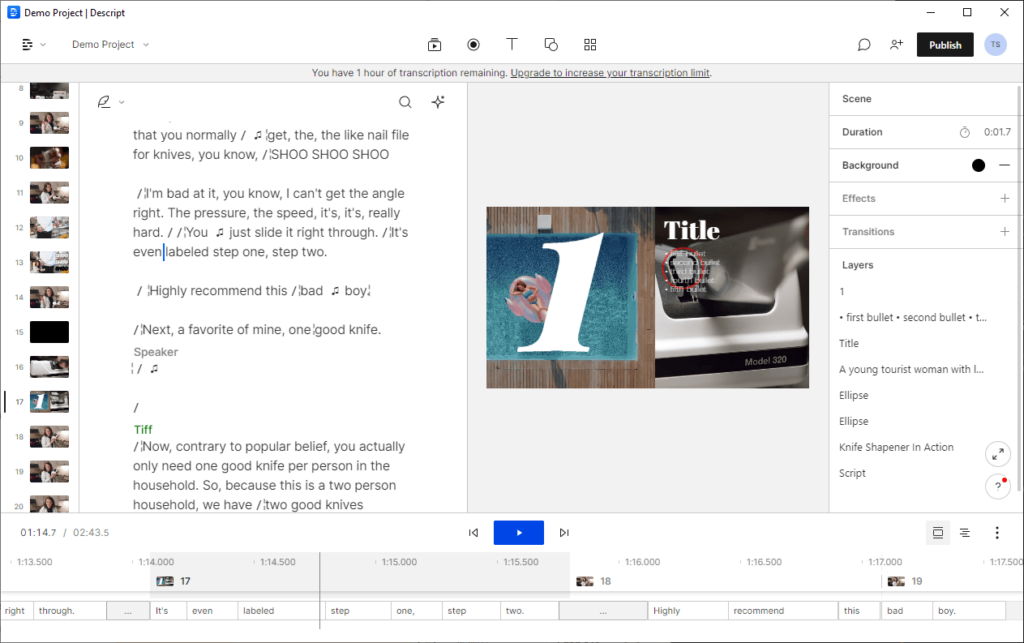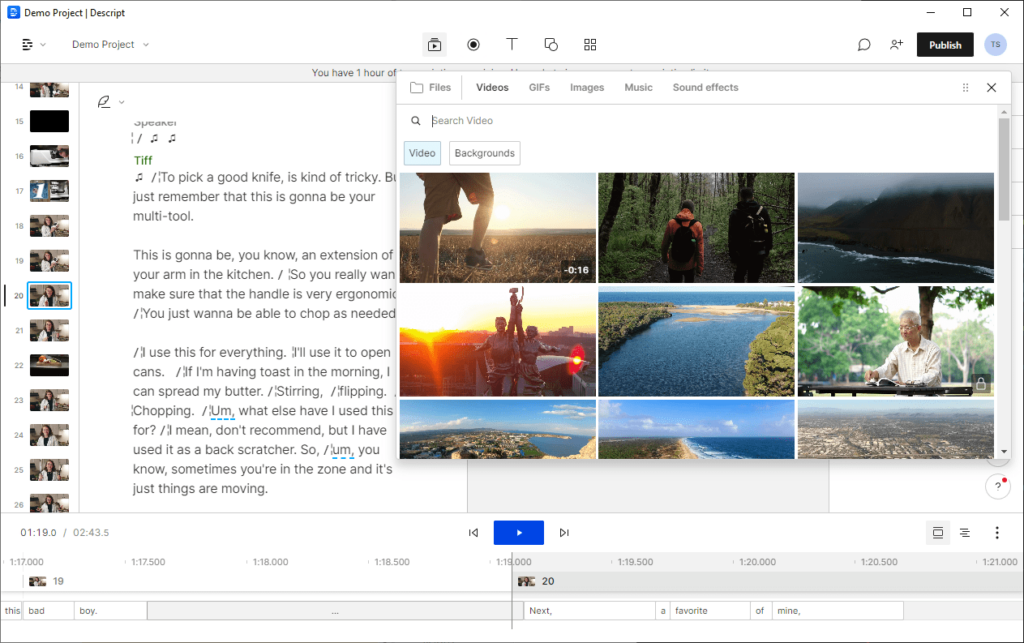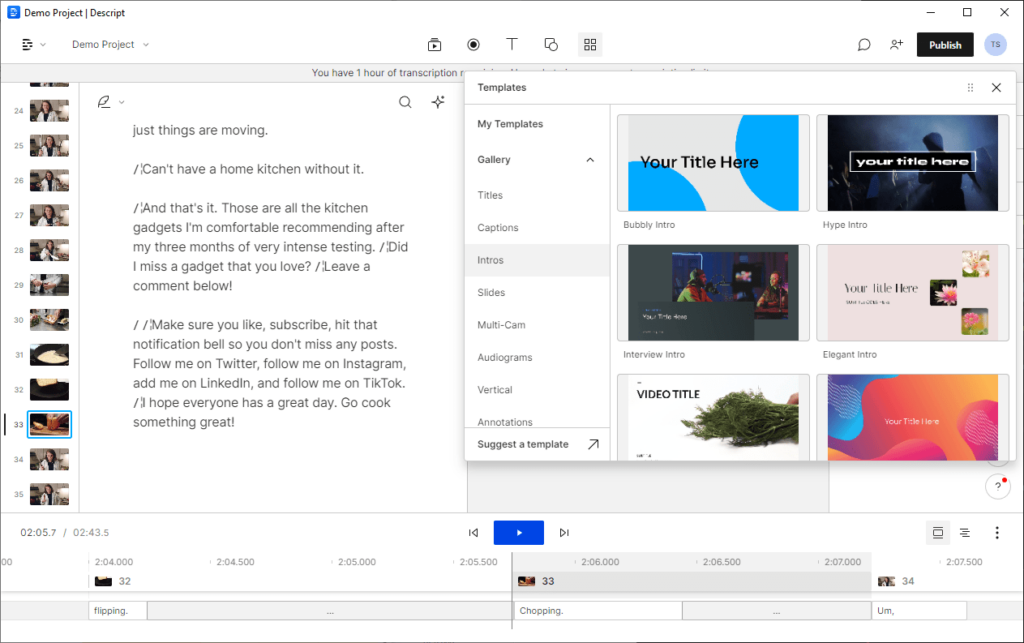With the help of this easy to use application you can create and modify custom audio tracks, YouTube videos, podcasts or other popular types of media content.
Descript
Descript is a Windows video editing software that contains powerful instruments for transcribing imported clips to text. Resulting scripts can be used for manual editing instead of trimming and rearranging fragments on the timeline.
Supported project types
Users are able to capture the screen output to a file and add text descriptions to the resulting video. This functionality is helpful for creating tutorials, webinars and other educational content.
Instruments for editing audio podcasts are included. Moreover, you can automatically generate correct lyrics for any MP3 or WAV song. It is possible to create and modify short videos for TikTok or YouTube shorts as well.
Editing process
After importing the media file it will be immediately transcribed to text. Unlike in Adobe Premiere, users are able to edit the video by deleting and rearranging generated sentences. Results are displayed in the preview section in real time.
There are tools for recording signals from the webcam and microphone. You can add captured clips to the project.
Templates
A collection of title screens, captions, animated intros and beautiful slide layouts is provided. Users are able to move, rotate, crop and resize any imported element to better fit the project.
Features
- provides instruments for editing video clips, movies and audio tracks;
- free to download and use;
- all imported files are automatically transcribed;
- it is possible to edit the video by rearranging and erasing individual sentences;
- compatible with modern versions of Windows.