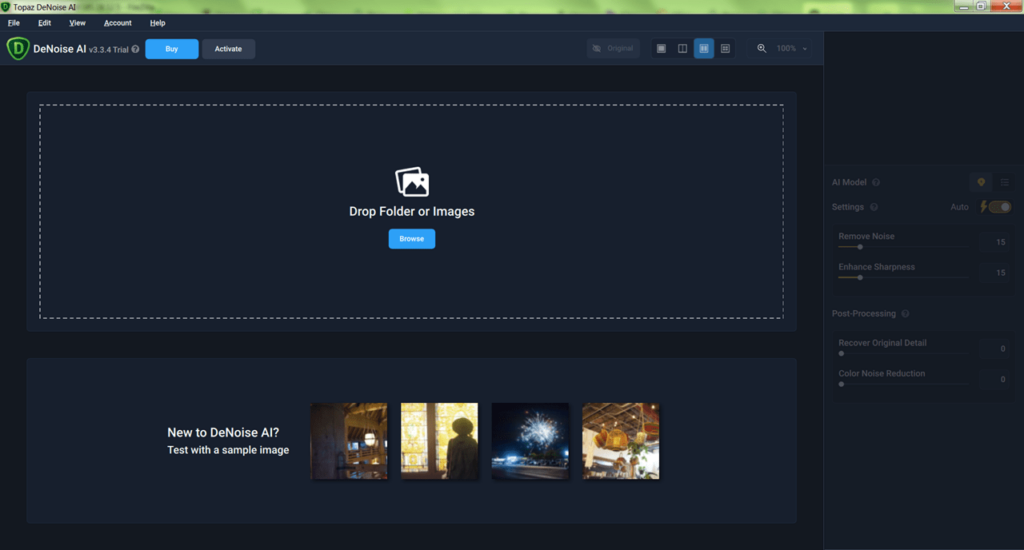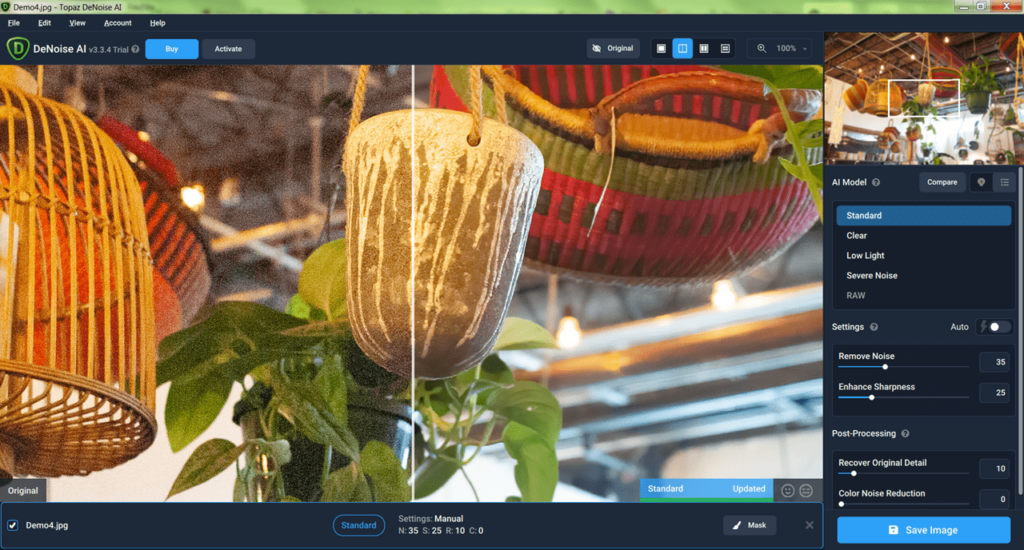This software is intended for automatically improving photo quality. There are instruments for quickly removing digital noise and restoring small details.
DeNoise
DeNoise is a Windows utility for reducing the level of noise in digital images. All details and original textures are preserved in the process. This way users can create clear and sharp pictures even with poor lighting conditions.
How it works
Advanced artificial intelligence models and neural networks are used for analyzing the photos and identifying the most problematic sections. After that the program reduces noise levels, recovers small details and improves overall image quality. There are flexible operation parameters for adapting the algorithm according to your personal preferences.
Users are able to integrate DeNoise into popular graphics editors such as Photoshop and Lightroom.
Photo processing
The first step is to import the pictures. It is possible to work with multiple images simultaneously. Supported file formats include RAW, JPEG, TIFF and other popular containers.
Despite utilizing complex algorithms, this application processes photos fast. It is oriented toward both professional photographers and beginners. Upon finishing the operation you can compare the results with original pictures and save finished images to the hard drive. The target directory is customizable.
Features
- free to download and use;
- offers you instruments for reducing noise levels in digital photos;
- there are flexible operation settings;
- supports various popular image file formats;
- compatible with modern versions of Windows.