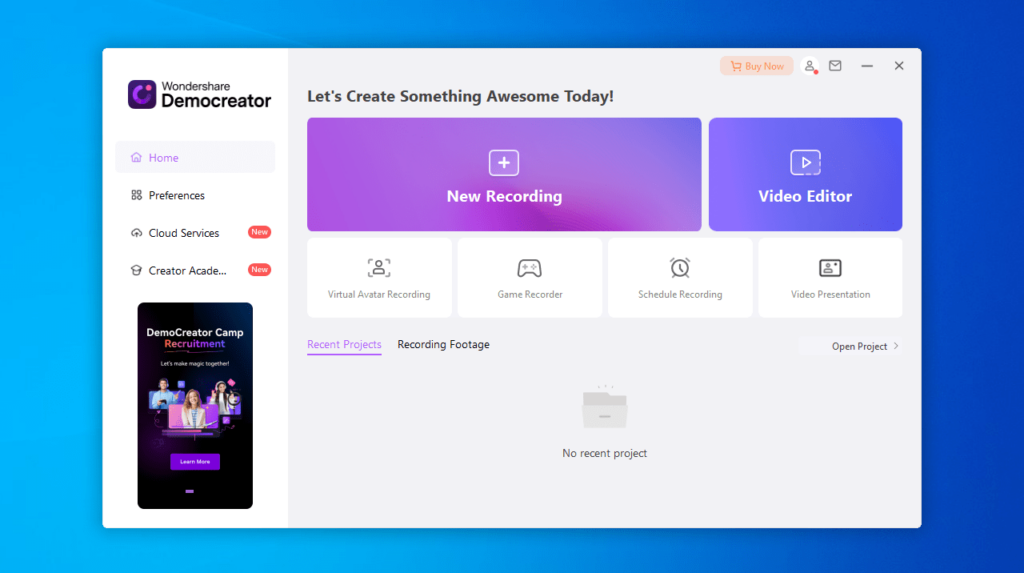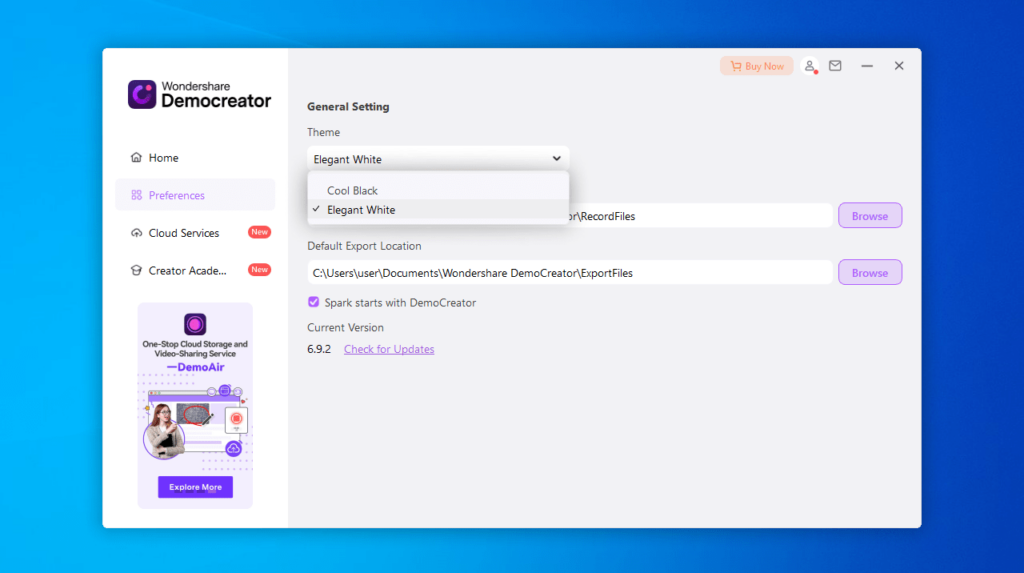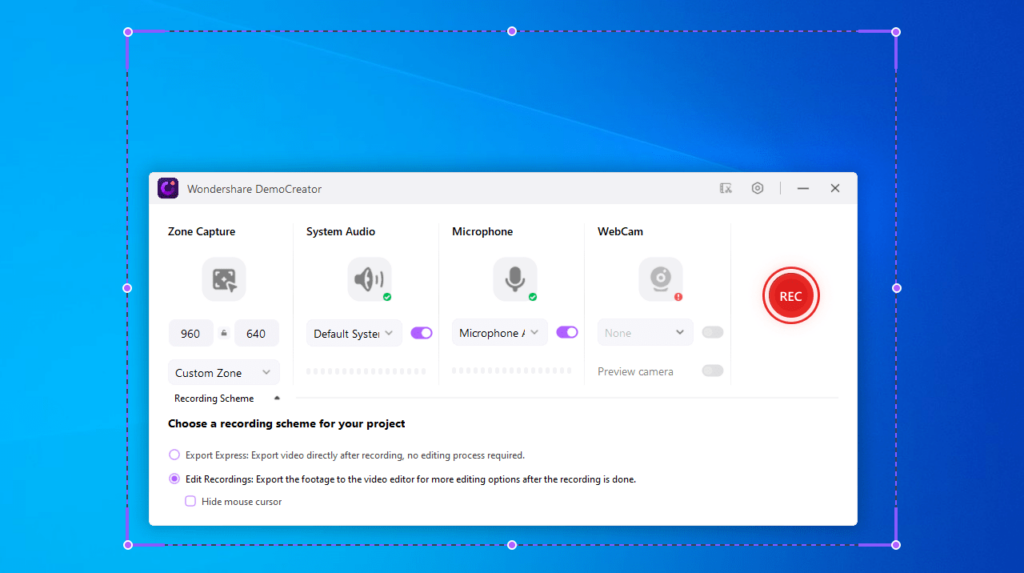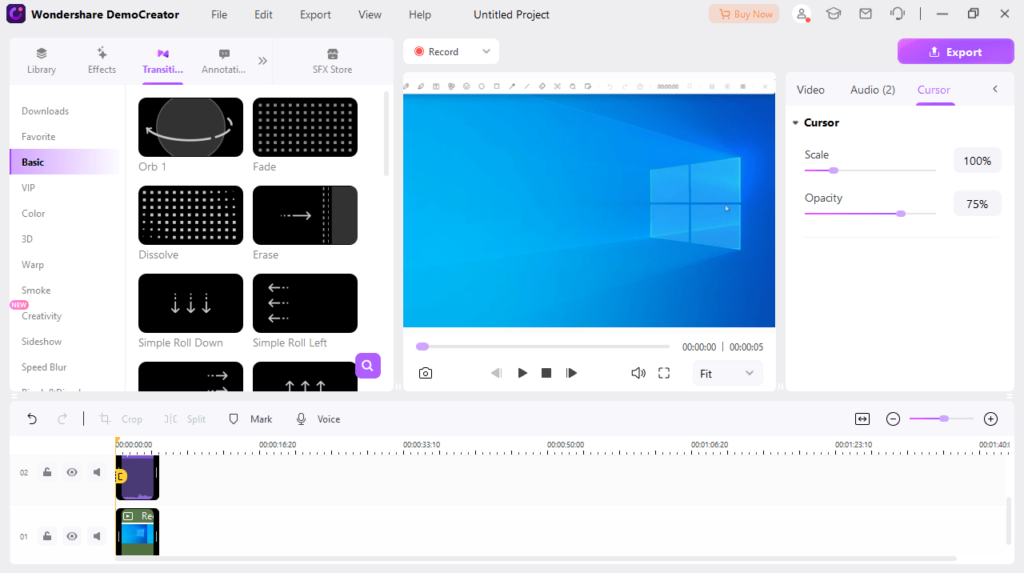Using this intuitive application, you can create tutorial videos on your personal computer. There is support for customizing the clips with transition effects.
DemoCreator
DemoCreator is a program for Windows designed to help you document your on screen activities. Besides the recording functionality, you can toggle editing mode and modify various elements of your captured content.
Easy to navigate workspace
The tool maintains a clear graphical interface, ensuring you will not feel confused about the location of available features. Upon launch, you are presented with the choice of either recording new or editing existing clips. If you want to create web articles, you may try a utility called ScreenSteps.
From a console menu you can adjust parameters like screen capture area dimensions and peripheral devices such as microphones, speakers, and cameras. It is possible to manage your recording session with options to stop, start, pause, and resume, bound to F10 and F9 keys.
Content editor
After importing your video, you can begin enhancing your content. You may choose to incorporate a title screen that aligns with the aesthetic of your online brand. The app enables you to integrate text boxes and speech bubbles to convey relevant information. There is also an option to apply transition effects.
It is important to point out that you have the capability to add emoticons and stickers. In case you are creating a tutorial, you can utilize cursor effects to make it easier for viewers to follow your instructions. When you are satisfied with the results, the last step is to export your video.
Features
- free to download and use;
- compatible with modern Windows versions;
- gives you the means to produce tutorial videos;
- it is possible to apply various transition effects;
- you can add title screens, text boxes, and more.