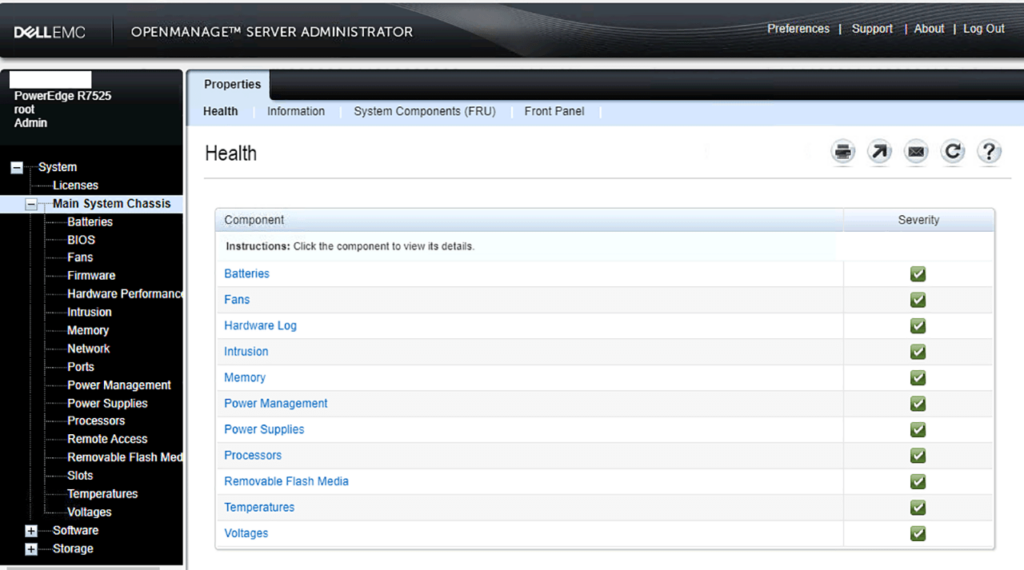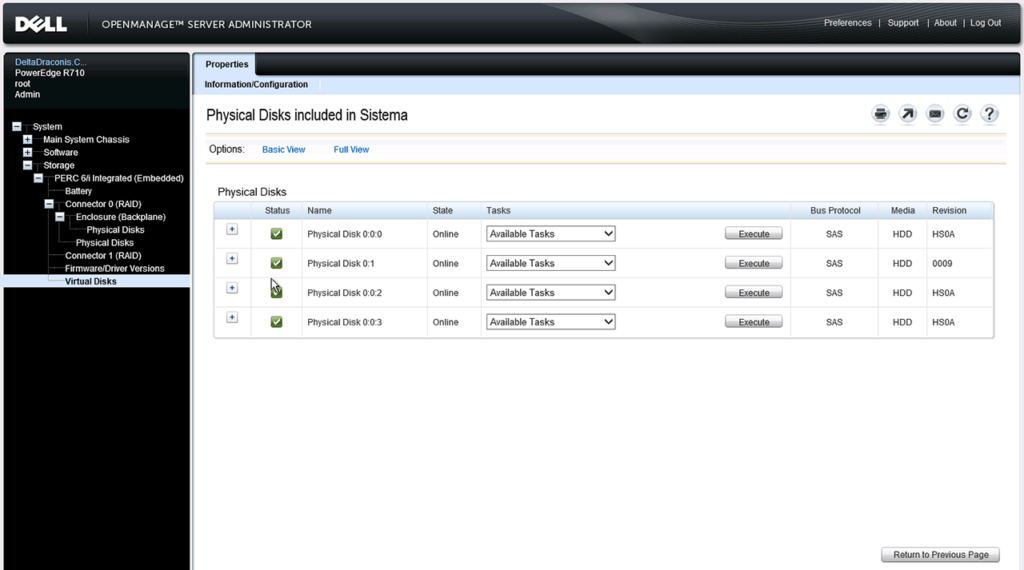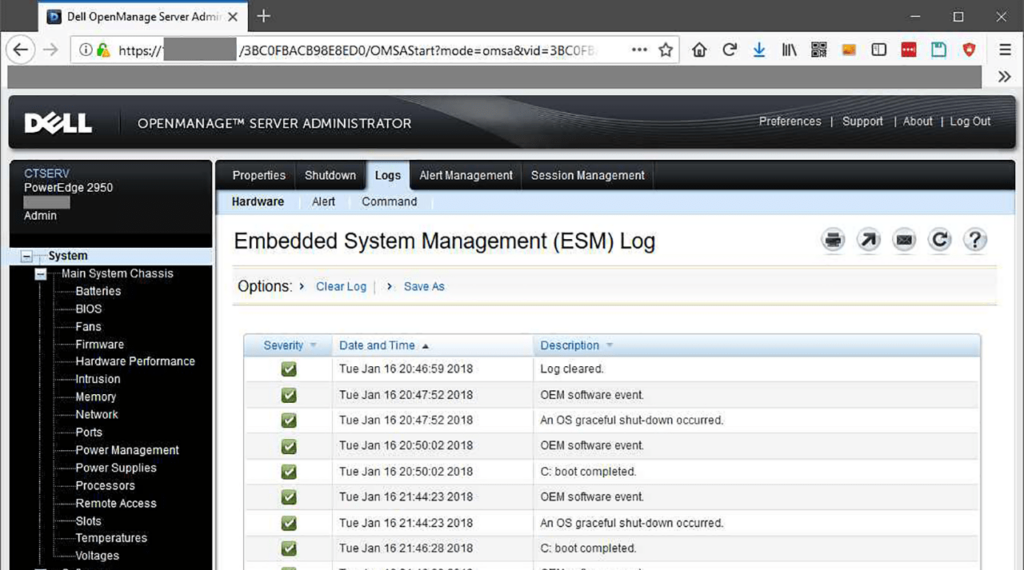This centralized management solution for Dell PowerEdge devices provides a single pane for configuring all software and hardware parameters of the server.
Dell OpenManage Server Administrator
Dell OpenManage Server Administrator is a Windows software that allows network administrators to interact with Dell PowerEdge servers. It is possible to remotely troubleshoot a wide range of common technical issues.
Server monitoring
Users can keep track of CPU utilization, memory usage, connection stability and fan speeds in real time. There are tools for adding custom alerts to be notified in case of a problem. Moreover, an option to monitor server performance to identify any potential bottlenecks is included. This is helpful for optimizing the overall system efficiency and reducing power consumption.
There are other programs for interacting with Dell servers such as Dell DSET.
Software management
You are able to install new drivers and official bug fixes. Additionally, it is possible to configure advanced system preferences and schedule regular automatic checks to keep the server up to date at all times.
Instruments for generating detailed system health reports are available. Resulting documents can help companies comply with industry standards and relevant regulations by providing valuable insights into the performance and security of Dell servers.
Features
- free to download and use;
- allows server administrators to configure various aspects of Dell PowerEdge systems;
- there are tools for monitoring CPU usage and network connection stability;
- you can update drivers for internal server components;
- compatible with all modern versions of Windows.