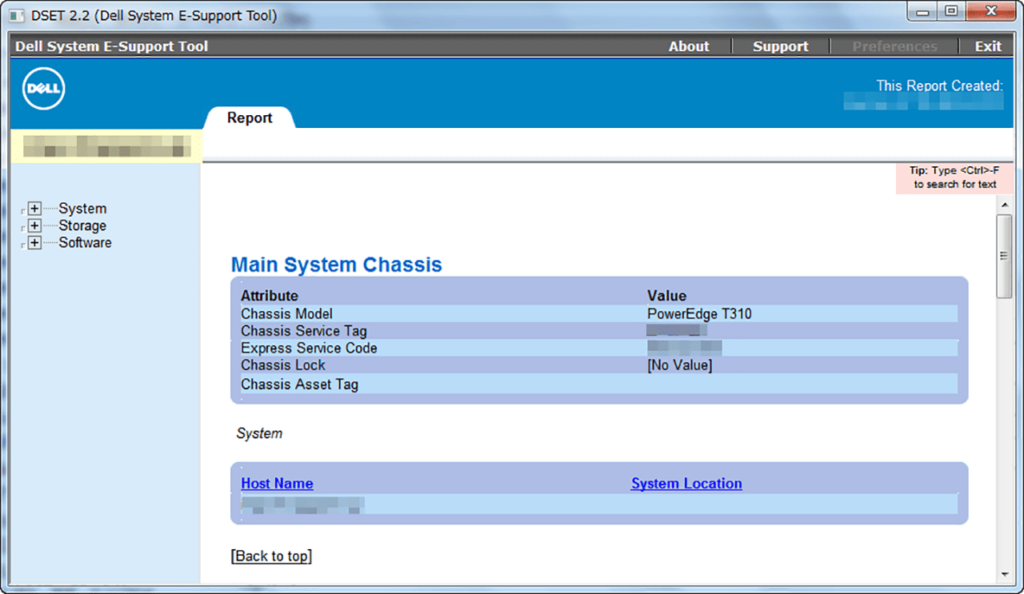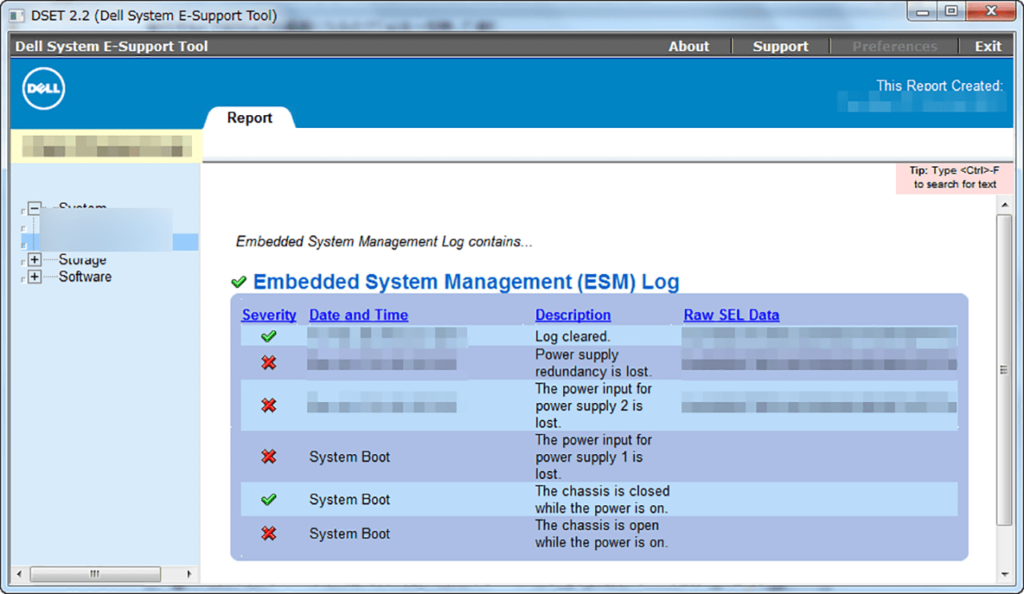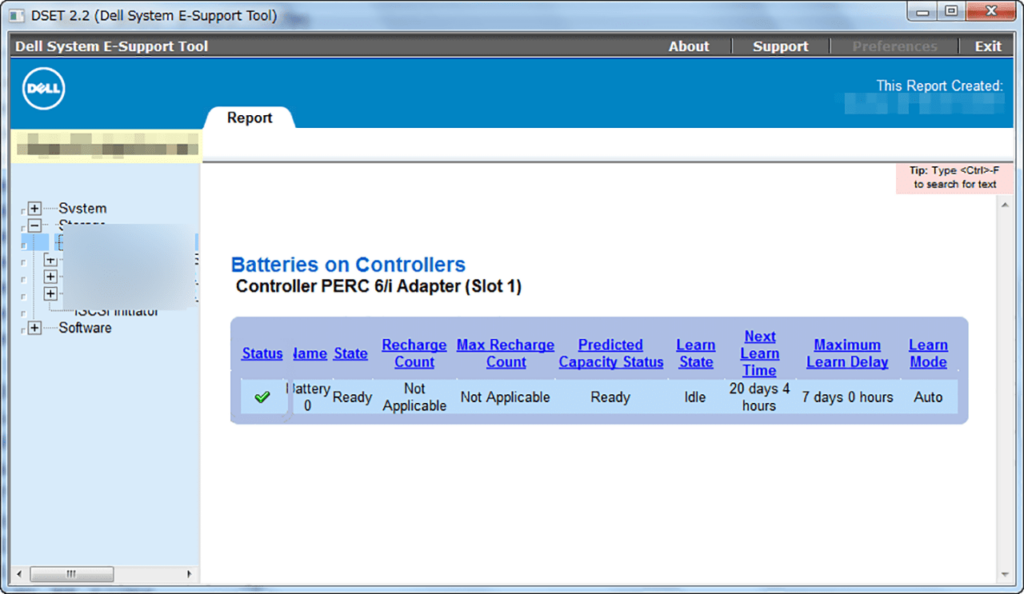With the help of this utility you can collect detailed information about a Dell server, including its hardware configuration, firmware versions and system logs.
Dell DSET
Dell DSET is a Windows application for monitoring and troubleshooting Dell servers. It allows users to collect various technical data from a remote machine. Please note that an account on the official website is required to download Dell DSET.
Instructions
The first step is to install the program on all necessary servers in the network. It is possible to select the type of the report that will be generated. The data collection process may take up to several minutes depending on the server complexity and size.
You can save resulting reports to the hard drive or view them directly in Dell DSET. Available information includes the list of all detected hardware components in a server and details about the firmware versions. System activity logs are provided as well.
Usage examples
Collected data is helpful for troubleshooting technical issues with Dell servers. Like in WMServer Tools, users are able to diagnose performance problems and optimize internal network structure. Various maintenance tasks like firmware updates and failure checks can be performed as well.
Features
- free to download and use;
- helps you collect technical information from various models of Dell servers;
- it is possible to view the list of all detected hardware components;
- users can analyze system logs to identify potential performance bottlenecks;
- there are tools for viewing current firmware versions;
- compatible with all modern versions of Windows.