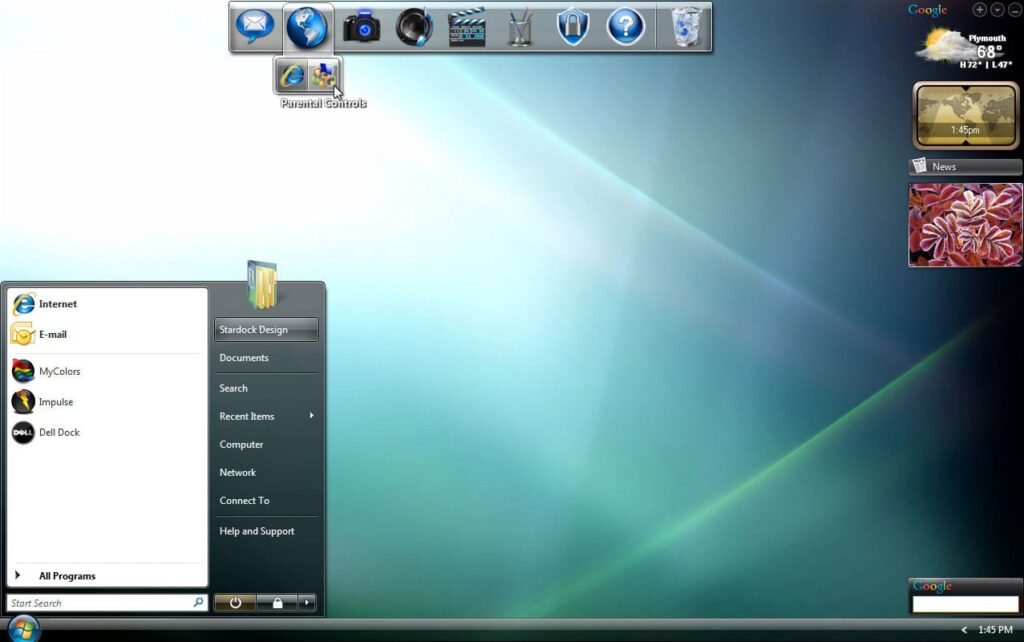Using this application, you have the ability to add new desktop functionality to your PC. Moreover, you can search the Internet directly from the main interface.
Dell Dock
Dell Dock is a helpful program for Windows developed by Stardock in collaboration with Dell and commonly included with their new laptops and desktop consumer computers. The dock was created to ensure greater organization and productivity to users around the world. The developers ceased support for this project, however you may try a similar tool called ObjectDock.
Brief review
The software solution is intended to serve as a task-based organizer for sorting your applications into intuitive categories, which may be accessed easily from a dock. Thus, it is possible to remove all unnecessary items from your desktop.
You can simply locate desired apps by task, like email and chat, security, view photos, play music. etc. Please note that the dock is also customizable, you have the ability to choose its location, color, and adjust its contents in accordance with your preferences.
Powerful capabilities
Among more impressive features of this tool is the possibility to automate frequently-used tasks with shortcuts, connect peripherals, drag and drop files, folders and more. In addition, you are able to quickly move, delete and manage items, utilize hotkeys to open apps and documents. You also have the option to search the Web or your local directories directly from the dock.
Features
- free to download and use;
- compatible with modern Windows versions;
- allows you to add new desktop functionality;
- you can quickly launch apps via hotkeys;
- it is possible to customize the interface.