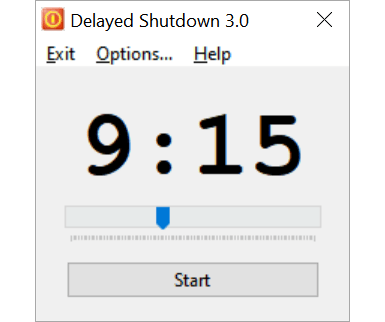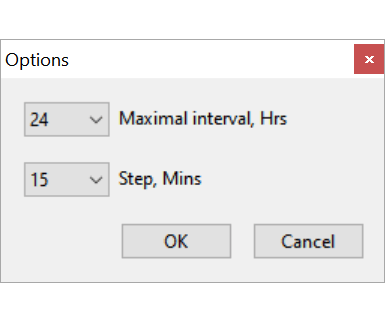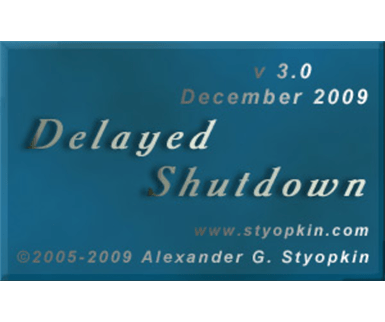This program offers you tools for configuring automatic system shutdown at a predefined time. The main interface is straightforward and simple to use.
Delayed Shutdown
Delayed Shutdown is a small Windows utility with one function – setting up a timer for shutting down the operating system. Users can adjust the included slider to choose the interval.
Main purpose
This free application lets you set a custom period after which the PC will be automatically switched off. It is useful for leaving the desktop unattended. You can allow time for all planned operations like video encoding, file transfers, software compilation and other time-consuming processes to be executed before the computer is shut down. There is a time slider for configuring the interval and a Start button for activating the countdown.
Options
Users are able to adjust the timescale. The maximum interval can be set from 6 to 24 hours. It is possible to tune the length of every step in a range from 5 to 60 minutes for more granular control.
Unfortunately, there are no more additional settings for creating a complex schedule or performing reboots instead of total shutdowns. You can try Shutdown PC Timer or ClocX to access more flexible automation capabilities.
It is worth mentioning that Delayed Shutdown is discontinued and no longer supported by its developers.
Features
- contains instruments for setting a system shutdown timer;
- free to use and download;
- it is possible to set the interval up to 24 hours;
- slider steps can be adjusted for more granular control;
- the interface is easy to use;
- compatible with all modern versions of Windows.