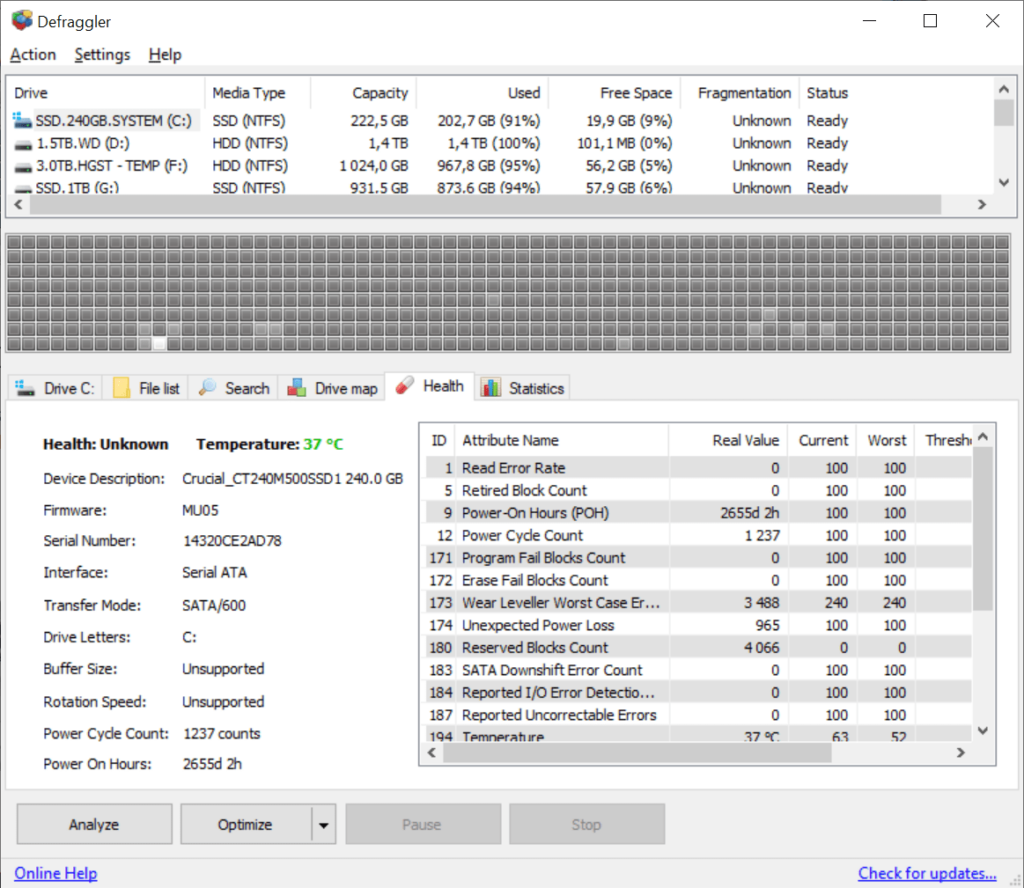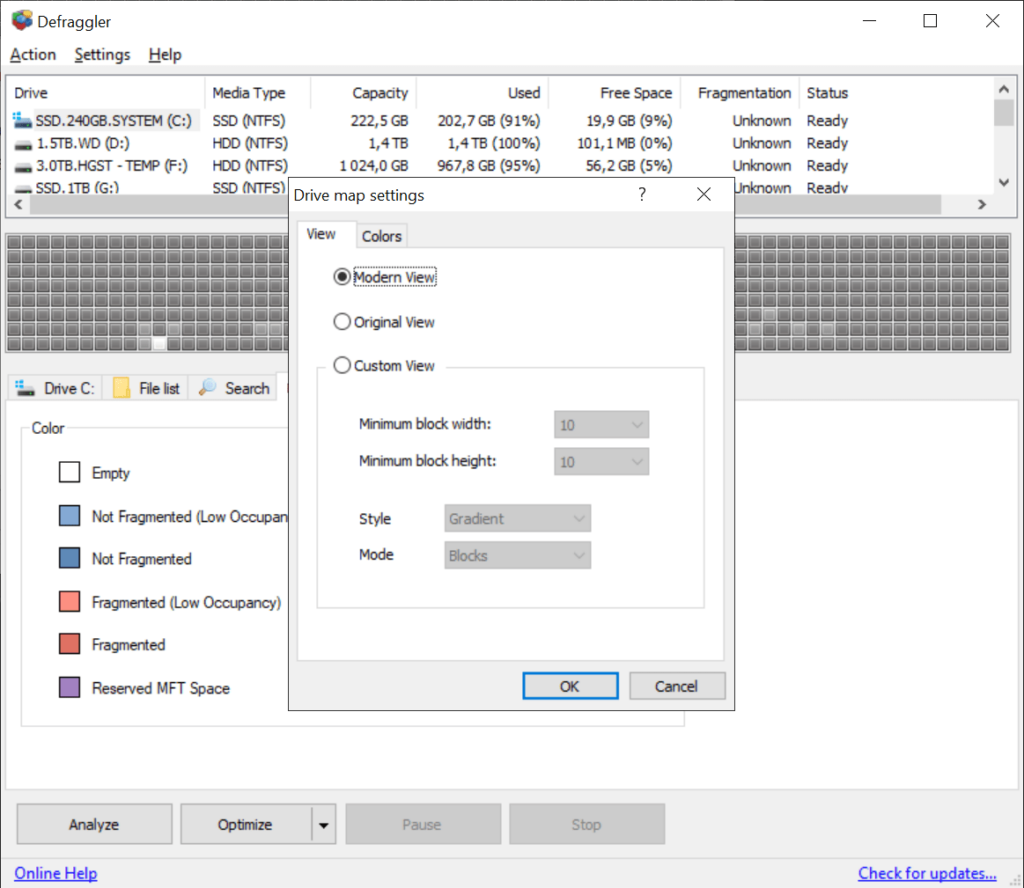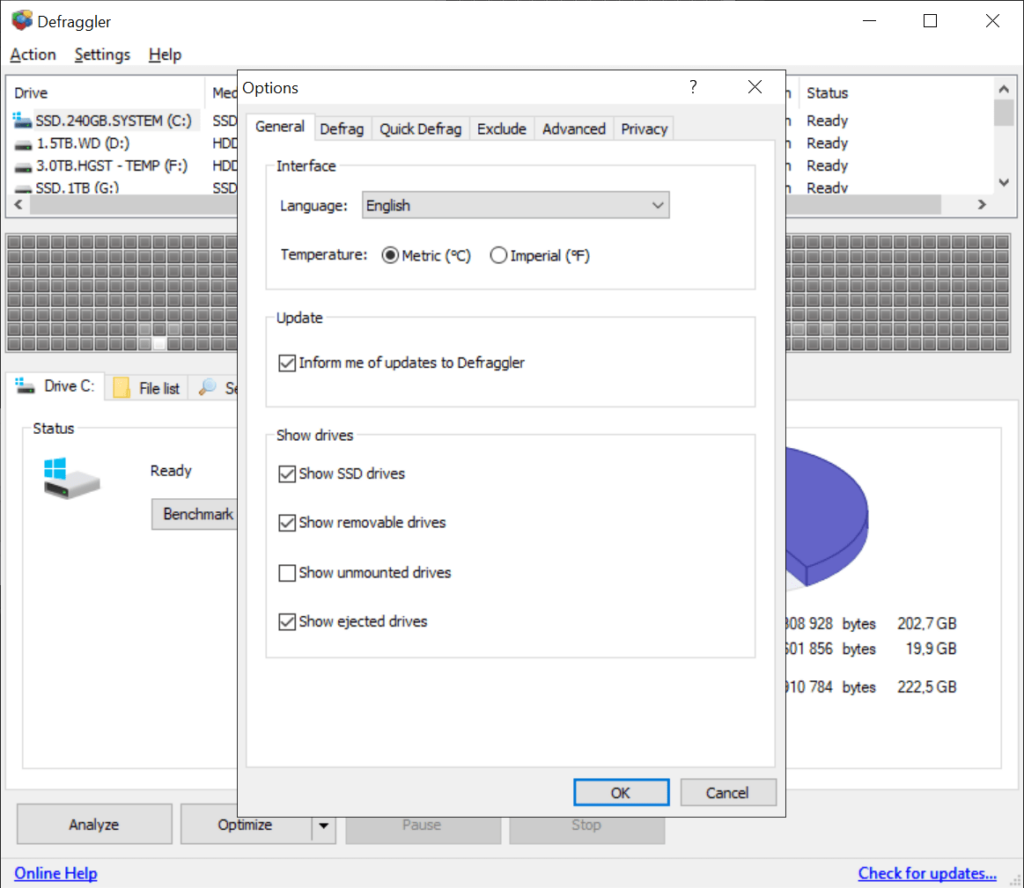This software is intended for defragmenting mechanical HDDs to enhance the overall computer performance. Modern solid state drives can be optimized as well.
Defraggler
Defraggler is a Windows utility that offers users tools to automatically rearrange data sectors on any hard drive to reduce access times and increase read speeds. Additionally, it is possible to view detailed technical properties of all connected storage devices.
Defragmentation
You can select the desired partition from the list at the top of the main dashboard. The next step is to click the Analyze button to scan the drive and determine how fragmented it is. There is an option to perform quick optimization, saving valuable time. Alternatively, the full mode provides better results but takes longer to complete.
Similar to UltraDefrag, a detailed drive map is built automatically during the operation. It highlights individual sectors in different colors depending on their status such as:
- Empty;
- Not fragmented;
- Reserved MFT space;
- Page file and more.
Please note that SSDs do not require defragmentations due to their physical nature. However, the application enables users to run the TRIM command on these devices to potentially enhance their performance.
Device details
Comprehensive hardware information like model, firmware edition, serial number and buffer size can be collected and exported for further processing. Moreover, you are able to view SMART data associated with each drive. This is beneficial for advanced troubleshooting.
Features
- free to download and use;
- lets you optimize HDD performance through file defragmentation;
- increases write and read speeds, especially on older hardware;
- users can analyze advanced drive properties and export SMART attributes;
- compatible with all modern versions of Windows.