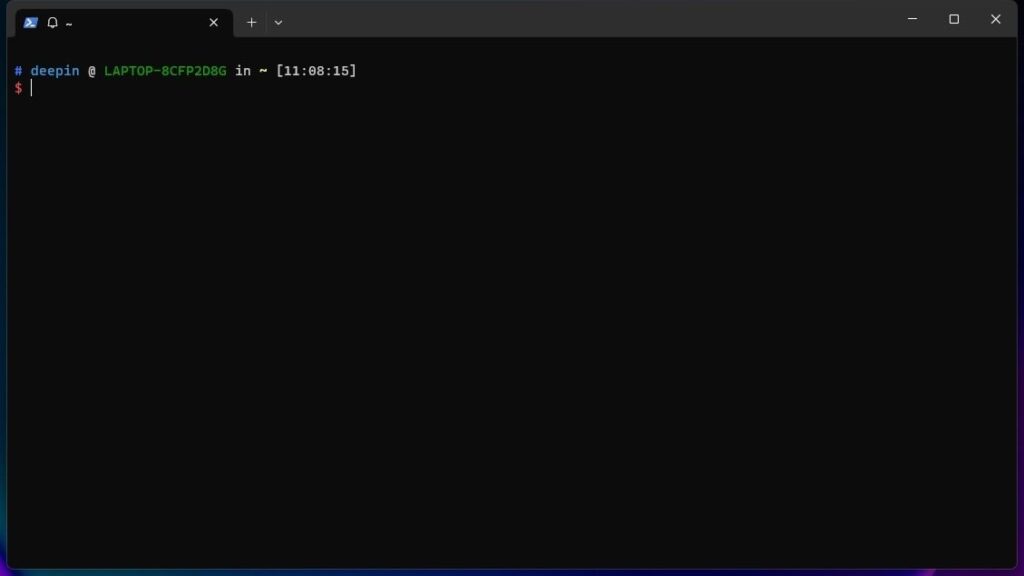This comprehensive tool gives users the means to run Linux applications on a Windows PC. There is a considerable number of pre-installed products and services.
deepin
deepin is an advanced program for Windows that serves as an adaptation of the Linux distribution for the Microsoft operating system. WSL is a compatibility layer for running binary executables natively on Windows 10 and 11.
Powerful solution
Upon deployment of the software, you gain access to the installed Deepin applications directly from the Windows menu bar. It provides you with the ability to execute the entire command line environment, encompassing the functionalities of the current stable release.
The project is a significant advancement in the convergence of Linux and Windows. It delivers a seamless experience, enabling you to run Linux apps and environments within the Microsoft OS ecosystem. This means you can harness the strengths of both platforms.
Bottom line
It is important to note that the program undergoes active maintenance and receives regular updates. The most recent iteration being v23 Beta. The dedicated community consistently strives to enhance the product, and for those interested in contributing, the source code is accessible on GitHub.
In summary, the software proves to be a valuable solution for individuals seeking to execute Linux applications and environments on Windows PCs. It offers seamless integration and a robust collection of utilities. Alternatively, you may try another tool called WinLinux.
Features
- free to download and use;
- compatible with modern Windows versions;
- enables you to utilize a Linux environment;
- you can run apps and perform other tasks;
- there is a command line interface.