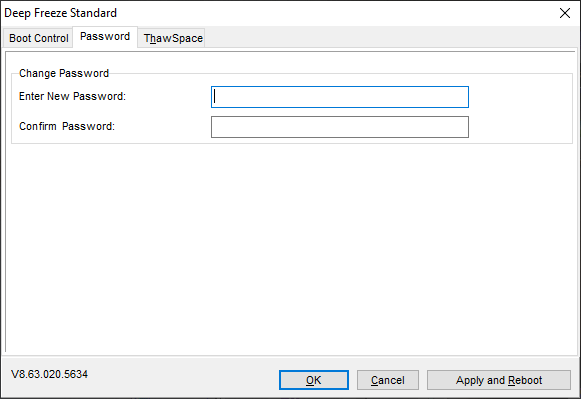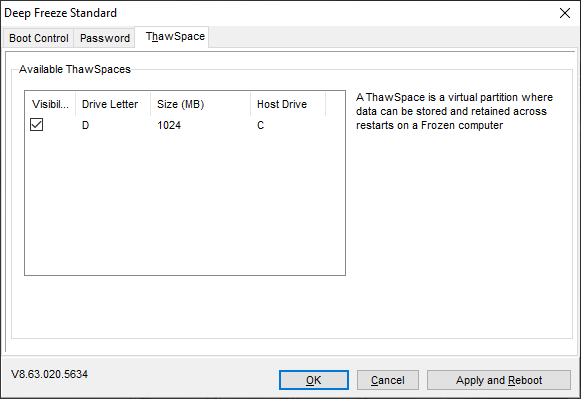Using this lightweight application, you are able to rollback committed system modifications. Additionally, you have the option to set up password encryption.
Deep Freeze
Deep Freeze is a backup and recovery program for Windows that can disable all changes made to the operating system of the computer. In order to revert the settings, you need to perform a reboot. This is a convenient solution when you do not want anyone else making uncalled modifications to your PC.
Initial configuration
First of all, you need to set up a master password that can activate and deactivate Deep Freeze mode. It is recommended to store this information in a secure and accessible place, since there is no way of recovering if it is lost.
The utility may be difficult to understand, however you can check out the help file before getting too deep into it. For example, to bring out the password window and enable or disable the tool, you have to go to the system tray, hold down Shift and double-click the left mouse button.
Additional notes
Please note that if you leave the program enabled and then make some important changes to the system, such as installing new software or writing a document, you will lose everything at the next startup. Moreover, activating and deactivating Deep Freeze will always require a reboot. If you encounter issues with installing new applications, you may try another utility called Windows Installer.
Features
- free to download and use;
- compatible with modern Windows versions;
- gives you the ability to rollback the system changes;
- you can set up a password to access the program;
- it is possible to access the controls via taskbar.