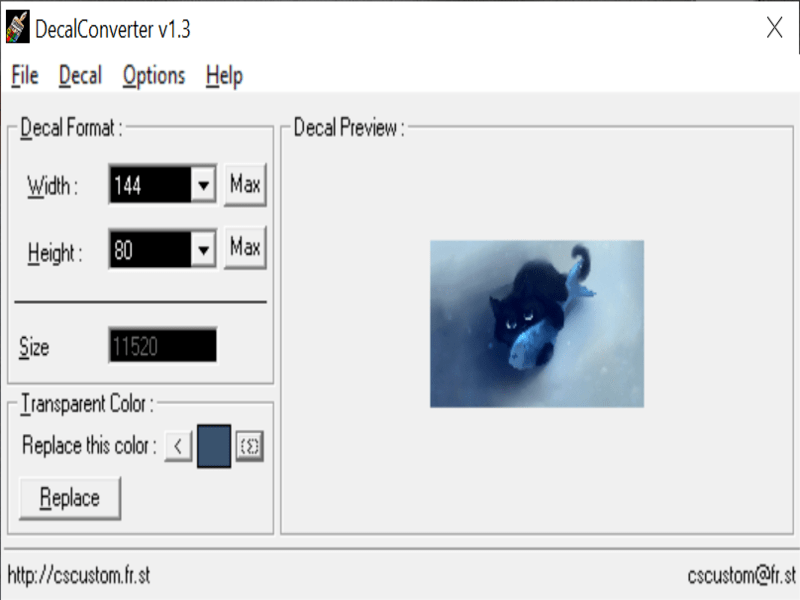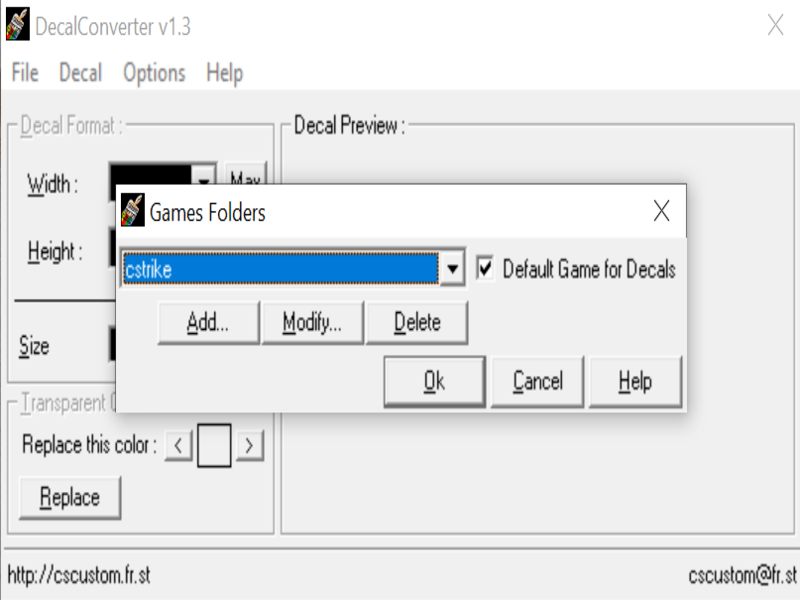The application enables users to convert images into Decal format. Moreover, there is an option to configure the width and height of the original picture.
Decal Converter
Decal Converter is an easy-to-use Windows program that helps you convert images into WAD format. Thanks to its intuitive interface layout and overall simplicity, it can be handled by all types of users, regardless of their skill level.
Advantages of being portable
This is a portable tool, so installation is not necessary. This means that you can save the application to a USB flash drive or similar storage unit and run it on any computer with minimum effort. What is more, the Windows Registry does not get new entries and there are no files left behind on the hard drive after removing the program.
Interface and functionality
The interface of the software is based on a regular window with a plain and uncomplicated layout. In contrast to Pazera Free Video to 3GP Converter, you can load an image file into the workspace using the file browser only, since the drag and drop method is unsupported. The application supports the BMP, GIF and JPG formats.
Users are able to select the Decal format when it comes to the width and height. Moreover, it is possible to to replace colors. They can also save the picture to the Bitmap file type, or add it to a game folder. Furthermore, they have the option of changing the default game directories or accessing recently opened files.
Decal Converter is light on the system resources and utilizes a minimal amount of CPU and system memory. It has a good response time and carries out a conversion task quickly.
Features
- free to download and use;
- compatible with modern Windows versions;
- gives you the ability to convert images into WAD format;
- does not support drag and drop method;
- can adjust the width and height of the picture.