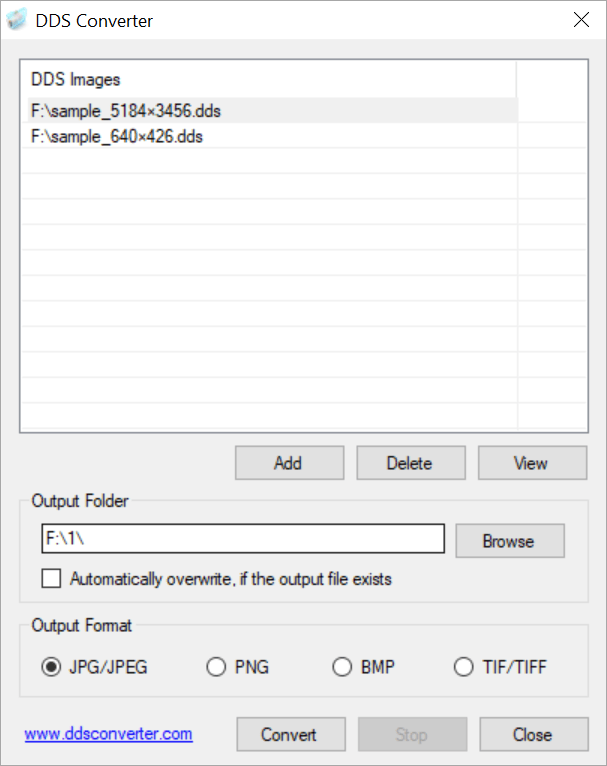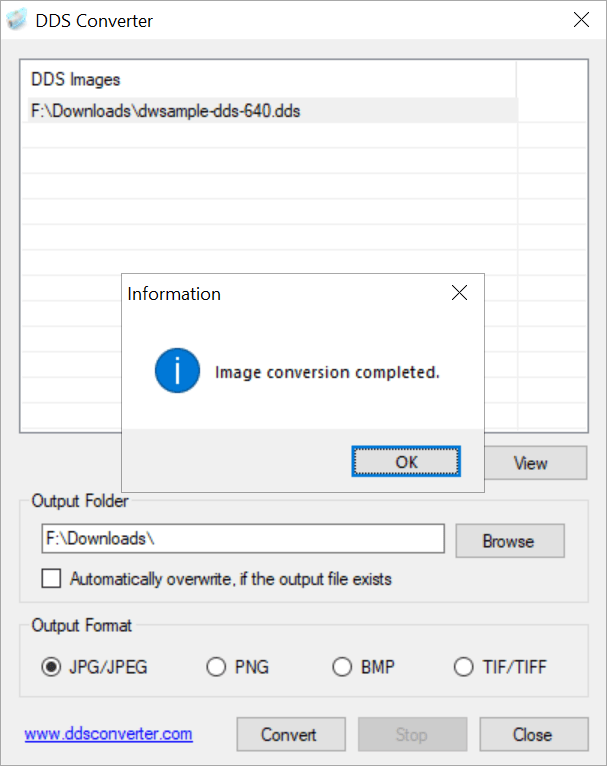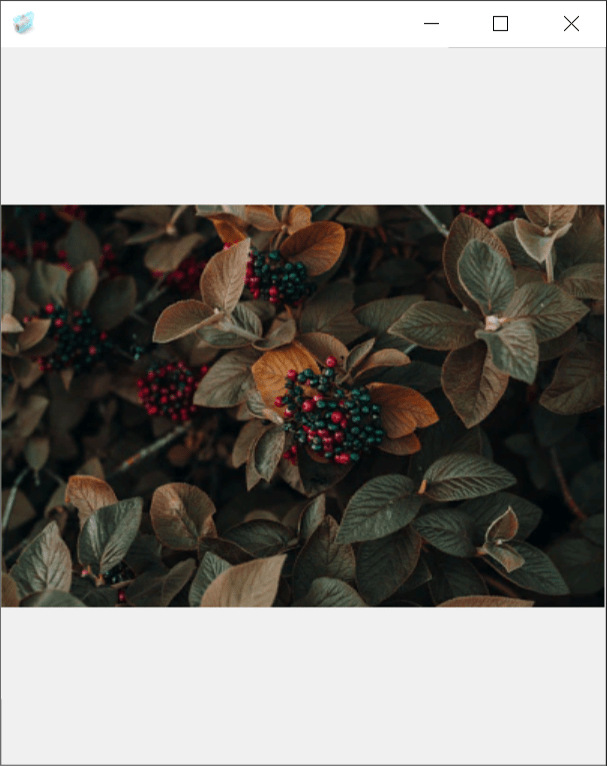This small utility allows users to convert DDS images to a more common file format such as JPG, BMP, PNG or TIFF. There is support for batch processing.
DDS Converter
DDS Converter is a Windows software for turning any DirectDraw Surface pictures into the standard JPG or PNG files. There is a tool for viewing DDS images as well.
How to use
The main window contains a list of files. To import new items you can click the Add button. It is possible to preview any DDS picture before converting.
After selecting all required files users are able to specify the destination folder. There is a checkbox for automatically overwriting the existing files. It is possible to choose the resulting format at the bottom of the window. The available options are JPG, PNG, TIFF and BMP.
To convert the images you can click the corresponding button. The confirmation window will pop up after the process is complete.
It is necessary to have NET Framework installed in the system to run this software.
About DirectDraw Surface format
This image compression container is widely supported by all 3D graphics cards. It is used for storing textures and backgrounds in many 3D games and applications. Several techniques and algorithms are implemented for storing different types of data. Moreover, the DDS format can include raw uncompressed pixels.
Features
- free to download and use;
- allows you to convert DDS files into the JPG or BMP images;
- it is possible to process several pictures simultaneously;
- there is an included viewer for DDS images;
- the output directory can be specified;
- compatible with all modern versions of Windows.