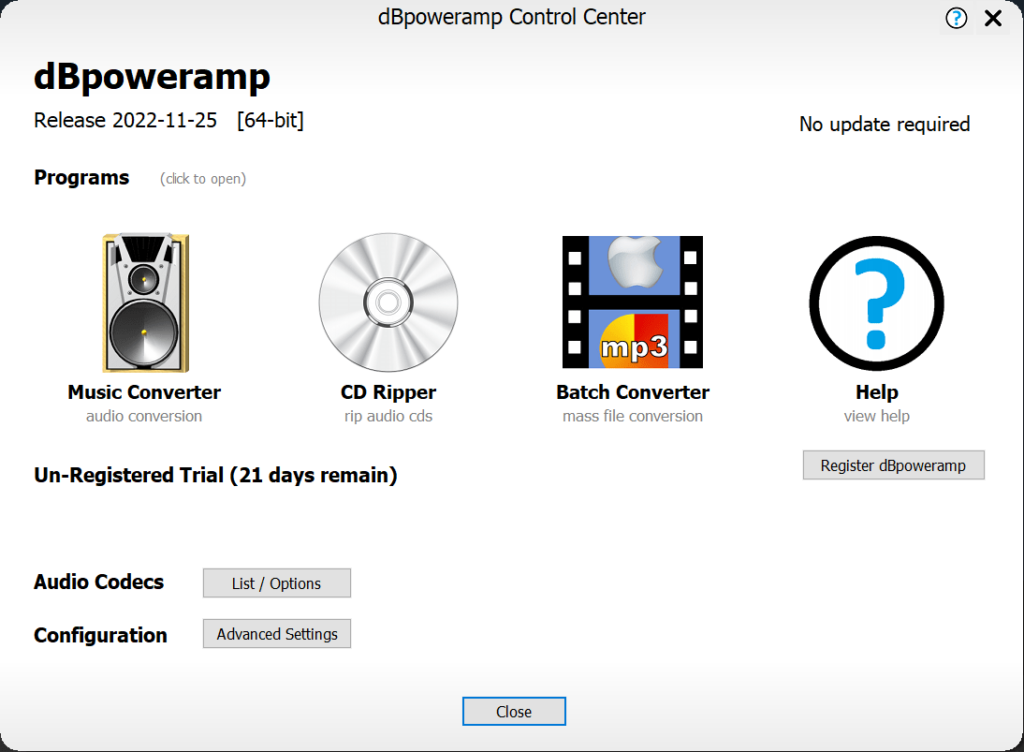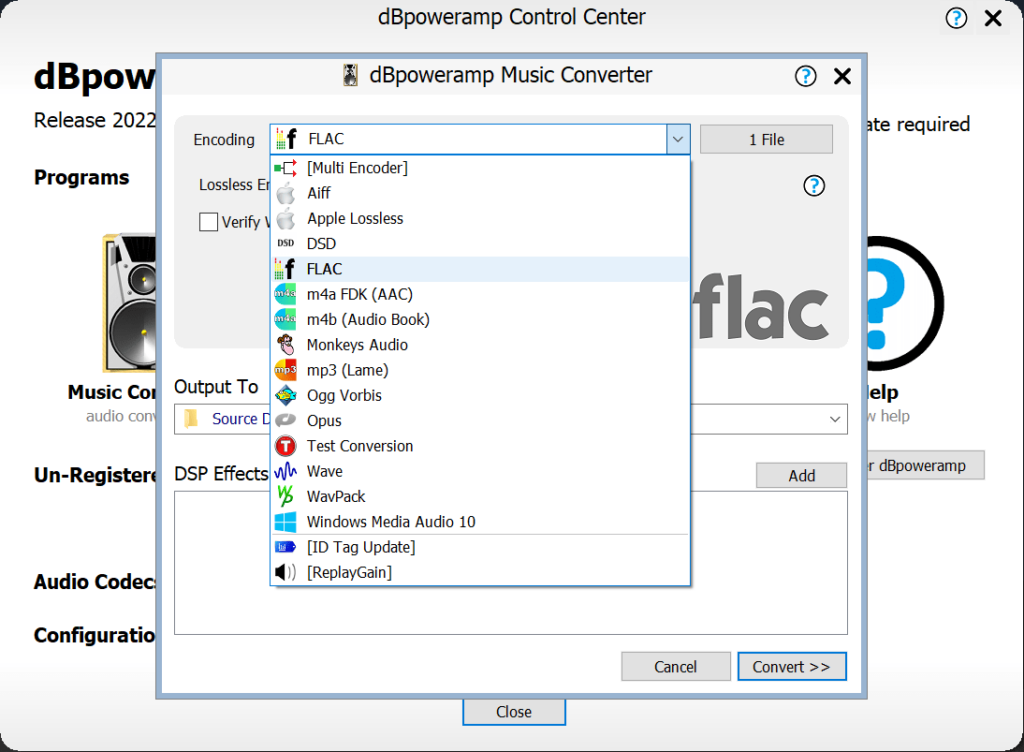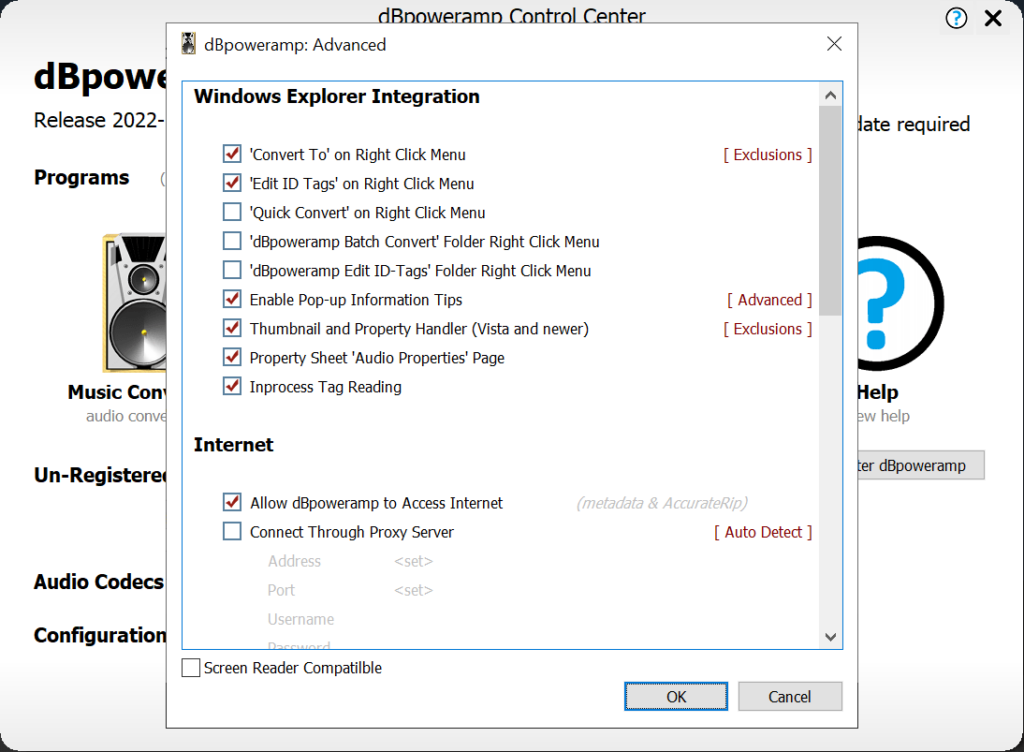Using this app you can transform audio files from one format to another. Additionally, there are instruments for ripping the contents of Audio CDs to the hard drive.
dBpoweramp Music Converter
dBpoweramp Music Converter is a Windows utility for converting songs to different file formats. It is possible to manually edit track metadata. Supported containers include MP3, FLAC, WAV, M4A, AIFF and Apple Lossless.
Main menu
After starting the program users can select one of the available modules:
- music converter;
- CD ripper;
- batch processing tool.
It is possible to configure Windows Explorer integration parameters by clicking the Advanced Settings button. The list of all installed audio codecs is available as well.
Conversion process
The first step is to specify the directory containing source files. You can adjust the encoding quality in the drop-down menu. There is a checkbox for verifying the track after the operation is complete.
A library of standard DSP effects is included. Users are able to apply them to the music during the conversion. Instruments for trimming, reversing and looping the song as well as for normalizing the volume are provided.
Please note that the free trial version of dBpoweramp Music Converter is intended for 21 day evaluation and will stop functioning after that period.
CD Ripper
Like Nero, this software allows you to grab tracks from Audio CDs and convert them to a variety of common formats. It is possible to automatically retrieve metadata from several online services or enter song details manually.
Features
- free to download and use;
- provides tools for converting audio tracks to various formats;
- there is support for multiple popular file containers;
- users can rip Audio CDs to the hard drive;
- compatible with modern versions of Windows.