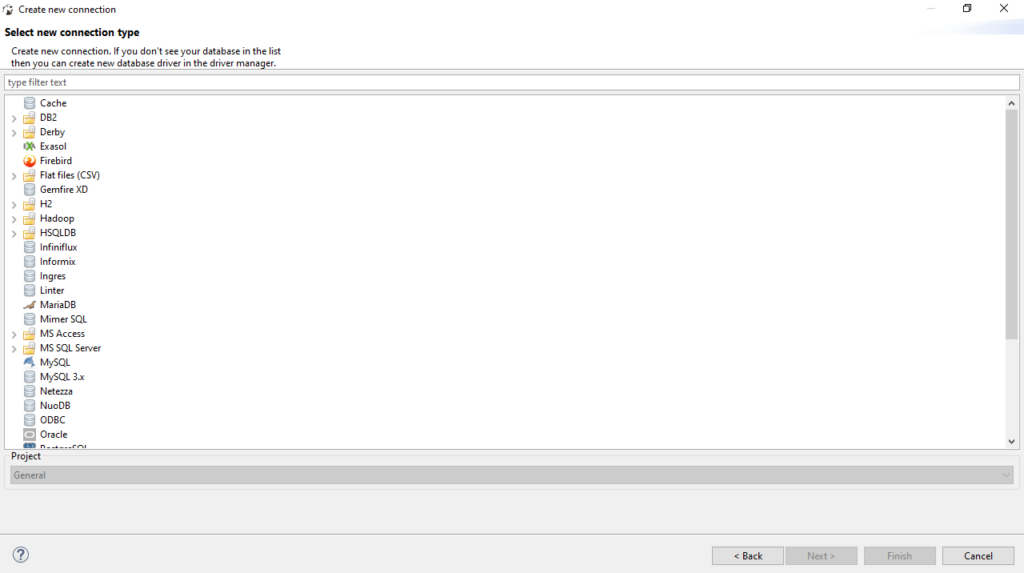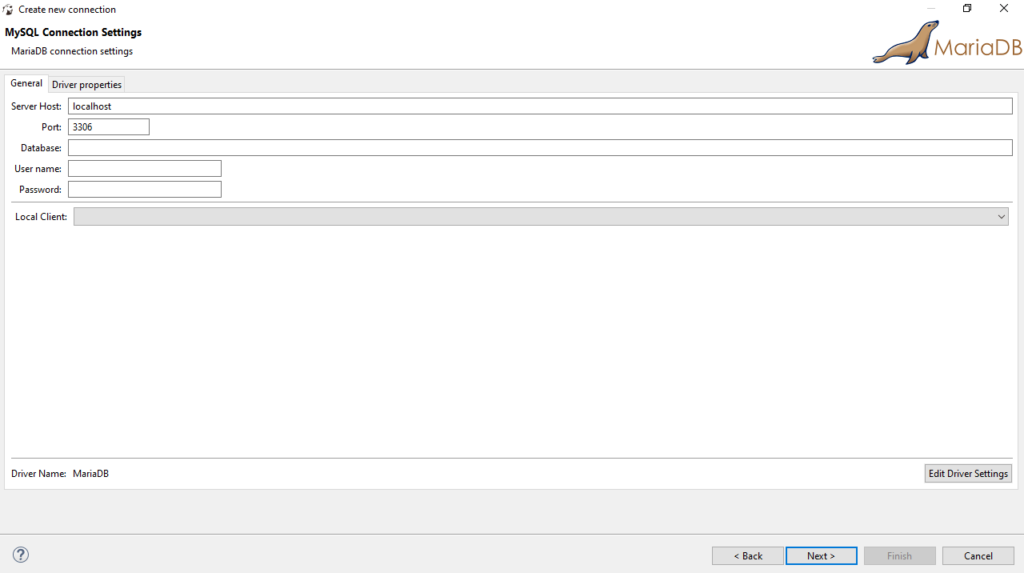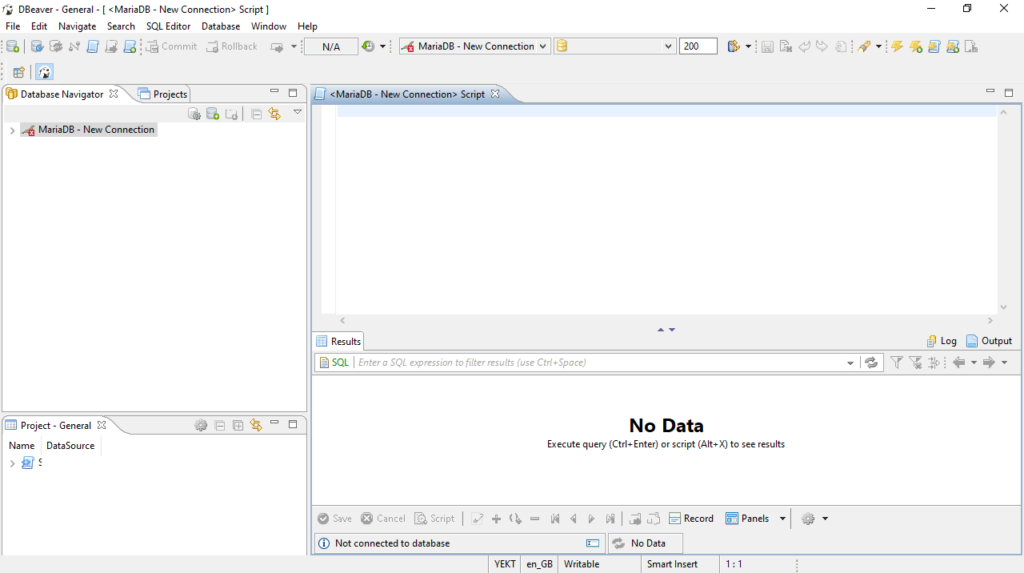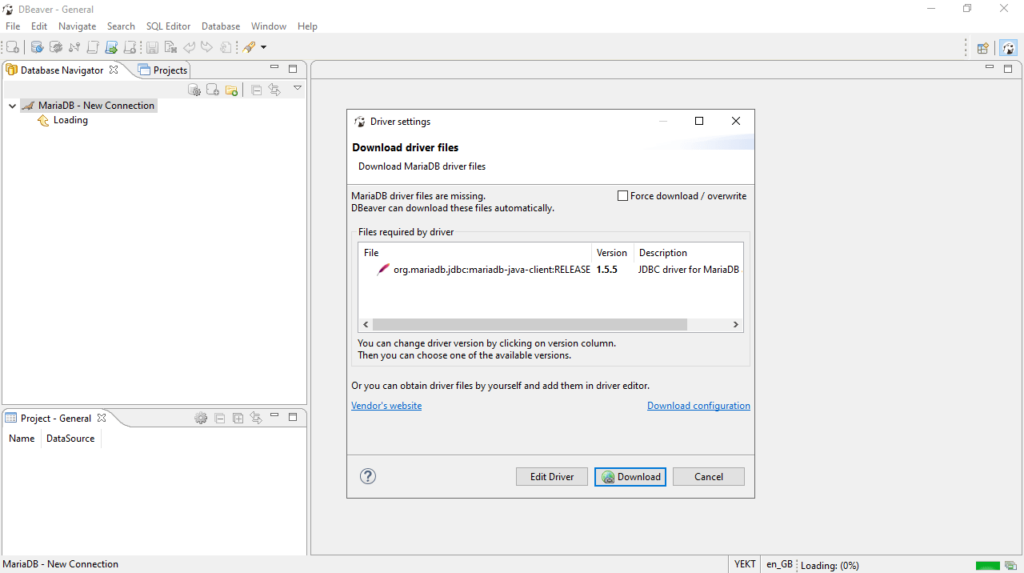Thanks to this advanced utility, users can manipulate data within different repositories. There is support for executing SQL scripts directly from the context menu.
DBeaver
DBeaver is a program for Windows aimed at individuals who regularly deal with databases. Serving as a comprehensive management solution, it allows users to analyze, filter, and edit data. These features make it a valuable choice for those working with multiple databases.
Data and SQL editors
The application has a user-friendly graphical interface. Upon loading your data, you gain the ability to navigate databases and open them in separate workspaces. There is a robust search function that accommodates both metadata and full text queries.
In case you wish to make alterations, you can opt for one of the two primary options, namely the Database Object editor or the SQL editor. The first enables direct viewing and editing of data from the table being observed. The latter is best suited for implementing more substantial adjustments.
Database compatibility
Regarding support, it is worth noting that the software seamlessly integrates with a wide array of databases. It is possible to access Firebird, MariaDB, PostgreSQL, DB2, OrientDB. You may also connect to SQL and its variations, including Babelfish, Athena, Yellowbrick, Teradata, and NuoDB.
In essence, the utility is expected to handle any database equipped with a JDBC driver. However, it is important to point out that the developer acknowledges that certain non JDBC data repositories might also function with the tool.
Features
- free to download and use;
- compatible with modern Windows versions;
- enables you to interact with various databases;
- you can create multiple scripts for SQL editors;
- there is an option to open separate workspaces.