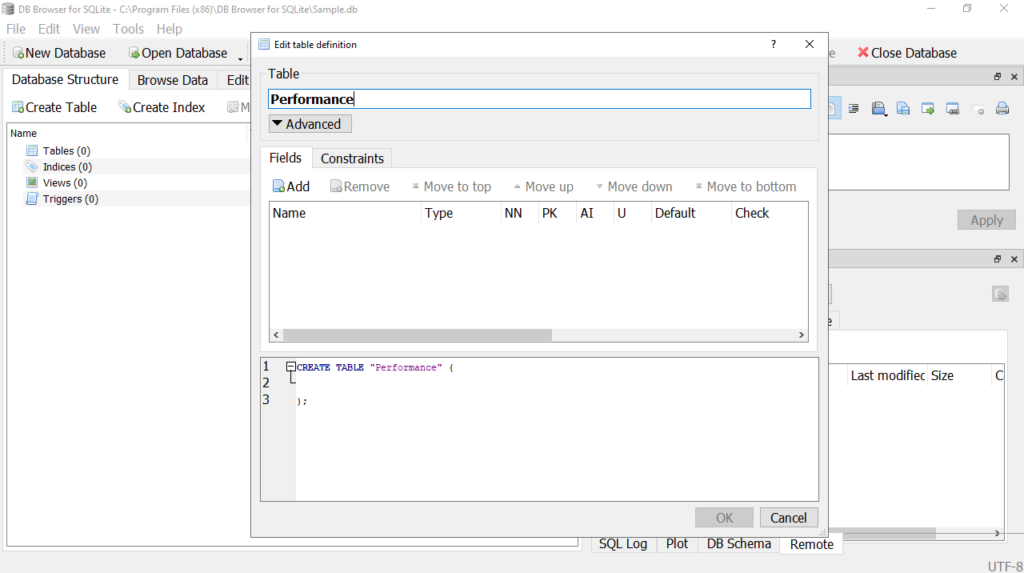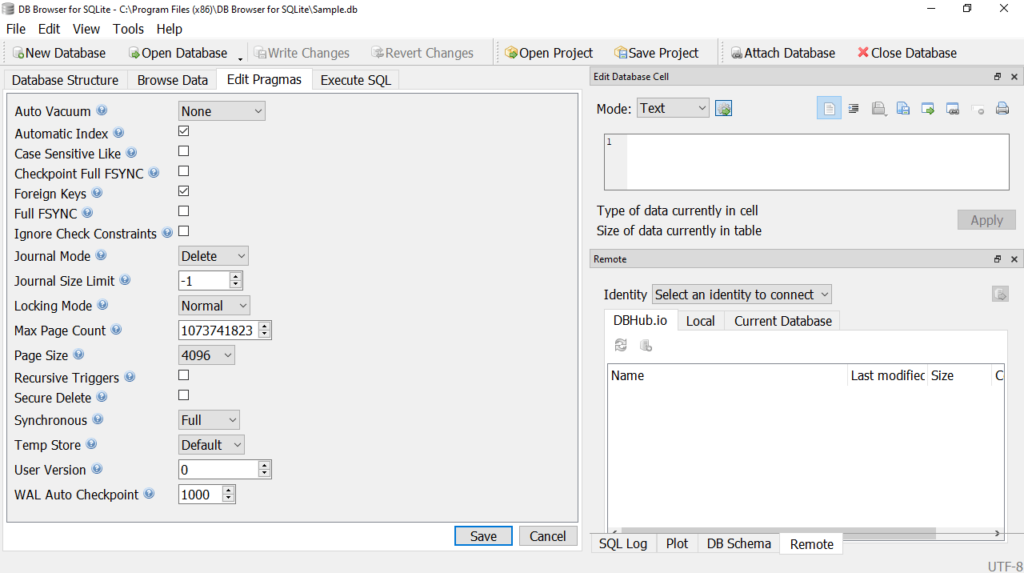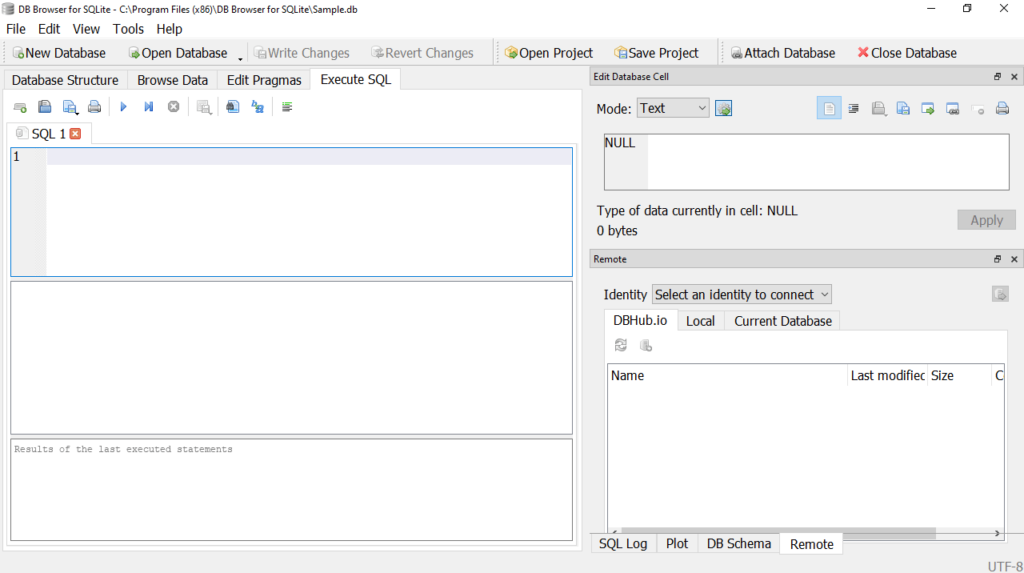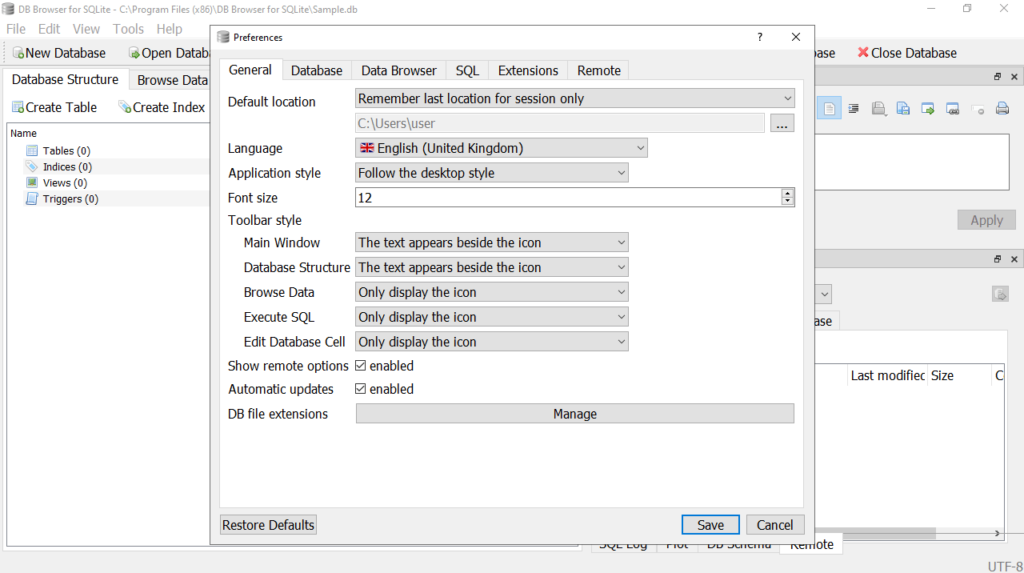With the help of this convenient tool, you have the ability to work with SQLite databases. Moreover, you can execute queries, insert tables and fields.
DB Browser for SQLite
DB Browser for SQLite is a program for Windows that aims to provide you with simple means for creating and editing SQLite database files, without having to deal with complicated commands. Thanks to this intuitive utility, you are able to view the content in a structured manner. The graphical interface efficiently organized the data, allowing you to see and browse indexes, schemas, tables and fields.
Edit databases
With a few clicks, you can add new tables to the database, as well as modify or remove existing ones. It is possible to create fields and change their type. In addition, you are able to set up new indexes for a table or a field and insert them into the file.
The content of each table may be visualized separately and the corresponding data may be sorted by fields. Please note that the app offers a search tool that is capable of quickly finding the desired entry in a large database. Moreover, the Go To function simplifies navigation considerably.
Import and export
The software solution features powerful importing and exporting capabilities, with support for CSV and SQL formats. You can write queries, execute them and view the returned data, along with error messages, if any. It is also necessary to mention a variety of comprehensive wizards for generating and modifying tables, filtering data, issuing commands, and more. If you want to manage SQL databases, you may use another utility called MySQL.
Features
- free to download and use;
- compatible with modern Windows versions;
- enables you to create and modify SQLite databases;
- you can perform various actions automatically;
- it is possible to generate and filter data.