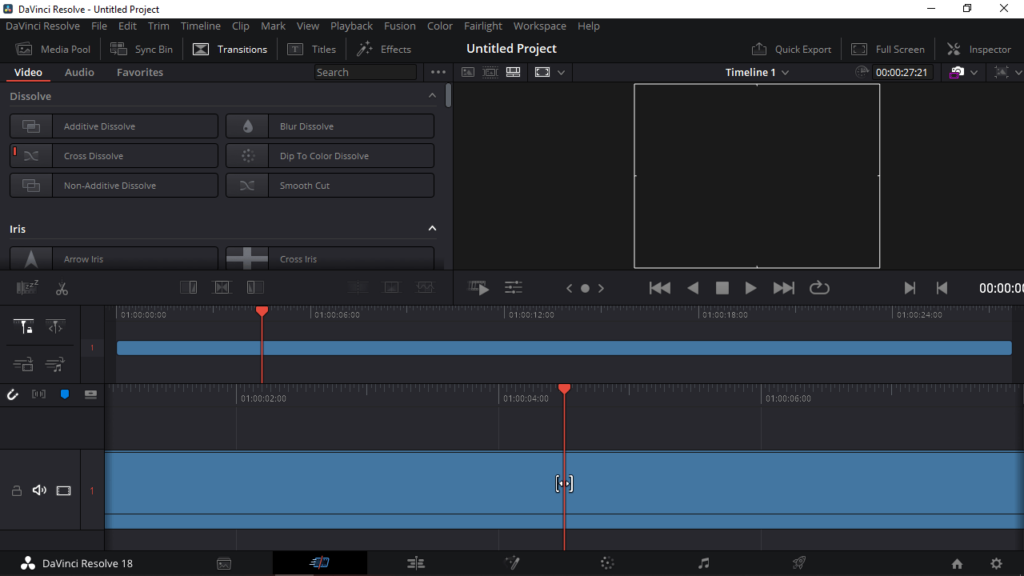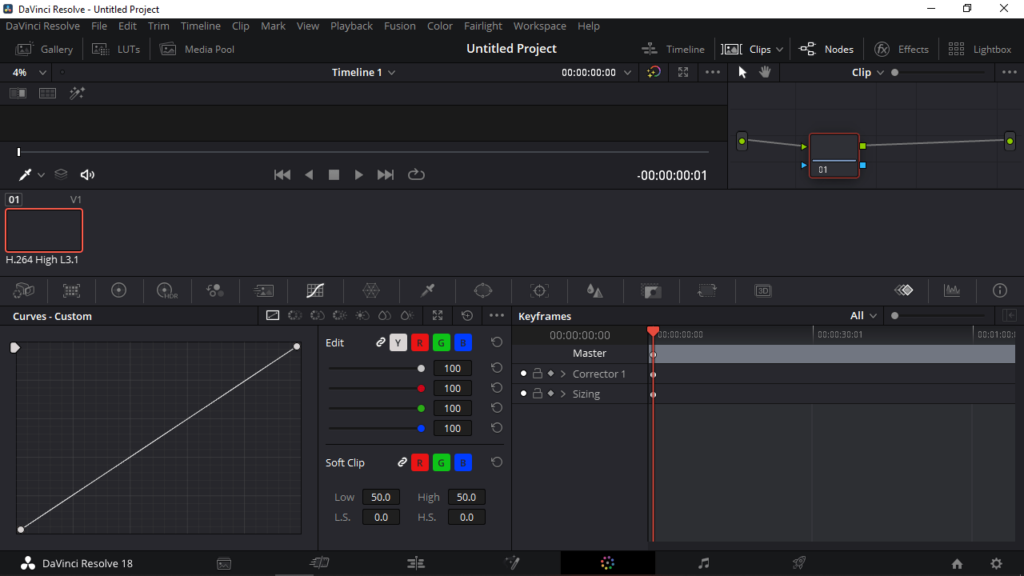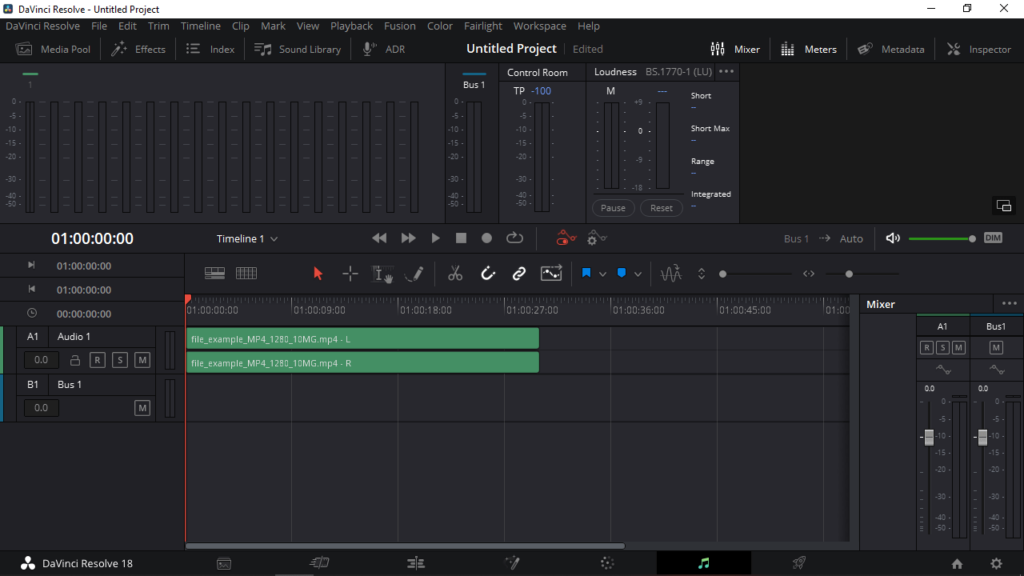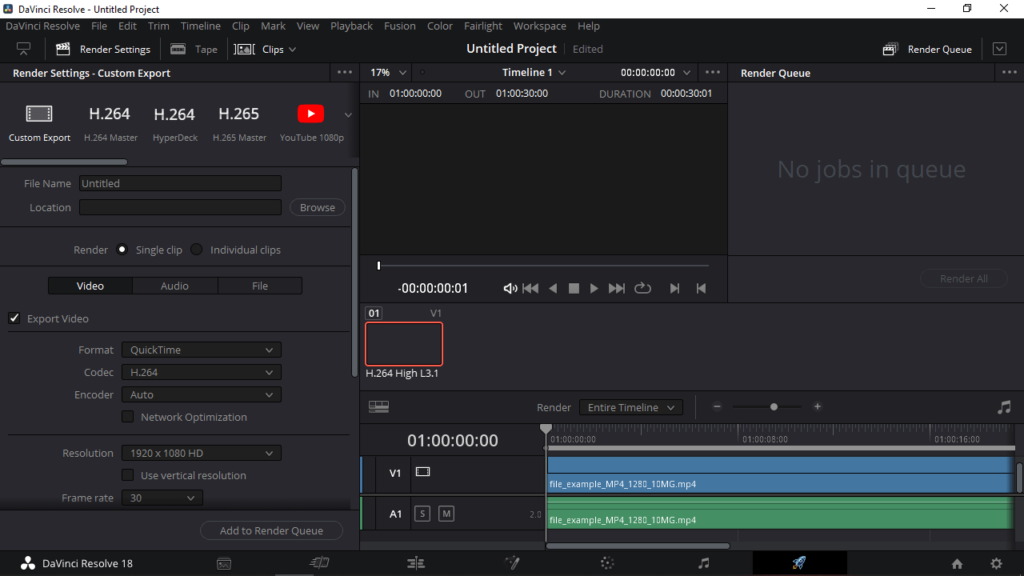With the help of this software distribution, users can create and customize multimedia projects. Moreover, it is possible to add a variety of visual effects.
DaVinci Resolve
DaVinci Resolve is a program for Windows that gives you the ability to edit videos and perform color correction. What is more, the application provides you with a large set of instruments for processing clips. You can cut individual frames, add musical accompaniment and apply special effects.
Import media
After launching the utility, you need to upload or select videos, images and audio tracks. The next step is to arrange the items on the timeline in the desired order. It is also possible to work on multiple projects at the same time.
Customization
The software solution consists of several modules, each designed to perform a specific function. For example, Fusion allows you to add visual effects. To switch between them, you can use the panel located at the bottom of the screen. A library of titles and transitions is available, as well as context-sensitive trimming tools. Preview mode is also supported.
The Colors tab contains color correction settings. You are able to change the brightness, contrast, saturation, temperature and more. Additionally, you have the option to synchronize frame parameters from different sources. It is necessary to note that there are alternative solutions available, such as Ulead VideoStudio, AVS Video Editor and Pinnacle Studio Editor 10.
Features
- free to download and use;
- compatible with modern Windows versions;
- gives you the ability to edit and enhance videos;
- you can add different special effects and transitions;
- it is possible to create custom color presets.