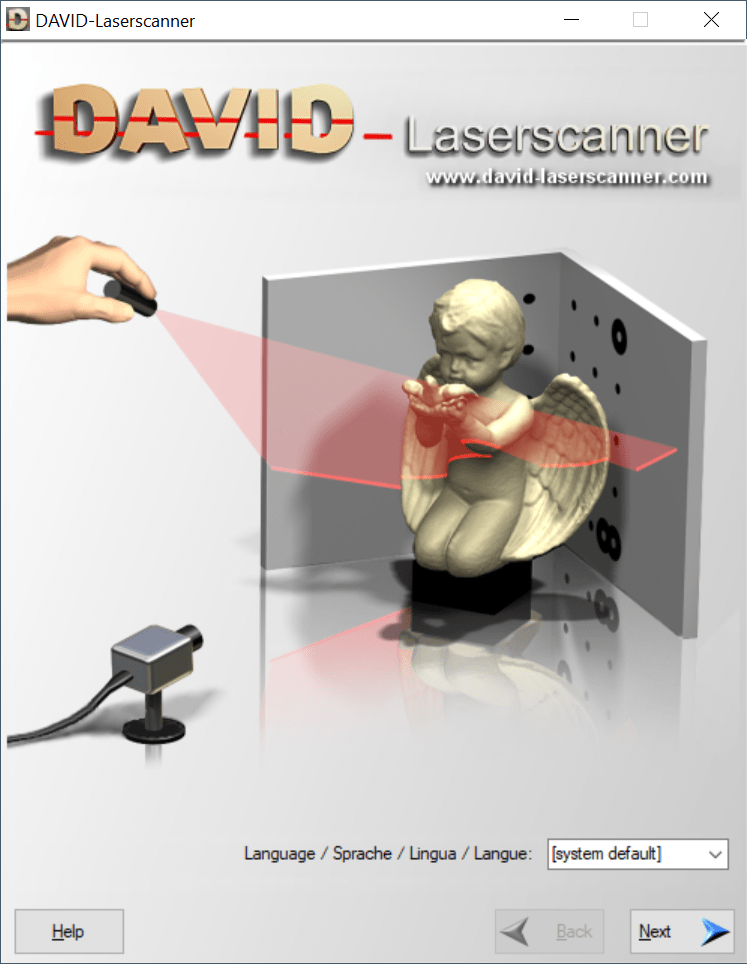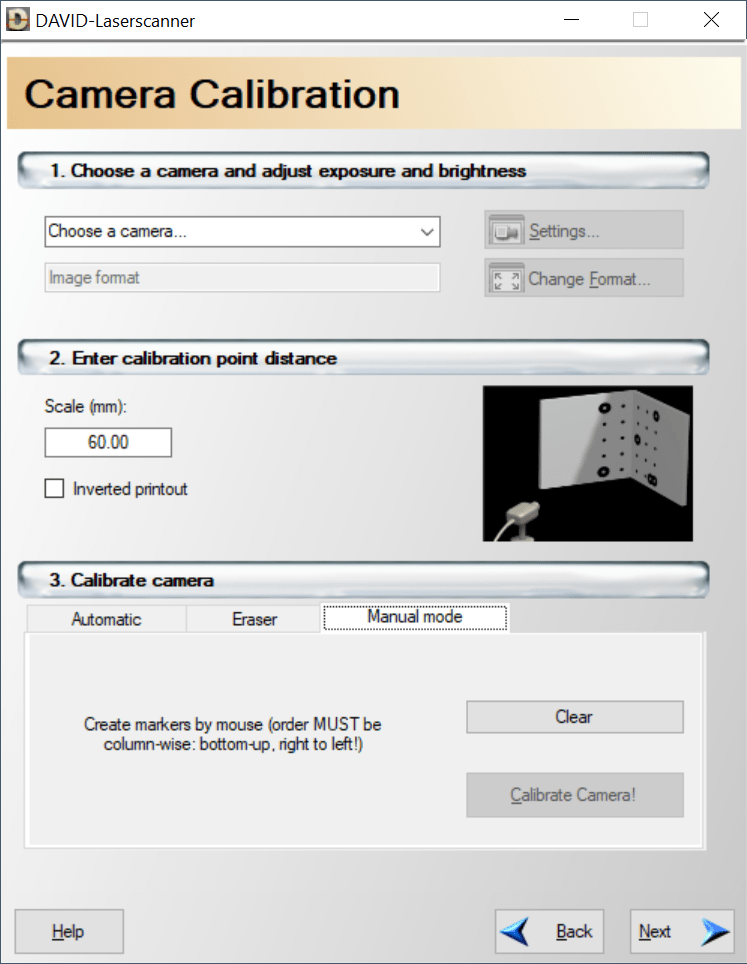The application was designed to help you digitize three-dimensional physical objects. Moreover, you have the ability to combine together different perspectives.
DAVID Laserscanner
DAVID Laserscanner is a program package for Windows which enables you to perform 3D laser scanning. It is possible to digitize three-dimensional objects using a webcam, a hand-held line laser, and two plain boards in the background.
Brief review
The utility generates 3D data in real-time and displays it on the PC screen while the laser line is swept over the object by hand, similar to a virtual brush. Please note that you may sweep over the physical model multiple times, until you achieve the satisfactory results.
Once you have the 3D mesh, you can export it into various popular file formats. Thus, you have the ability to import and process the objects in different 3D modeling software solutions like Blender or Rhino. In addition, you are able to grab the texture and stitch together scans made from different viewing directions.
Scanning process
The first step is the initial calibration which helps to determine the lens parameters and location of the camera relative to the background boards. While scanning, the camera has to be able to see part of the laser line on each vertical surface. This allows the tool to reconstruct the plane of the projected laser light. After it has recognized the two-dimensional plane, it can analyze the image and place the points accordingly.
Features
- free to download and use;
- compatible with modern Windows versions;
- allows you to scan three-dimensional models;
- it is possible to manually create markers;
- you can enter calibration point distance.