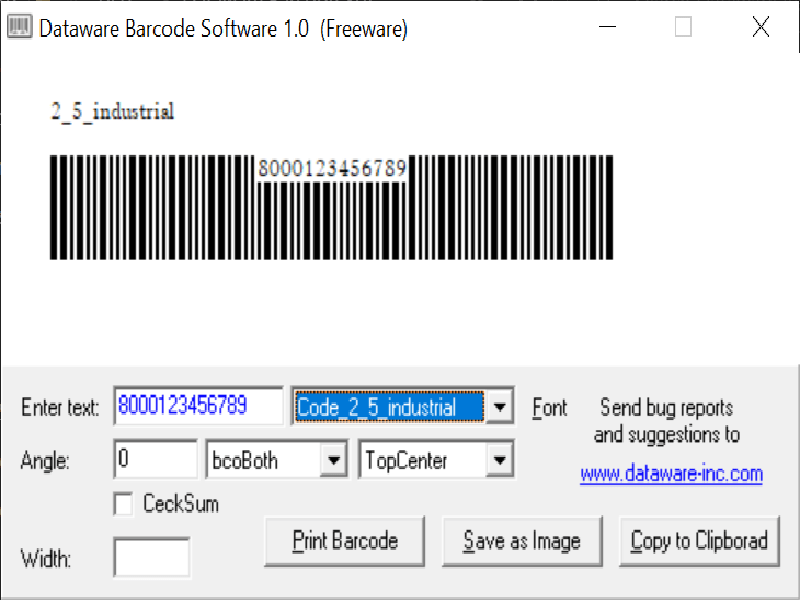Thanks to this software users can create, edit and print barcodes. Additionally, they are able to preview the resulting image and export it in JPG format.
Dataware Barcode Software
Dataware Barcode Software is a compact Windows program for creating barcodes. It is possible to input custom numbers as well as copy the image and save it as in JPG format.
Accessibility
Since this is a portable application, you are able to copy it on a USB flash drive or other storage device and launch it on any computer to make barcodes on the go. The utility does not require installation. Moreover, it features a clean and straightforward interface layout that allows you to perform most operations with minimum effort.
Main functions
The program gives you the ability to enter the numbers to be included in the barcode. Additionally, they can select between different preset configurations.
Furthermore, you may customize the number layout parameters like font, size, style and color. More advanced options include the text alignment and the barcode size manipulation.
Additional tools
The application allows users to preview the resulting image in the primary pane, print the generated barcode as well as copy it to the clipboard and paste it to other utilities. What is more, you have an option to convert the barcode into JPG file format
Advantages
Both users with expert PC skills and novices will find this program easy to work with. They can set up the dedicated parameters with minimum effort. It is worth noting that the software carries out tasks very quickly and offers good image quality.
To get more advanced editing tools, you may try similar applications like ZebraDesigner.
Features
- free to download and use;
- can create and edit barcodes;
- gives you the ability to export the resulting image in JPG format;
- does not leave traces in the registry files;
- compatible with modern Windows versions;
- it is possible to manually input the desired numbers.