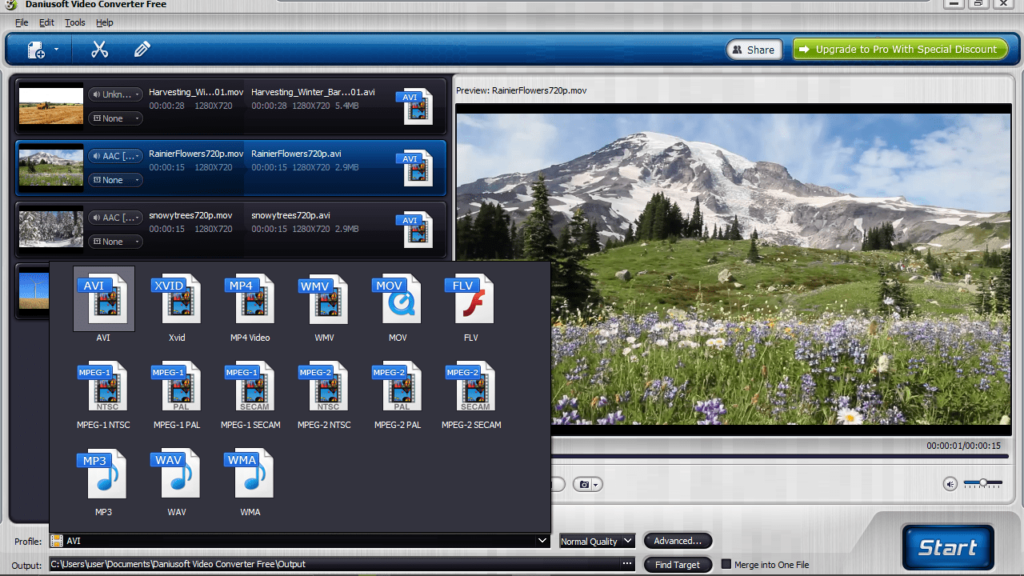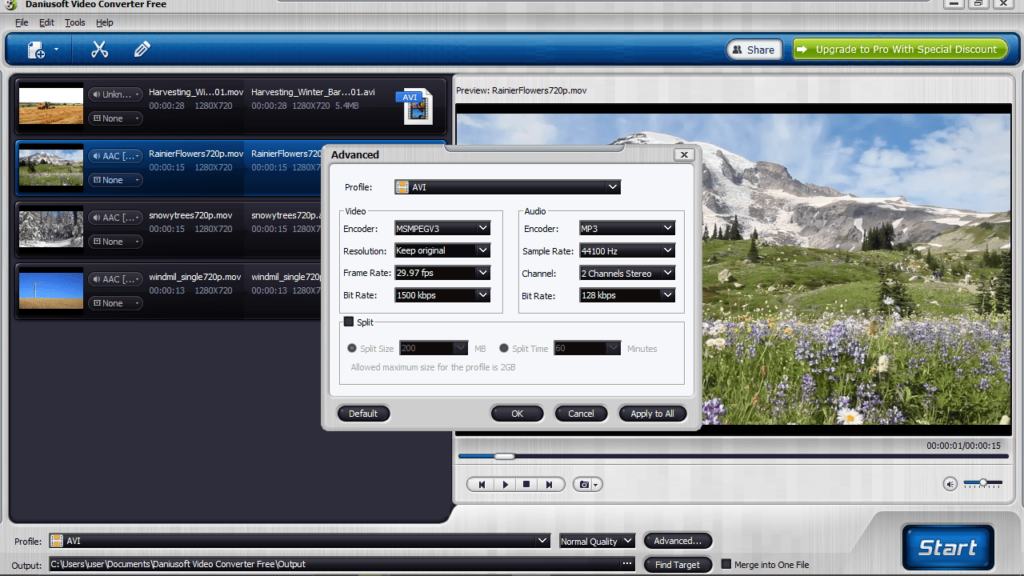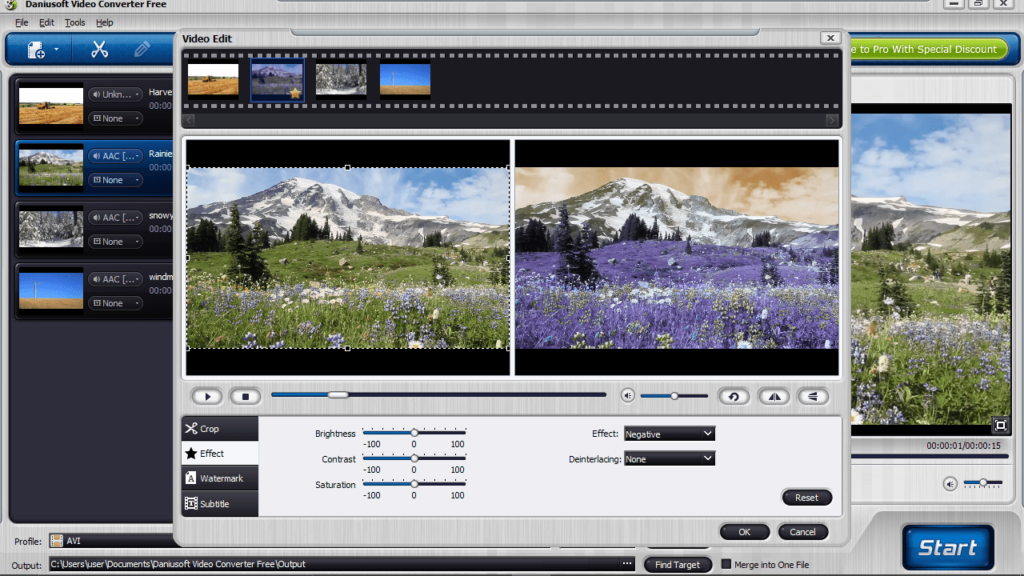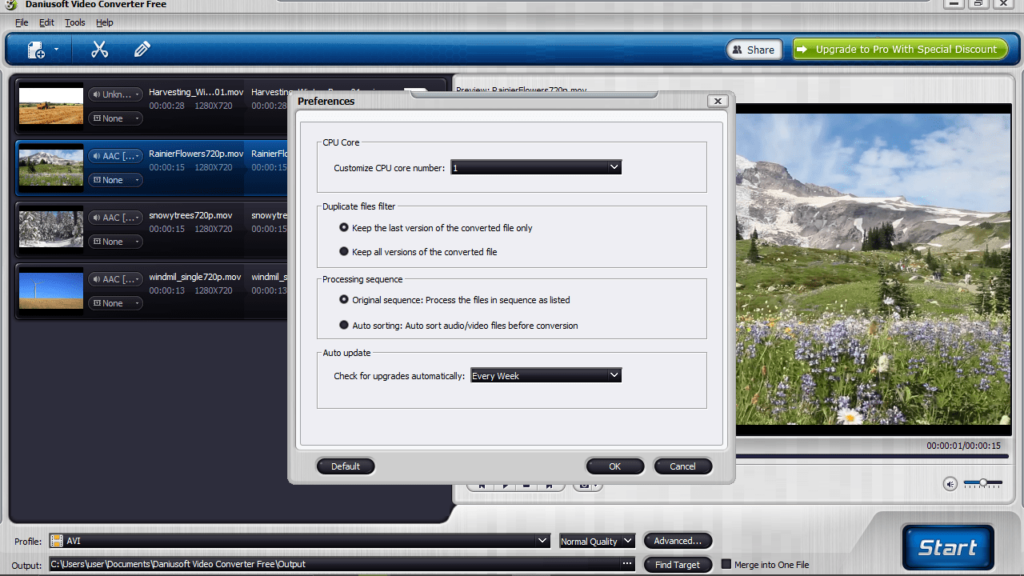Using this piece of software, you can convert multimedia clips to different formats. In addition, you have the ability to add watermarks and enable subtitles.
Daniusoft Video Converter
Daniusoft Video Converter is a program for Windows that gives users the ability to encode video files to multiple formats, including FLV, MPG, WMV and AVI. The process is simple and straightforward.
Brief review
The application features a clean and intuitive graphical user interface. In order to import video clips, you can use either the file browser, treeview or drag-and-drop method. Batch processing is also supported.
In the list you have the ability to see the thumbnail, file type, duration, resolution and size of each video. All you need to do is specify the file type and location to proceed with the encoding task.
Similar to Hamster Video Converter, you are able to configure audio and video settings such as the encoder, resolution, frame rate, bitrate, sample frequency and channel mode. Please note, these values may be restored to default.
Additional functions
What is more, you can preview clips via built-in media player, take snapshots, crop and merge clips, split them by time or size, as well as apply lighting effects, add watermarks and enable subtitles. You also have the option to enable the tool to automatically turn off the computer after the encoding process is complete.
Performance
The video conversion program requires a moderate to high amount of system resources. It has a decent response time and provides a good image and sound quality for the output videos. There is also a comprehensive Help file with detailed examples.
Features
- free to download and use;
- compatible with modern Windows versions;
- gives you the ability to convert multimedia clips;
- you can apply watermarks and special effects;
- it is possible to configure audio and videos settings.