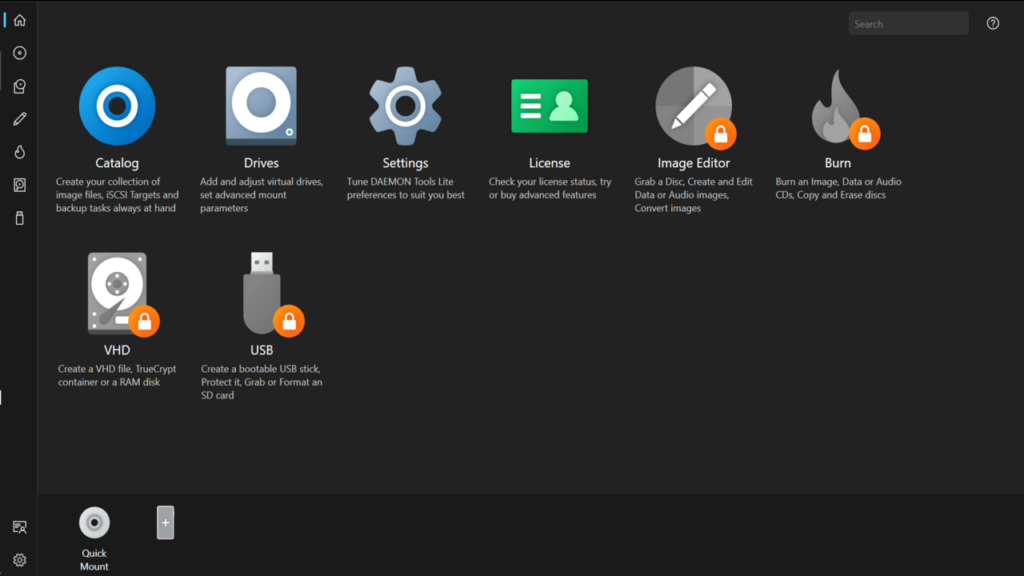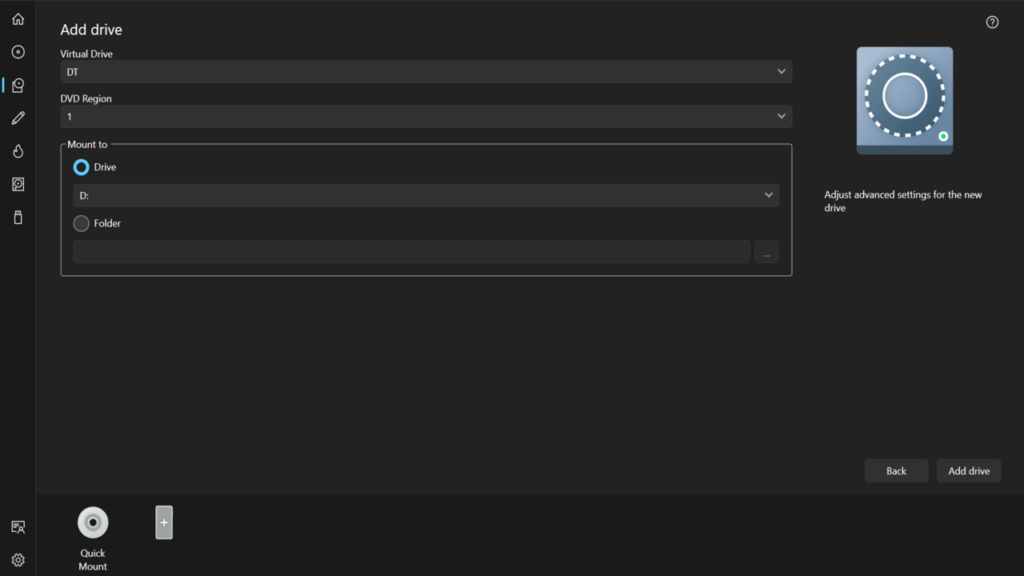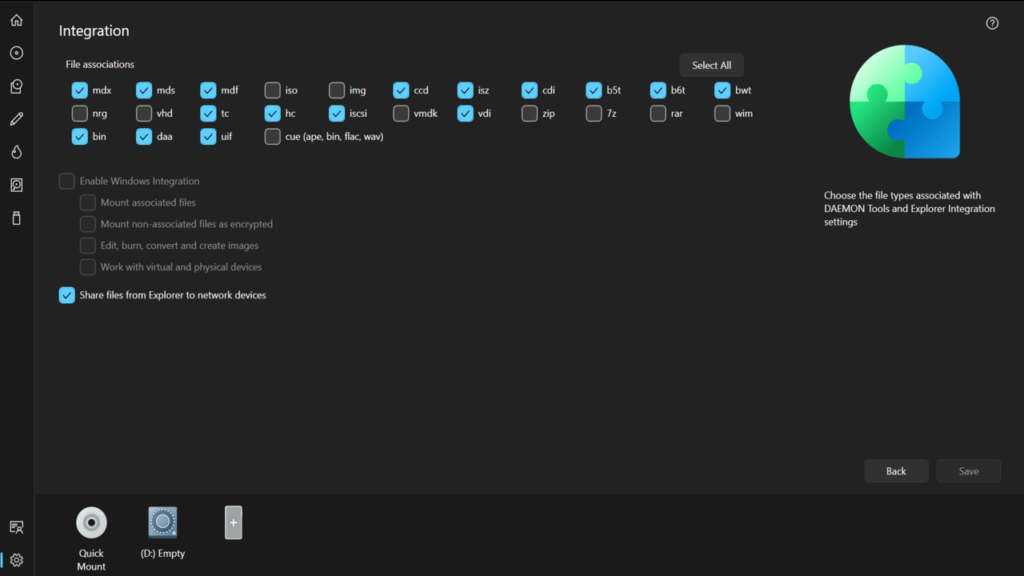This application allows users to emulate a wide range of image files. Additionally, they have the option to make bootable compact discs and USB flash drives.
DAEMON Tools
DAEMON Tools is a virtual disc emulation program for Windows. With it, you can create virtual drives, mount and unmount ISOs, as well as generate image files. The software is aimed at both advanced and beginner PC users.
Interface
The graphical user interface is quite minimalistic, but at the same time has a modern design. The layout consists of a left side menu, the main window display and a drive menu at the bottom. Thanks to its tray agent, the application also enables you to quickly mount any supported image type directly from the lower part of your computer screen.
Emulation and other capabilities
The Daemon Tools Lite allows you to emulate up to four DT, SCSI, or HDD devices. You are able to mount a considerable amount of image formats, including the following:
- MDS;
- MDF;
- ISO;
- CCD;
- IMG;
- ISZ;
- and many others.
Moreover, the utility includes the ability to create disc image files from your own optical media with formats such as ISO, MDX, MDS, and APE.
Apart from imaging tools, it also allows you to burn discs, boot USBs, and even initiate iSCSI protocols. The only downside of these features is that you have to acquire the full edition in order to have them installed. If you would like to access these functions straightaway, you can use other special utilities like Nero.
Features
- free to download and use;
- allows you to emulate multiple virtual drives;
- compatible with modern Windows versions;
- supports a wide range of image formats;
- can create bootable compact discs and USBs.