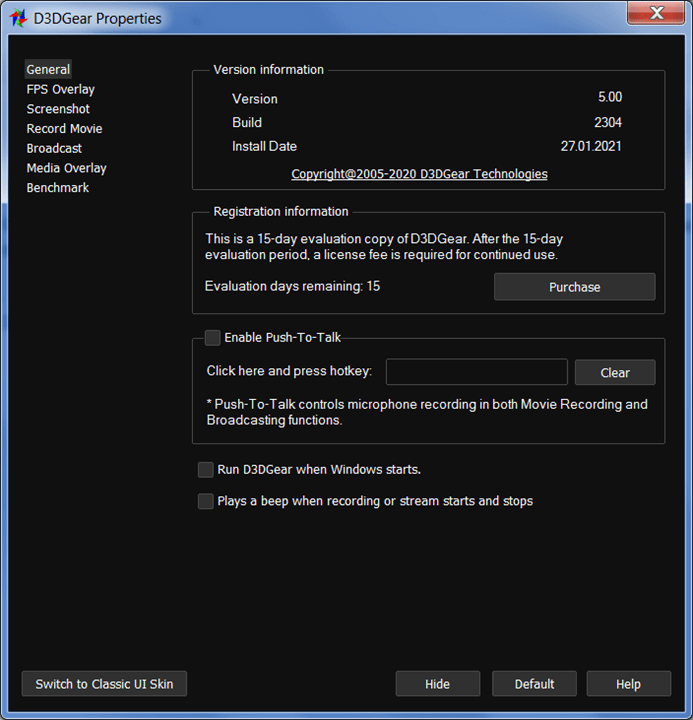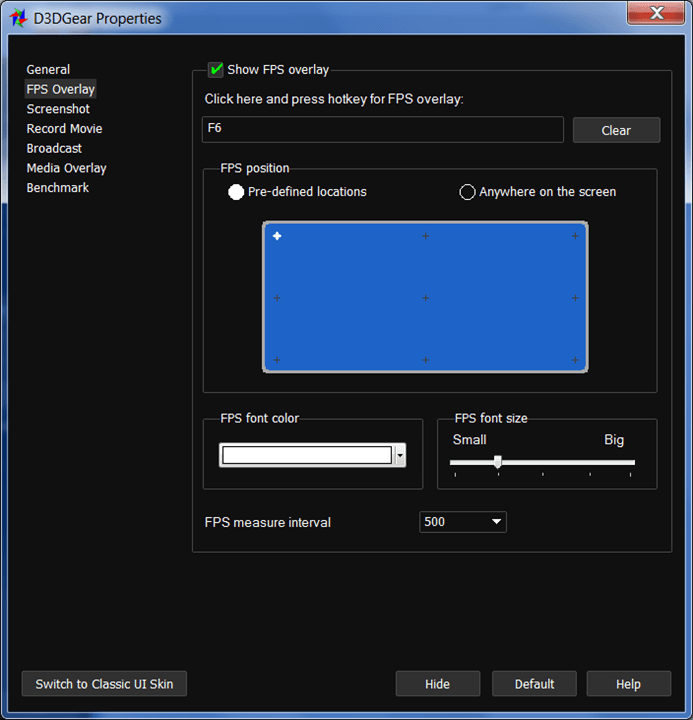This app offers you tools for game streaming, screen recording, and screenshot capture. It is possible to choose the format, resolution, codec, and frame rate.
D3DGear
D3DGear is a software for Windows that provides you with tools for screen video recording as well as capturing screenshots. Additionally, this application enables live streaming on various social media platforms. It is possible to save content in AVI, WMV, or MP4 formats.
Video
Once installed, the icon of the utility will appear in the notification area. In order to start recording, please click on the icon and select the required option. It is possible to use hotkeys to control the process.
You can customize the resolution, frame rate, format, and video quality. Moreover, the program offers you to choose the codec. There is an option to record system notifications and sound from external devices. It is possible to highlight mouse cursor movements as well.
Streaming
D3DGear allows you to stream your gameplay live. But first It is recommended to specify the streaming platform and enter your account details. Furthermore, you can choose the bitrate and sound volume level.
There is a feature to add overlays showing FPS values. You can customize the window background, letter size, and font. Additionally, the utility allows you to display images from a webcam on the screen.
Features
- similar to StreamYard, this app enables live screen video recording;
- integrated with various streaming platforms;
- you can take screenshots and save them in BMP, JPG, or PNG format;
- it is possible to adjust video quality, resolution, and frame rate;
- the trial version of the app is free to download and use;
- compatible with modern Windows versions.