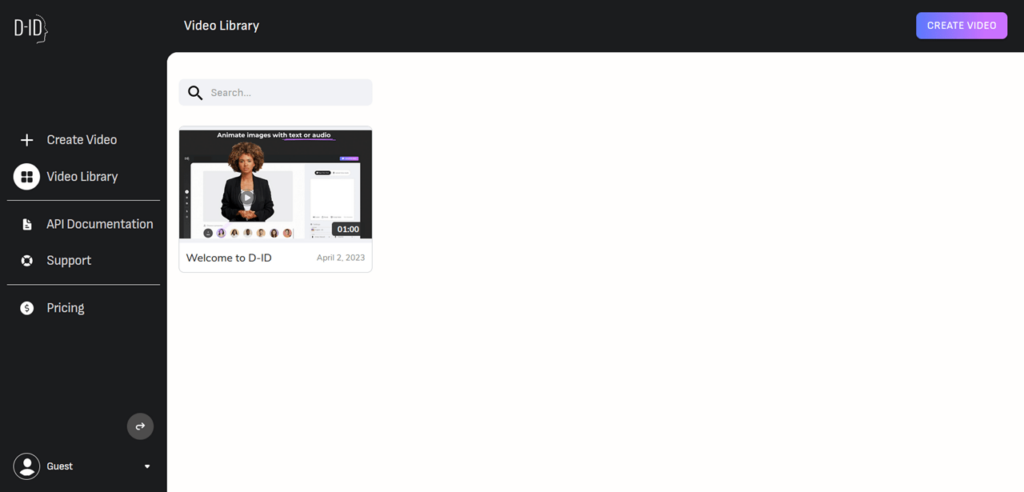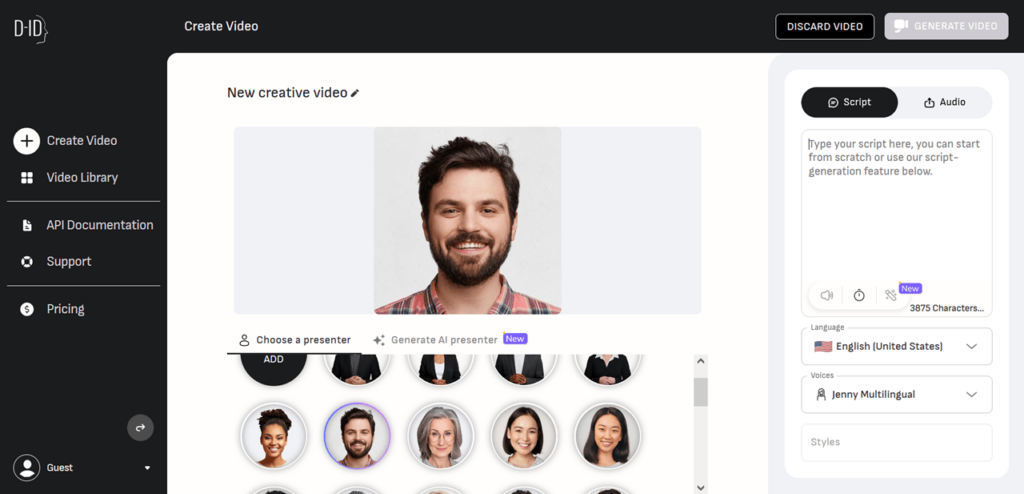This platform offers you instruments for creating video clips where the virtual host reads a predefined text. It is possible to modify the appearance of the speaker.
D ID
D ID is a Windows online service that allows users to create video presentations. There are tools for entering the required text and adjusting the look of the anchor. The platform is capable of accurately imitating the voice, gestures and facial expressions of real people. Users can create lectures, training courses, advertisements and other types of media.
How it works
It is necessary to upload the photo of a host or select one of the included options. Paid subscribers have access to an extended catalog that contains speakers with even more natural expressions and gestures.
The next step is to paste the text or upload an audio file. It is possible to generate a scenario for the clip with the help of a neural network. Similar to VALL E, this platform allows you to adjust the voice tone. There is support for 119 languages.
Clip generation
According to the developers, creating a presentation takes half the time of its duration. In reality, it depends on the chosen language and speaker.
After finishing generating the clip users can freely distribute it over the internet. It is worth noting that the license agreement includes a ban on the creation of political videos and presentations with celebrities. Accounts that violate the rules will be banned.
Features
- free to download and use;
- allows you to generate video clips with the help of modern AI algorithms;
- it is possible to change the visual appearance of the host;
- there is a collection of voice patterns like cheerful or excited;
- compatible with all modern versions of Windows.