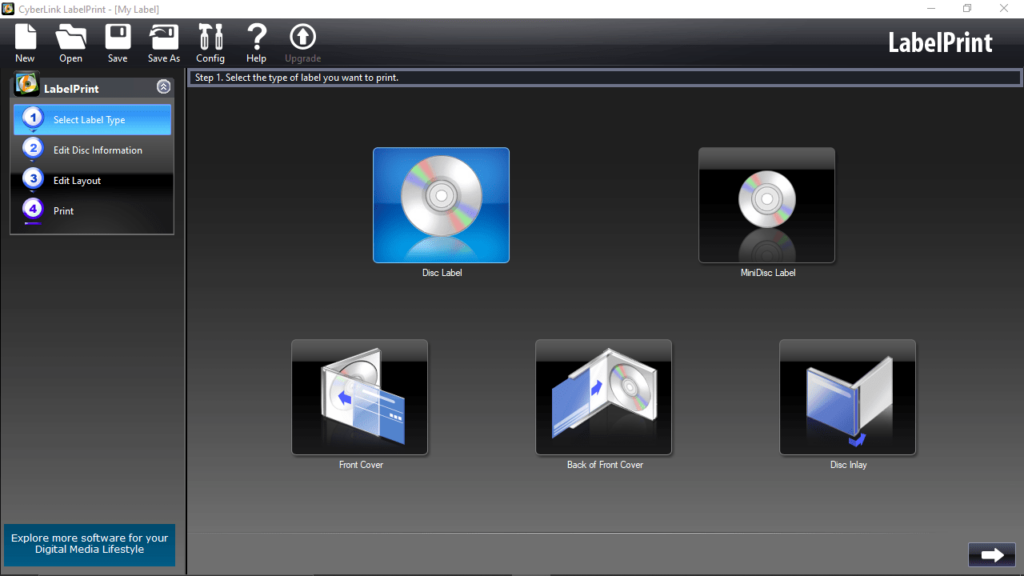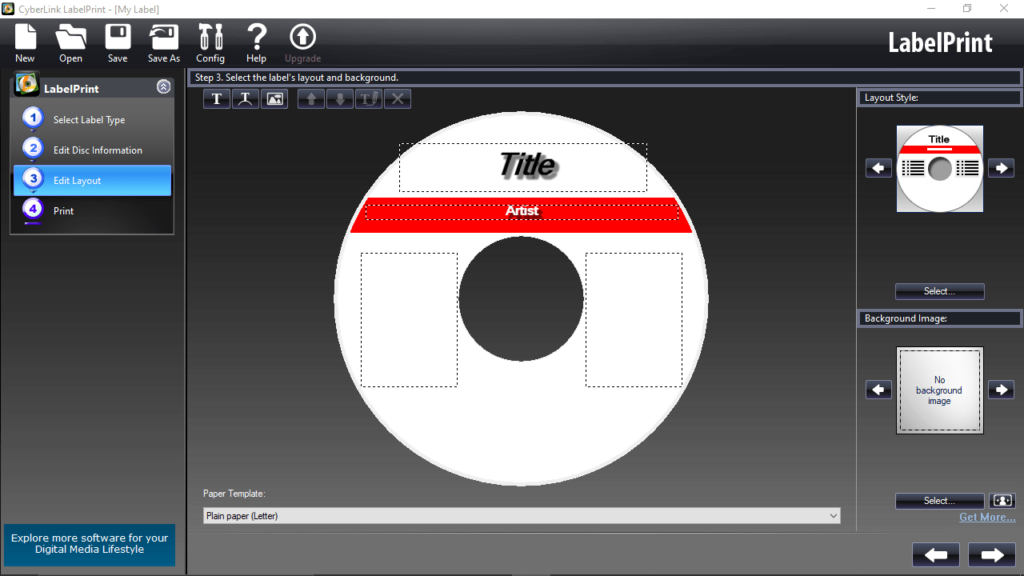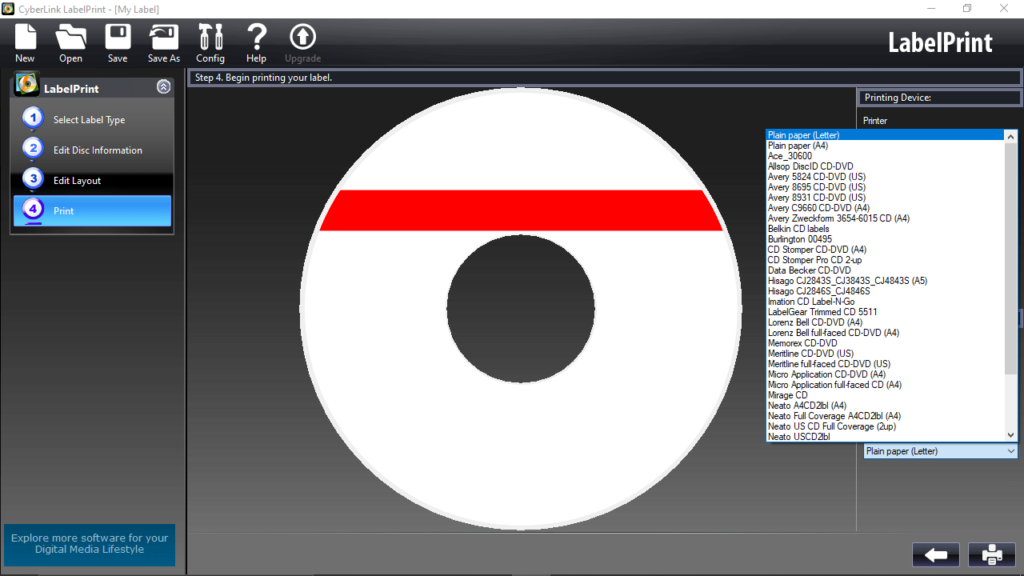Thanks to this lightweight utility, users are able to design labels for compact discs. In addition, it is possible to configure various printing options.
CyberLink LabelPrint
CyberLink LabelPrint is a program for Windows designed to help you to create labels for your CD and DVD discs. Alternatively, you may use such tools as DVD Cover Printmaster or exPressit SE.
Overview
The application features a stylish and intuitive graphical interface. To get started, you have to pick the type of label you want to print, between full disc or mini-disc label, front or back cover, as well as inlay. In the following steps, you have the ability to edit the title, author and date of the respective content. It is also possible to select the layout and background.
Advanced functions
It is necessary to note that the software comes with several paper templates and layout styles. What is more, you have the option to choose your own picture for the background, add linear or curved text and import images in different formats, such as BMP, JPG, TIFF and GIF.
Printing configuration
After the design is completed, you are able to start the printing procedure by connecting to an appropriate device, establishing a number of copies and picking a paper template. From the Configuration menu, you can calibrate the output coordinates, hide item numbers, include the label outline and switch to a different interface language. The project itself may be saved to file for further processing.
Features
- free to download and use;
- compatible with modern Windows versions;
- gives you the ability to design CD and DVD labels;
- it is possible to configure various printing options;
- comes with a wide range of layout styles.