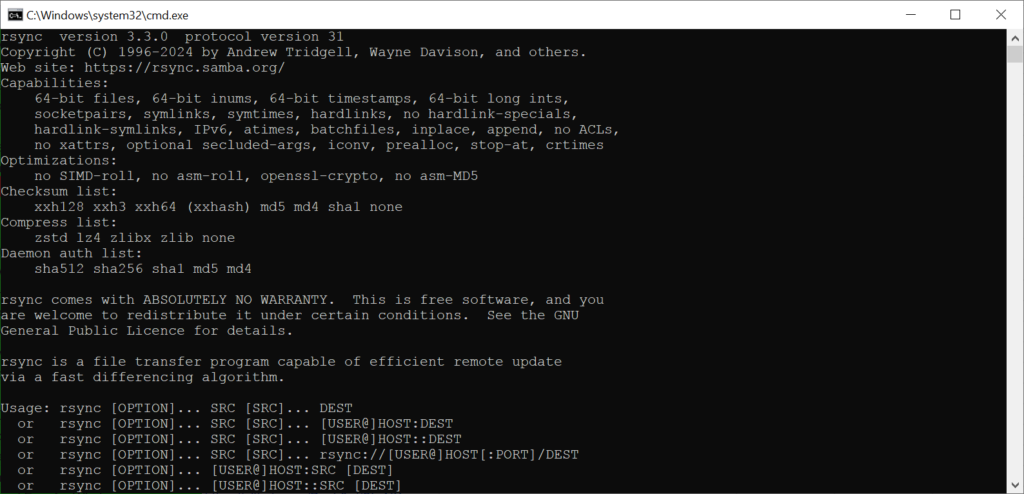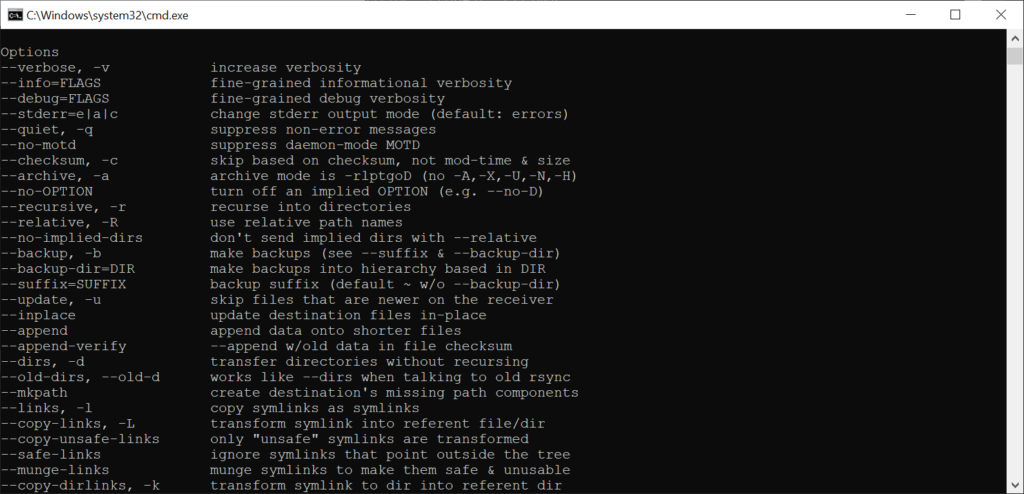Using this command line tool you can transfer files between local and remote machines via the network. There is an option to create a backup copy of important data.
cwRsync
cwRsync is a Windows program for synchronizing information between two directories, whether they are on the same computer or across a network. It supports OpenSSH to facilitate secure data transfers over encrypted channels. Please note that all actions are performed through the command line interface.
File synchronization
After starting the utility users can specify paths to both the source and destination folders to begin the process. There are multiple additional CLI arguments that may be added to the command for further customization.
Like in SyncBackFree, you are able to perform incremental backups, transferring only changed portions of each file. This minimizes bandwidth utilization and speeds up the entire operation. Additionally, it is possible to suppress non critical error messages and skip packages that are newer on the receiving end.
Benefits and limitations
cwRsync is open source, meaning that it is freely available and may replace expensive commercial solutions. The instrumental transfer mechanism drastically reduces the time spent on data syncing. However, this application does not have a graphical interface and requires certain familiarity with the command line console.
Features
- free to download and use;
- intended to help you simplify local and network data transfers;
- automatically synchronizes the contents of two or more predefined folders;
- it is easy to create backups of personal photos, documents, videos, etc.;
- compatible with all modern versions of Windows.