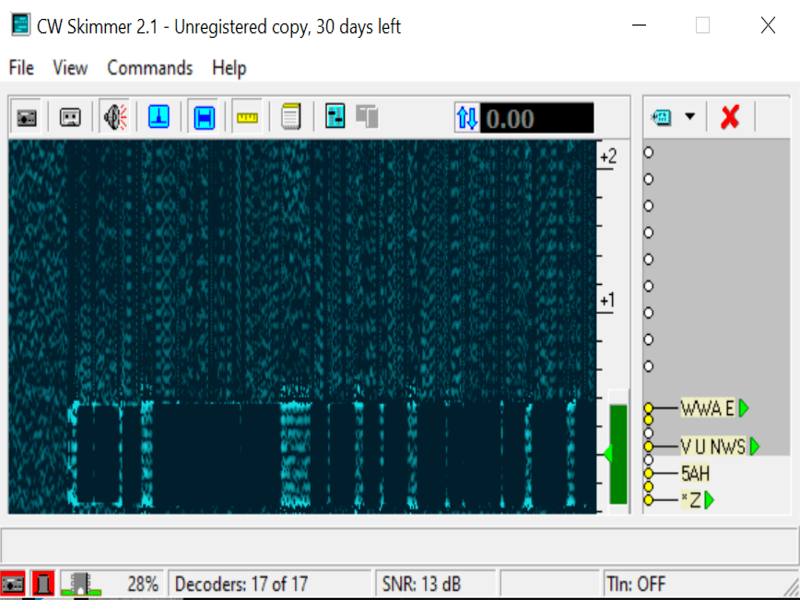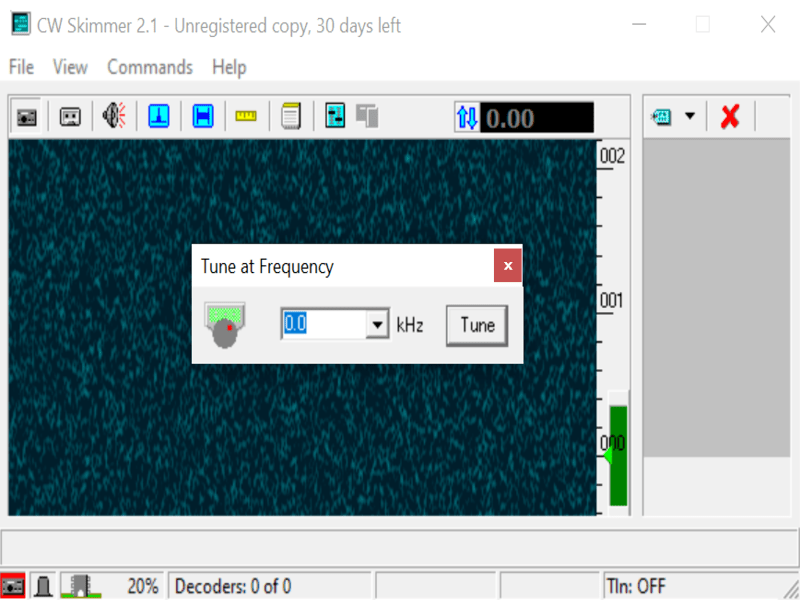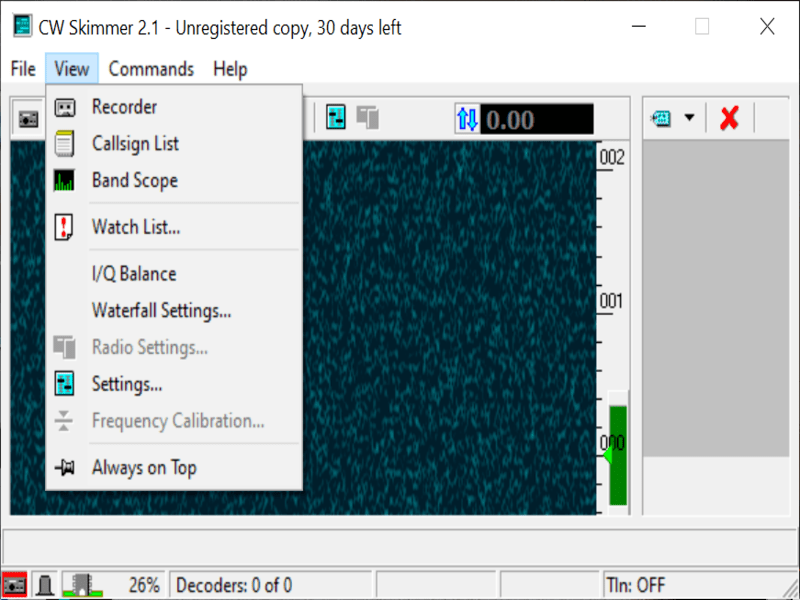With this program, users can decode live broadcasts. Additionally, it gives them the ability to view the list of processed call signs and frequencies.
CW Skimmer
CW Skimmer is a panoramic multi-channel CW decoder for Windows that lets you decode and analyze radio data in a user-friendly environment. The program features a fast waterfall display, with a resolution sufficient for reading Morse Code dots and dashes visually.
Configuration
After launching the utility, users need to click the icon that looks like a pair of audio sliders and configure the settings. They can modify the default hardware type, sample rate and soundcard driver, as well as adjust the volume and pick the channel mode. Moreover, it is possible to activate a Telnet server and toggle the application to decode only in the CW segments.
Operation
Once all preparations are complete, you are able to access the main functions. You can enter the frequency you wish to analyze or use the slider to scroll through available channels.
Additionally, the software allows you to filter labels, configure the waterfall settings, record and playback live broadcasts. It is necessary to note that the call signs are automatically extracted from the decoded messages and displayed next to the signal traces on the waterfall.
Summary
The application features an outdated but simple-to-navigate interface. It has minimal impact on the computers performance due to low CPU and RAM usage. In contrast to similar utilities like DSDPlus, this program does not require advanced PC knowledge to use.
Features
- free to download and use;
- can decode a wide range of CW signals;
- compatible with modern Windows versions;
- allows you to manually enter the radio frequency;
- it is possible to view the list of call signs.