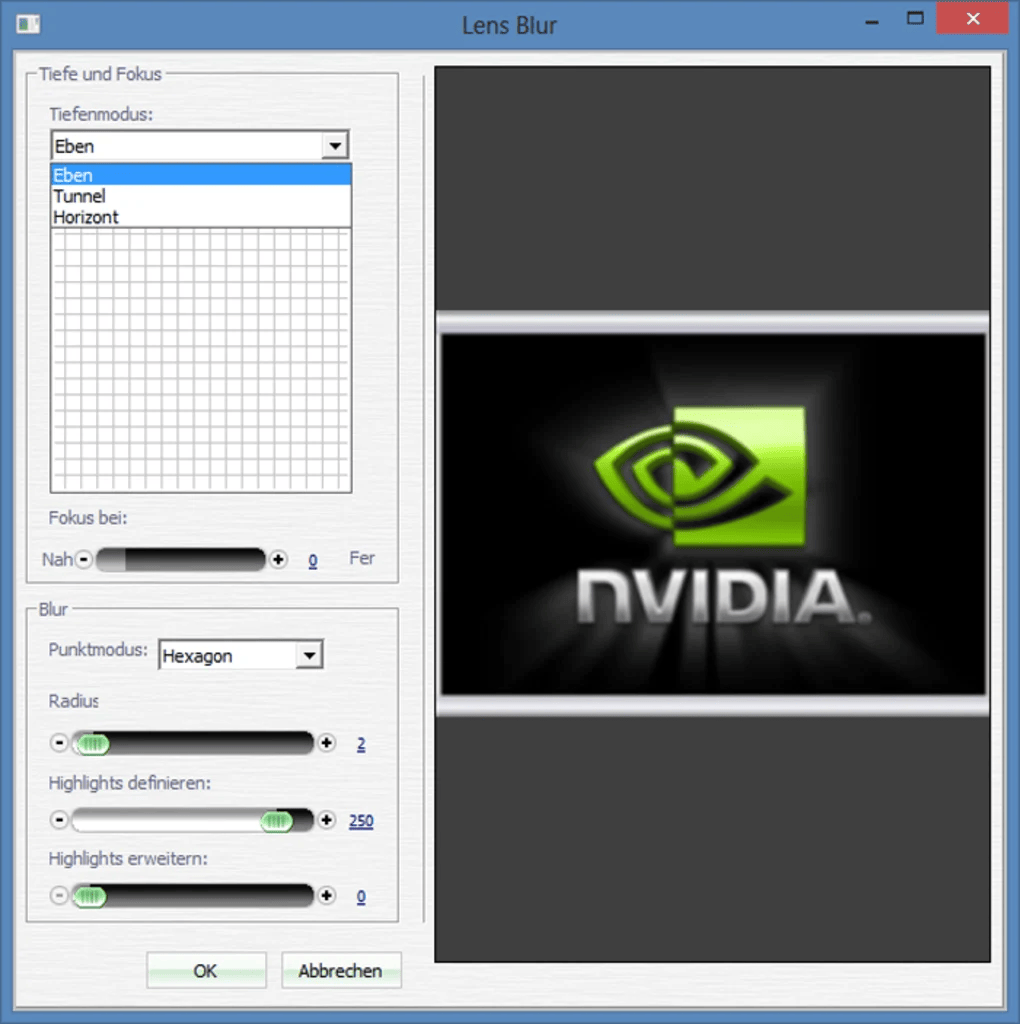Thanks to this compact tool, users are able to remove certain areas from their pictures. In addition, there is an option to further edit the produced results.
CutOut
CutOut is a useful program for Windows that allows you to separate the foreground from the background of your photo and edit each individually. The procedure entails a couple of steps, including the selection of the desired region, correction and editing. Please note that the app is no longer supported by the development team.
Overview
Upon opening the utility, the Album Mode will appear. This is where you can manage your photographs. You have the option to locate the folder containing pictures manually or opt for a Search tool and scan your entire computer for compatible image files.
There are various cropping functions accessible from the Menu bar, namely Chromakey Matting, Inside and Outside Matting, as well as a special feature called Cropping using Object Contours. By right-clicking the photo you can view all of the available features in the Context menu.
Advanced cropping
The application gives you the means to crop images using inside and outside edge markers. All you need to do is simply trace an outline of the borders of your object via the contour instrument and the program automatically recognizes in which region the separation should take place.
What is more, you can always adjust the selected area however you would like. Thanks to the ability to precisely crop objects with clearly defined edges, you are able to save a considerable amount of manual work time. To remove watermarks from videos, you may try another software called Remove Logo Now.
Features
- free to download and use;
- compatible with modern Windows versions;
- allows you to remove background from images;
- you can choose between different cropping modes;
- it is possible to insert EXIF information.