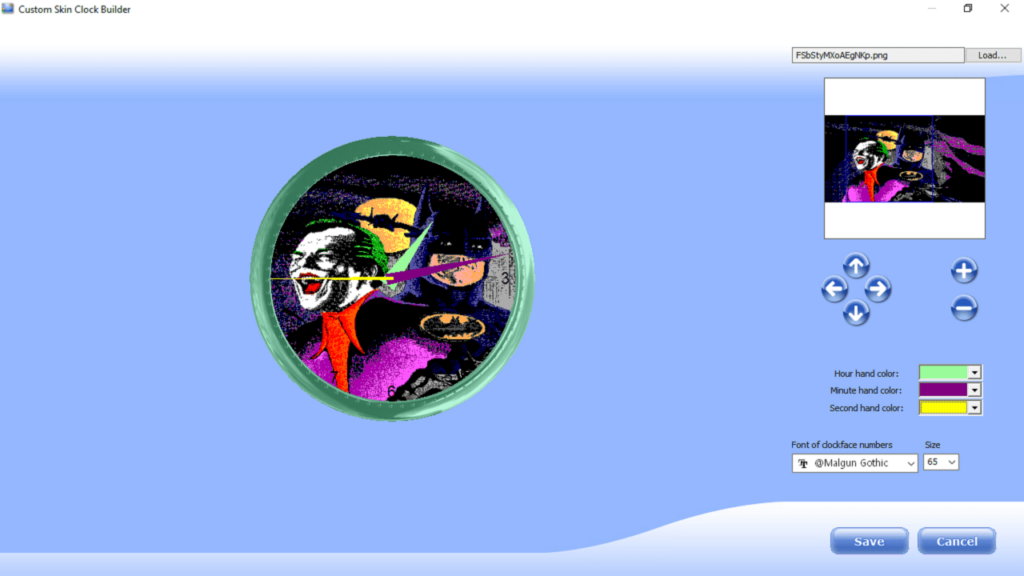Thanks to this compact utility, users are able to install an analog clock on their computer. Additionally, it is possible to change the clock’s background image.
Custom Skin Clock
Custom Skin Clock is a simple Windows program that allows users to place a large customizable clock on their desktop.
Clock customization
By right-clicking the clock, you can access the context menu. To customize the default design, you need to select the corresponding option. In a window that appears, you are able to load an image to be used as background. The application supports the following formats:
- BMP;
- GIF;
- JPG;
- PNG.
By using arrow buttons available on the interface, you have the ability to position the clock on the picture. In order to find the right match, you can zoom in and out.
Other customization aspects focus on the colors of the clock, hour hand, minute hand and second hand. Moreover, you may change the font, size and color of the face numbers.
Additional settings
In the context menu, you are also able to configure other settings. You have the option of adjusting the clock’s opacity level, changing its size, and minimizing it to the tray area. Additionally, you can toggle the clock to stay on top of other applications as well as run at system startup.
Summary
This compact tool runs on a low amount of CPU and system memory. Custom Skin Clock did not cause any problems to the operating system such as making it freeze or crash. However, it is necessary to mention that this utility has not been updated for a long time. Thus, the clock’s design may need some improvements. If you are not satisfied with its look, you can try more advanced software like ObjectDock.
Features
- free to download and use;
- allows you to install an analog clock;
- compatible with modern Windows versions;
- you can customize the clock;
- supports various image formats.