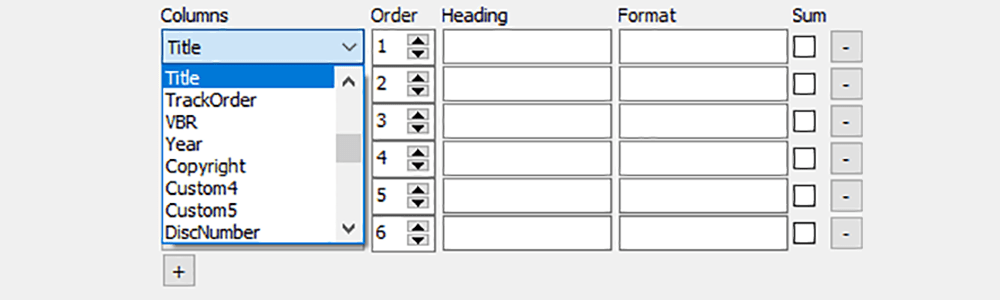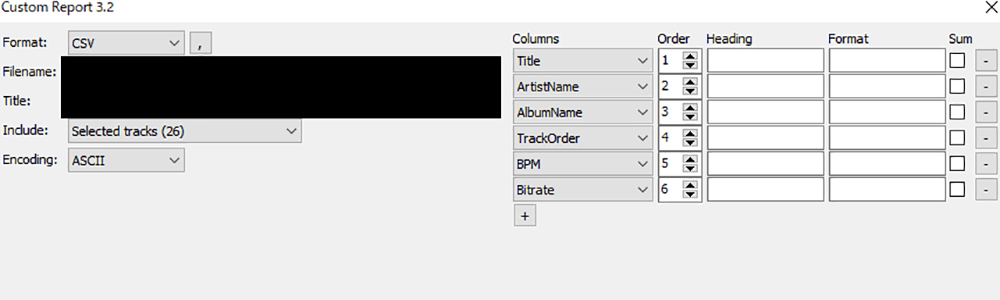With the help of this plugin for the MediaMonkey multimedia player users can generate custom music library reports in a variety of formats like HTML and CSV.
Custom Report
Custom Report is a Windows application for integrating an extension into MediaMonkey. It allows you to create reports with detailed information about selected audio tracks.
Installation
After downloading the plugin users are instructed to place the provided MMIP file into the Scripts subfolder in the main MediaMonkey directory. The next step is to restart the player to apply the changes and activate new functionality.
Report configuration
You can define and reorder the columns that will be included in the resulting file. The date format and the number of decimal places for floating point numbers are adjustable as well.
It is possible to choose specific songs, albums, artists and genres for the report. Tracks can be sorted by any criteria such as the title, length or personal rating. There is a section for previewing the results to ensure that all input data is formatted correctly. Users are able to save the report as an HTML, CSV or XML file.
This extension is script based. It is written in a popular programming language called Lua. Documentation with detailed syntax explanations is available for download from the official website.
Features
- contains a plugin for MediaMonkey;
- free to download and use;
- offers you instruments for generating and exporting media library reports;
- it is possible to include multiple tracks, artists, albums and genres into the project;
- compatible with all modern versions of Windows.