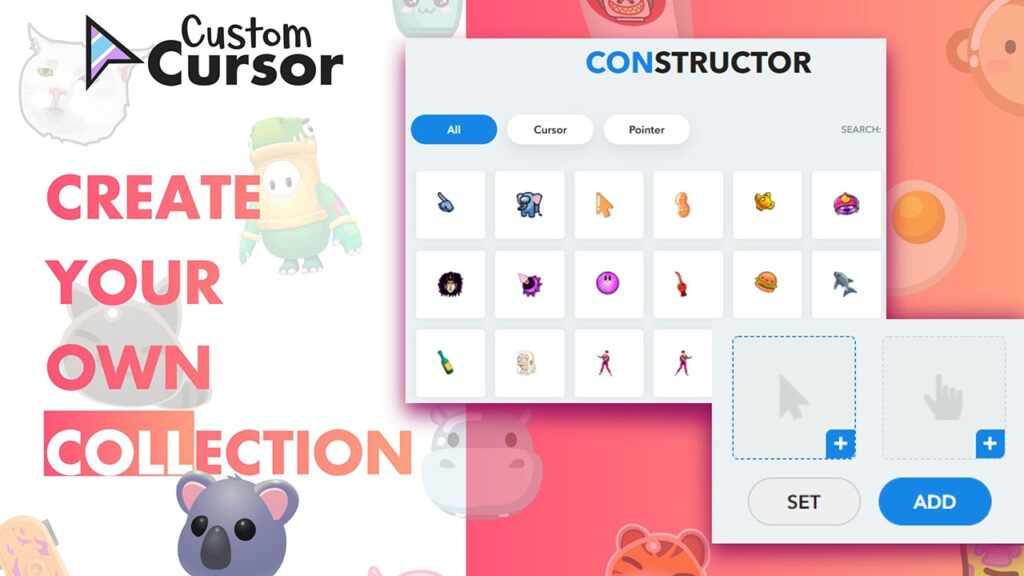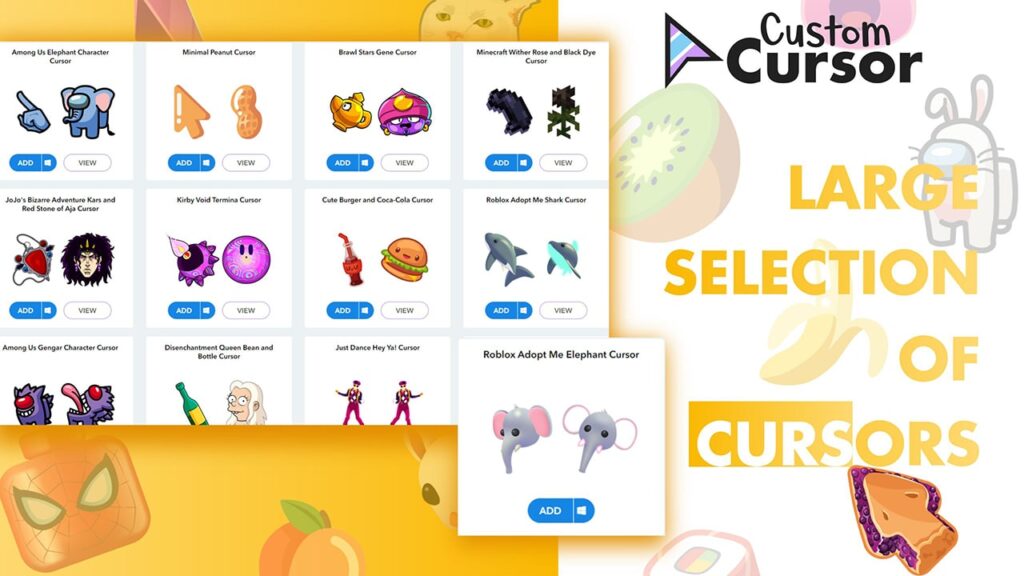This tool allows you to customize the visual appearance of the mouse cursor according to personal preferences. There is a large selection of premade styles.
Custom Cursor
Custom Cursor is a Windows utility for changing the design of the cursor. Users can adjust pointer size and opacity as well, ensuring optimal visibility and comfort for all audiences. Moreover, various dynamic animations and sound effects are available.
Included styles
The cursor collection can be filtered by theme, color, holiday or artist. There are hundreds of options to match every mood and aesthetic, from adorable animals to sleek minimalist designs.
You are able to keep the library organized by removing individual cursors and grouping them into custom categories. Additionally, it is possible to import custom pointer images in the widely supported CUR file format.
There are other applications for configuring mouse cursor settings such as Mouse Machine.
Cursor animation
Users can enable dynamic effects and sounds. For example, there is an option to animate animal cursors. The program runs smoothly without hogging a lot of system resources, ensuring a lag free experience even on low end computers.
Tools for fine tuning the pointer size and manually changing its color are provided. This functionality is helpful for improving the overall system accessibility.
Features
- free to download and use;
- provides tools for changing the mouse cursor design, size and opacity;
- there is a massive catalog of predefined visual styles;
- you can animate static pointers and add sound effects to mouse clicks;
- compatible with modern versions of Windows.