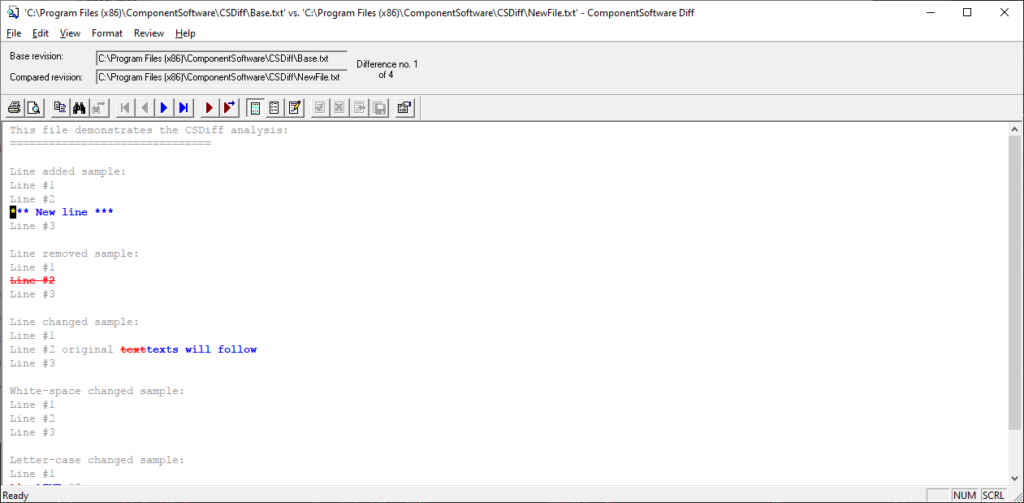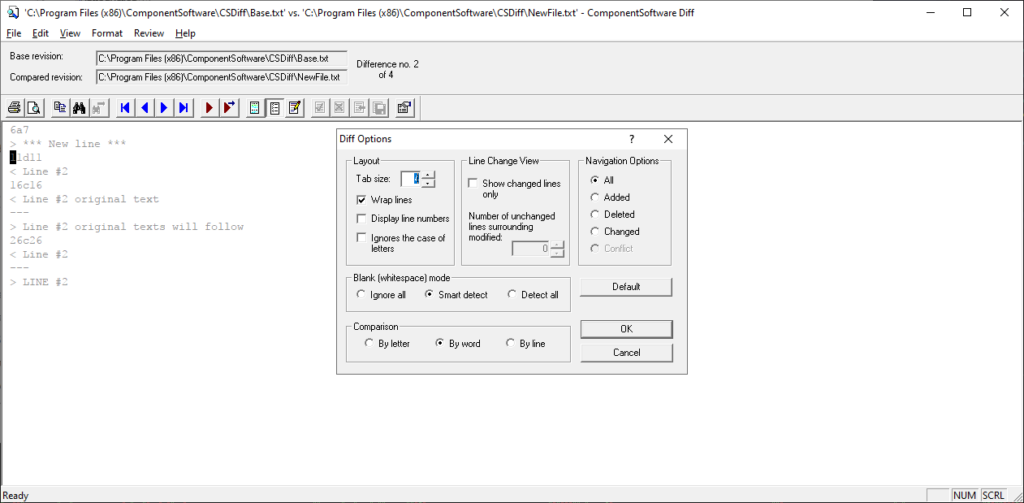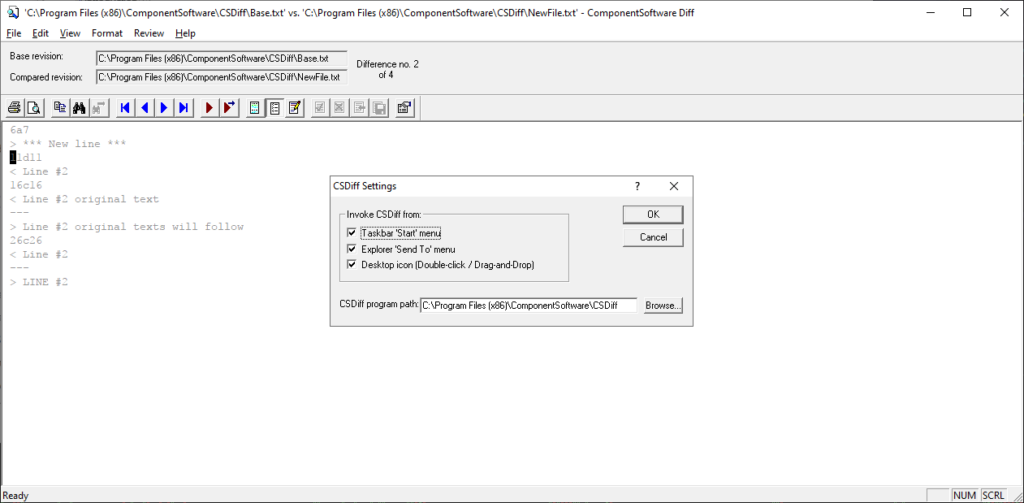This tool allows users to compare two text documents and find all differences between them. It is possible to export the analysis results to an HTML or XML file.
CSDiff
CSDiff is a Windows software for comparing two documents. All different parts are automatically highlighted for easier navigation. There are buttons for jumping to the next or previous change. You can configure advanced operation settings to compare files by letter, word or line.
Instructions
After starting the program users are prompted to select the original and revised document locations. It is possible to analyze single files or whole folders. There is a checkbox for using the older document as a base revision.
You can click the OK button to compare the files and display the results. Similar to TextDiff, all differences are highlighted. Buttons for navigating to the next or previous change are included. You are able to quickly approve or decline every difference.
The analysis results can be saved in plain text format or exported to an HTML file. Moreover, users are able to send the document to the printer.
Settings
Flexible font options are provided. You can change the color of normal, inserted and deleted text. Several HTML layout parameters are adjustable as well. There is a checkbox for integrating the application into the Windows Explorer menu.
Features
- free to download and use;
- offers you instruments for comparing two text documents;
- all differences are highlighted;
- it is possible to export the analysis results to an HTML file or save them as a plain text;
- compatible with all modern versions of Windows.