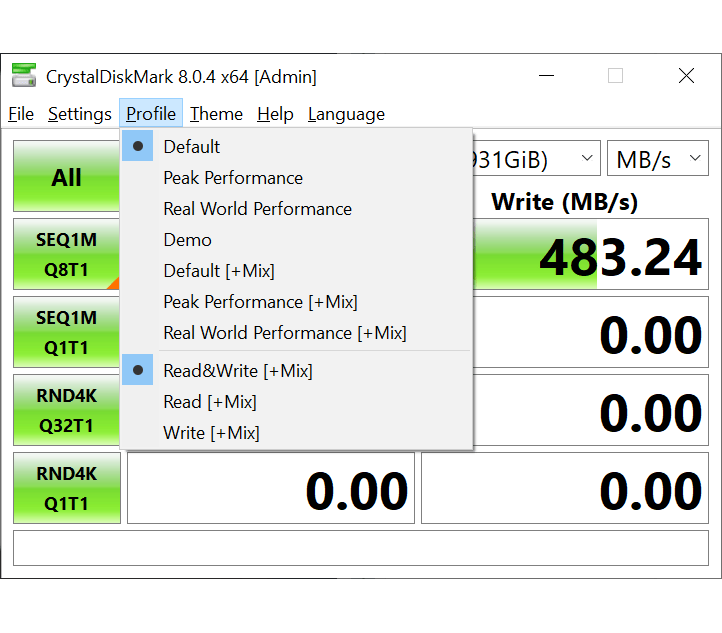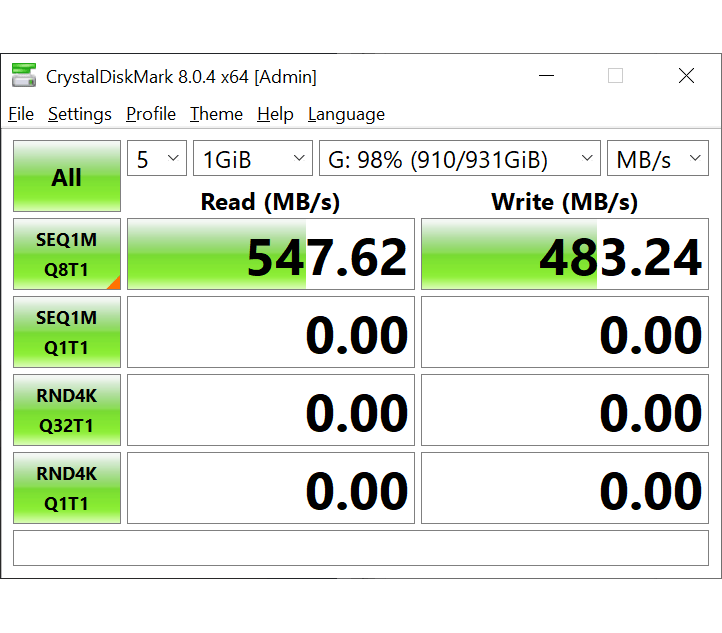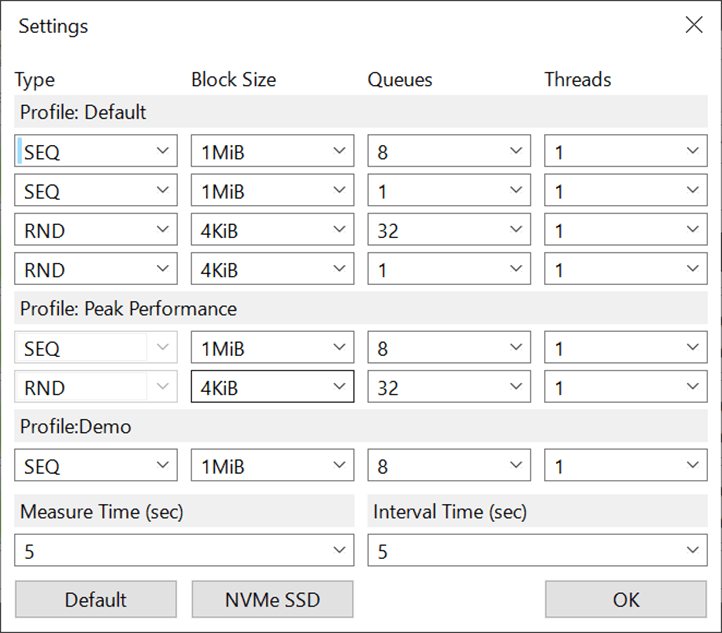This application allows you to test the hard drive performance. There are tools for calculating writing and reading speed by filling the disk with random data.
CrystalDiskMark
CrystalDiskMark is a Windows utility for evaluating the capabilities of any storage media. There is support for HDDs, solid state drives and USB devices. It is helpful for analyzing the overall hardware performance.
Speed test
This software is portable and does not require installation. Users can select the correct executable file depending on the CPU. Options for 32-bit and 64-bit systems are available. Moreover, there is support for ARM processors.
After starting the tool you are able to choose the drive from a drop-down menu and click the Start button to begin the test. It is recommended to not write or read any data on the drive during the evaluation.
Users can adjust the size of the test file. This app writes data to the drive both sequentially and in a random pattern. The final results are calculated from average values of multiple tests.
It is worth noting that CrystalDiskMark does not contain instruments for evaluating PC components other than storage devices. To test the whole system you can download Everest.
Configuration
This software provides several options for adjusting testing parameters. The number of passes, pause duration between tests and queue settings are available.
Multiple visual themes are included in the app. There is support for 44 languages. The evaluation results can be saved as a text file or PNG image.
Features
- free to download and use;
- allows you to test the performance of a storage device;
- reading and writing speed can be tested;
- both random and sequential operations are evaluated;
- the results can be saved as a PNG image;
- compatible with all modern versions of Windows.