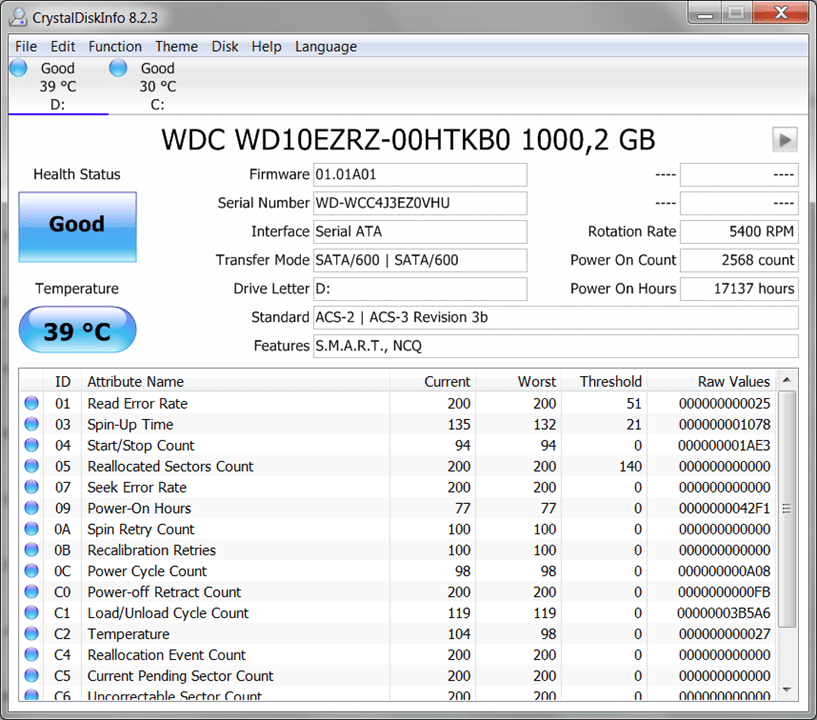This utility detects errors and problem areas on the hard drive. The app allows you to complete diagnostics and monitor the technical condition of your device.
CrystalDiskInfo
CrystalDiskInfo is a program for Windows that offers you to scan hard drives to indicate errors. This application provides detailed reports about the operation of your local and removable media.
Possibilities
In case you notice an increase in response time when browsing folders on your computer, you may have some hard drive malfunctions. This application allows you to run diagnostics and detect errors.
It is possible to run a scan right after installation. All you have to do is wait for the process to complete to get a detailed report on the hard drive’s condition. All found data is available for viewing in graphical form. Furthermore, there are tools for independently editing parameters. For instance, there is an option to increase or decrease the memory capacity.
Controls
In order to configure the interface of this application, you have to navigate to the View section. Here, it is possible to adjust the font size. In the upper part of the page you can find the Edit icon that allows you to copy data about the hard drive to the clipboard.
In case you are willing to update the information, you have to enter the Service tab. You can disable SMART in the main menu. There is an option to check both local hard drive and any removable storage devices for errors. For system performance acceleration, it is recommended to run the app regularly.
Features
- similar to Driver Sweeper, this program allows you to monitor the hard drives’ operation;
- the found data is displayed in the form of charts and graphs;
- users can manually edit hard drive parameters;
- free to download and use;
- compatible with modern Windows versions.