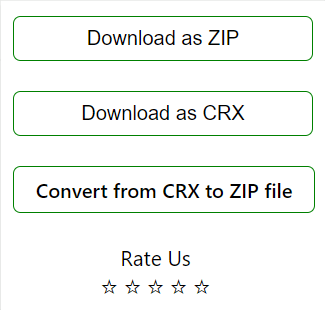Using this tool you can extract the source code of any Chrome extension directly from the official online store and save it to the hard drive as a CRX or ZIP file.
CRX Extractor
CRX Extractor is a Windows browser plugin for downloading third party addons from the Chrome web store to the computer. Users are able to analyze and modify the obtained CRX packages, simplifying troubleshooting and development.
How it works
After integrating the extension into Chrome you can navigate to the target page. The next step is to click the corresponding icon on the main toolbar and select the desired output format. Finally, it is possible to specify the destination folder for downloaded items.
There is an option to convert CRX files to the ZIP format. This is particularly beneficial when deconstructing plugins to better understand their innerworkings. Additionally, tools for acquiring content from Microsoft Addon Store are provided.
Potential applications
Developers can study existing Chrome extensions by studying the underlying code. This is an excellent way to figure out the best practices, design patterns and advanced programming techniques. Moreover, the utility may help security professionals audit individual projects to identify potential vulnerabilities such as unauthorized data collection.
Features
- free to download and use;
- contains tools for extracting the source code of Chrome plugins from the online store;
- you can save the resulting package in the CRX or ZIP format;
- helps programmers and cybersecurity specialists evaluate the underlying code;
- compatible with modern versions of Windows.