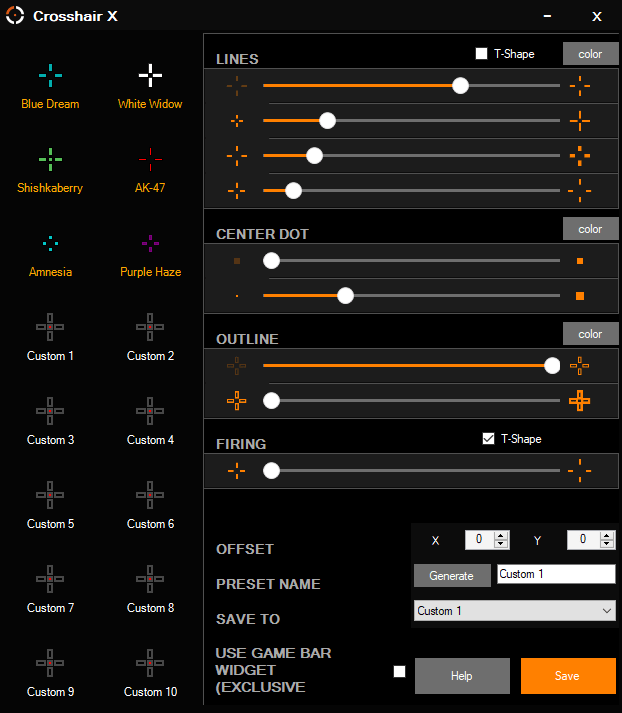With the program, users can customize the appearance of the sight, including the thickness, position and color of the lines. Six editale presets are available.
Crosshair
Crosshair is a Windows application that allows users to change the aim sight configurations in different games. This utility may assist you to achieve high shooting accuracy and gain an advantage over opponents. There is integration with Xbox Game Bar.
Appearance
After launching the program, you will see the main screen containing several graphical control elements. To change the appearance of the sight, you can move the indicator of aim crosshair adjustment sliders with a mouse.
The Lines settings block of sliders is altering the width of the lines and their location on the screen. It is possible to make the sight more visible and increase its size. In addition, users can adjust the degree of transparency.
The Center Dot module allows users to configure the parameters of the point located in the middle of the screen. You may change the color and size of a dot. It is also possible to add a sight outline and choose its thickness. Users can adjust the offset of the lines relative to the center of the screen and the parameters of the movement of the aim during the shot.
Profiles
After selecting all the desired settings, you need to save the configuration. The program offers you to enter a profile name or generate it randomly. In addition, users are able to preview the crosshair.
There are six available presets that you can select during the game. It is also possible to create up to 10 additional configurations.
Features
- demo version of the application is free to use and download;
- changing the appearance and configuration of the sight in shooters;
- editable presets and ability to create upto 10 personal configurations;
- lines and dot color selection;
- compatible with current versions of Windows.